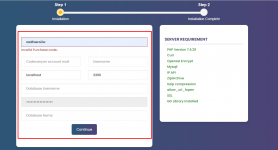Affiliate Management System - PHP Platform v12.0.0.1
No permission to download
- Thread starter Shafzy
- Start date
-
Welcome to Original Babiato! All Resource are Free and No downloading Limit.. Join Our Official Telegram Channel For updates Bypass All the resource restrictions/Password/Key? Read here! Read Before submitting Resource Read here! Support Our Work By Donating Click here!
You are using an out of date browser. It may not display this or other websites correctly.
You should upgrade or use an alternative browser.
You should upgrade or use an alternative browser.
- Oct 15, 2018
- 528
- 1,062
- 93
Tomz updated Affiliate Management System PHP Script with a new update entry:
Affiliate Management System PHP Script v6.0.0.0 Untouched
Read the rest of this update entry...
Affiliate Management System PHP Script v6.0.0.0 Untouched
Download Affiliate Management System PHP Script v6.0.0.0 Nulled Free
Updates Log - Version 6.0.0.0 – 02.02.2022
- NEW - Modern design 2022 to admin panel
- NEW - Modern design 2022 to user panel
- NEW - Modern design 2022 to the vendor section
- NEW - Award Level Module to create commissions levels & bonus levels for your users
- NEW - Award Level Module support membership plans
- NEW - Membership: new option to set a plan to affiliate user
- NEW - Membership: new option to set a plan...
Read the rest of this update entry...
Thank you so much!Tomz updated Affiliate Management System PHP Script with a new update entry:
Affiliate Management System PHP Script v6.0.0.0 Untouched
Read the rest of this update entry...
mrmin
Member
- Jan 20, 2021
- 31
- 35
- 18
Sorry, can you help me? i have fully installed ssl but still get error like pictureSorry +fileinfo, +bcmath, +http fixed some errors
Attachments
- Oct 15, 2018
- 528
- 1,062
- 93
Tomz updated Affiliate Management System PHP Script with a new update entry:
Affiliate Management System PHP Script v6.0.0.1 Untouched
Read the rest of this update entry...
Affiliate Management System PHP Script v6.0.0.1 Untouched
Download Affiliate Management System PHP Script v6.0.0.1 Nulled Free
Updates Log – Version 6.0.0.1 – 28.02.2022 Big Thanks To @enesbey
FULL LOG - FIXED - User total balance minor issue
- FIXED - Affiliate plugin for WooCommerce - improve and bug fixes
- Must run update version 6.0.0.1 To Improve the performance
Read the rest of this update entry...
NULLED 6.0.0.1

 www.mediafire.com
www.mediafire.com
the only problem is you need to install mannually without installer

@sessizbyu @er.prince check this if working fine

MediaFire
MediaFire is a simple to use free service that lets you put all your photos, documents, music, and video in a single place so you can access them anywhere and share them everywhere.
the only problem is you need to install mannually without installer

@sessizbyu @er.prince check this if working fine
Last edited:
NULLED 6.0.0.1

MediaFire
MediaFire is a simple to use free service that lets you put all your photos, documents, music, and video in a single place so you can access them anywhere and share them everywhere.www.mediafire.com
the only problem is you need to install mannually without installer

@sessizbyu @er.prince check this if working fine
How to install manual ? Step by step ?
1-> make a database -> import SQL file.How to install manual ? Step by step ?
2-> database file and change database details.
And I only change the name of the sql file and the database name in the database. I get error.
ALTER TABLE `affiliate_action` COLLATE = utf8_unicode_ci
#1146 - Table 'my-database-name.affiliate_action' doesn't exist
I try manual to import sql and same error.
ALTER TABLE `affiliate_action` COLLATE = utf8_unicode_ci
#1146 - Table 'my-database-name.affiliate_action' doesn't exist
I try manual to import sql and same error.
So I read all posts.
I do not intend to offend you, but you do not give the right steps and this confuses us all.
Both quotes show that only in the second you explain that we have to go to the admin panel. So far so good.
To date, 24.05.2022, here are the steps I tried after trying all the old and new versions.
1. Download affiliatemanagement5.0.0.2nulled from v5.0.0.2 download link : https://www.mirrored.to/files/RTOJXWMR/affiliatemanagement5.0.0.2nulled.zip_links
2. Unzip to our server
3. Change the database data in public_html/application/config/database.php file.
4. We import the databases in phpmyadmin
5. When we try to reach the admin panel, it returns us to the installation phase and the user menu is not active.
6. Just in case, we deleted everything " \application\views\admincontrol\setting\steps\password.php file, delete everything in it and save"
7. The link from the second quote in mega is not active.
* We can't install cuz we can't change username and whatever we wrote in code or email nothing happen.
Can you create a new installation yourself to date and describe the steps? What are we missing?
I do not intend to offend you, but you do not give the right steps and this confuses us all.
Both quotes show that only in the second you explain that we have to go to the admin panel. So far so good.
To date, 24.05.2022, here are the steps I tried after trying all the old and new versions.
1. Download affiliatemanagement5.0.0.2nulled from v5.0.0.2 download link : https://www.mirrored.to/files/RTOJXWMR/affiliatemanagement5.0.0.2nulled.zip_links
2. Unzip to our server
3. Change the database data in public_html/application/config/database.php file.
4. We import the databases in phpmyadmin
5. When we try to reach the admin panel, it returns us to the installation phase and the user menu is not active.
6. Just in case, we deleted everything " \application\views\admincontrol\setting\steps\password.php file, delete everything in it and save"
7. The link from the second quote in mega is not active.
* We can't install cuz we can't change username and whatever we wrote in code or email nothing happen.
Can you create a new installation yourself to date and describe the steps? What are we missing?
GATHER

I tested version 5.0.0.2 in working condition. I have attached the files below. If friends who have version 5.0.0.3 or later can forward it to me "untouched", I will be happy to take care of it.
v5.0.0.2 download link : https://www.mirrored.to/files/RTOJXWMR/affiliatemanagement5.0.0.2nulled.zip_links
I would appreciate if testers leave comments. If there is any mistake, let's fix it.
Edit the relevant places in the public_html/application/config/database.php file.
Import the affiliate_database.sql file in the zip into PHPMYADMIN. The operation is complete.
The admin password encryption is SHA1.
admin : 123456
Upload the files to your server.
Create a new database and user.
Make the necessary settings in the public_html/application/config/database.php file.
Import the affiliate_database.sql file into PHPmyadmin.
yoursite.com/admin
login.
Admin password:
Open the USER table in PHPMYADMIN. Open the Edit section. Go to the password section and select SHA1 from the side.
Type the password you want and save it.
- Mar 13, 2021
- 257
- 195
- 83
Hello. My version 6.0.0.1 is the most current version. Please do not use other versions than the most recent version.
I bought this software. I am using it under license. At the time Babiato was deleted, it was deleted in updates that included our NULLED work on version 6.0.0.1 of our Affiliate software.
Afterwards, I did not feel the need to do a new nulled work, and the creators of the software asked me by my name in the forum and said that I should not support nulled works.
I HIGHLY RECOMMEND to friends who want to use this huge software, BUY AND USE IT.
However, our friends who want to use the nulled version should wait for the 7.0 version via this link https://affiliatepro.org/logs/. I will update the topic here on the date the new version is shared. I will share the new version. I'm going to talk about nulled stages. Please do not run old versions during this time and just wait.
As everyone knows, I have been following this software for more than 3 years and I have done more than 1000 installation tests as NULLED. Finally I went and bought it. The conditions of the country I live in are very bad and it is difficult to shop in dollars.
Finally, I will say it again, wait for the new version.
I bought this software. I am using it under license. At the time Babiato was deleted, it was deleted in updates that included our NULLED work on version 6.0.0.1 of our Affiliate software.
Afterwards, I did not feel the need to do a new nulled work, and the creators of the software asked me by my name in the forum and said that I should not support nulled works.
I HIGHLY RECOMMEND to friends who want to use this huge software, BUY AND USE IT.
However, our friends who want to use the nulled version should wait for the 7.0 version via this link https://affiliatepro.org/logs/. I will update the topic here on the date the new version is shared. I will share the new version. I'm going to talk about nulled stages. Please do not run old versions during this time and just wait.
As everyone knows, I have been following this software for more than 3 years and I have done more than 1000 installation tests as NULLED. Finally I went and bought it. The conditions of the country I live in are very bad and it is difficult to shop in dollars.
Finally, I will say it again, wait for the new version.
polsk
New member
- May 8, 2022
- 10
- 6
- 3
I followed all the steps but it didn't work.So I read all posts.
I do not intend to offend you, but you do not give the right steps and this confuses us all.
Both quotes show that only in the second you explain that we have to go to the admin panel. So far so good.
To date, 24.05.2022, here are the steps I tried after trying all the old and new versions.
1. Download affiliatemanagement5.0.0.2nulled from v5.0.0.2 download link : https://www.mirrored.to/files/RTOJXWMR/affiliatemanagement5.0.0.2nulled.zip_links
2. Unzip to our server
3. Change the database data in public_html/application/config/database.php file.
4. We import the databases in phpmyadmin
5. When we try to reach the admin panel, it returns us to the installation phase and the user menu is not active.
6. Just in case, we deleted everything " \application\views\admincontrol\setting\steps\password.php file, delete everything in it and save"
7. The link from the second quote in mega is not active.
* We can't install cuz we can't change username and whatever we wrote in code or email nothing happen.
Can you create a new installation yourself to date and describe the steps? What are we missing?
even if I type mysite/admin it redirects me to install
polsk
New member
- May 8, 2022
- 10
- 6
- 3
I was able to install it on localhost with no problem thanksNULLED 6.0.0.1

MediaFire
MediaFire is a simple to use free service that lets you put all your photos, documents, music, and video in a single place so you can access them anywhere and share them everywhere.www.mediafire.com
the only problem is you need to install mannually without installer

@sessizbyu @er.prince check this if working fine
Similar threads
- Replies
- 2
- Views
- 842
- Replies
- 23
- Views
- 4K
- Replies
- 1
- Views
- 1K
- Replies
- 15
- Views
- 2K