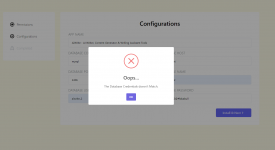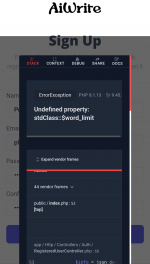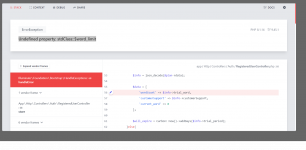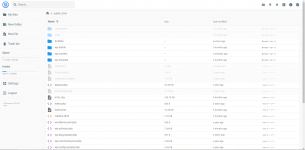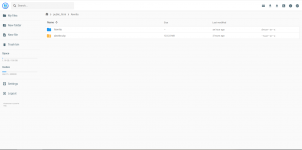The name of the application can be seen as long. Check again if you have entered the data for the database correctly. I installed it without any problems.
AiWrite - AI Writer, Content Generator & Writing Assistant Tools(SAAS). v 1.5.1
No permission to download
- Thread starter Bubabulyt
- Start date
-
Welcome to Original Babiato! All Resource are Free and No downloading Limit.. Join Our Official Telegram Channel For updates Bypass All the resource restrictions/Password/Key? Read here! Read Before submitting Resource Read here! Support Our Work By Donating Click here!
You are using an out of date browser. It may not display this or other websites correctly.
You should upgrade or use an alternative browser.
You should upgrade or use an alternative browser.
Check SMTP settings
duke_of_xebec
New member
- Jul 24, 2022
- 9
- 1
- 3
write the credential correctly, but !!!The name of the application can be seen as long. Check again if you have entered the data for the database correctly. I installed it without any problems.
My English is poor and I'm from Russia.write the credential correctly, but !!!
duke_of_xebec
New member
- Jul 24, 2022
- 9
- 1
- 3
I have entered the data for the database correctly.My English is poor and I'm from Russia.
Send me a link to the site in a private message.I have entered the data for the database correctly.
viveckbharadwaj
Member
- May 4, 2022
- 37
- 5
- 8
I am having trouble installing this script. Moreover, I am new to as well. Is there a kind soul here who will be able to hold my hand and guide me through the process? I know @Bubabulyt has made a documentation file but the guide is too high-level for me to understand lol.
It is very simple to installI am having trouble installing this script. Moreover, I am new to as well. Is there a kind soul here who will be able to hold my hand and guide me through the process? I know @Bubabulyt has made a documentation file but the guide is too high-level for me to understand lol.
Terkuma
Member
I get this error while i try to signup as a new user "Undefined property: stdClass::$word_limit" how do i resolve this?Send me a link to the site in a private message.
Terkuma
Member
How do you solve the problem of landing page taking too long to load?This is only the second release of the script, it works for me, but there are also errors. We need to wait for updates.
viveckbharadwaj
Member
- May 4, 2022
- 37
- 5
- 8
Will you be able to help me?It is very simple to install
I managed to follow the steps as much as possible. I am using hostinger and I accessed the file manager under my domain www.prrathaa.com. Then I went to the public_html page and created a new folder called aiwrite and uploaded the zip file.

Therein I extracted the zip file and placed it under the sub folder in the Airwrite folder.
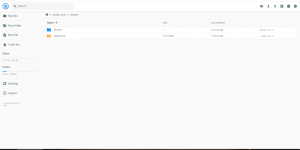
Post that I went to databases and created a new database.
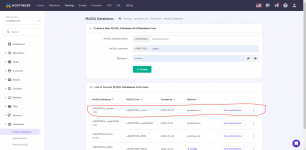
I think somewhere post this, I think on Step 4, I lost my way and haven't progressed any farther. I think I have to create an .htaccess file from the root directory, but that's where I feel lost.
Can anyone here please help? I have tried to be as descriptive as possible.
Thank you!
Attachments
viveckbharadwaj
Member
- May 4, 2022
- 37
- 5
- 8
When I am creating a .htaccess file in the publi_html directory, it is show me a 409 error as there is already a .htaccess file. How can I resolve this issue?Will you be able to help me?
I managed to follow the steps as much as possible. I am using hostinger and I accessed the file manager under my domain www.prrathaa.com. Then I went to the public_html page and created a new folder called aiwrite and uploaded the zip file.

Therein I extracted the zip file and placed it under the sub folder in the Airwrite folder.
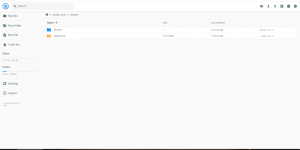
Post that I went to databases and created a new database.
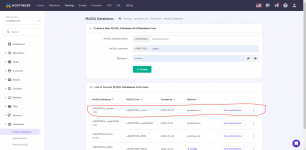
I think somewhere post this, I think on Step 4, I lost my way and haven't progressed any farther. I think I have to create an .htaccess file from the root directory, but that's where I feel lost.
Can anyone here please help? I have tried to be as descriptive as possible.
Thank you!
Thank you! I've been looking for him for a week.Bubabulyt изпрати нов ресурс:
AiWrite - AI Writer, Генератор на съдържание и инструменти за помощ при писане (SAAS) - OpenAI
Прочетете повече за този ресурс...
Will you be able to help me?
I managed to follow the steps as much as possible. I am using hostinger and I accessed the file manager under my domain www.prrathaa.com. Then I went to the public_html page and created a new folder called aiwrite and uploaded the zip file.

Therein I extracted the zip file and placed it under the sub folder in the Airwrite folder.
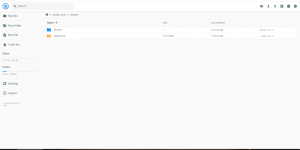
Post that I went to databases and created a new database.
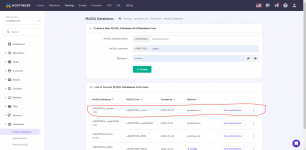
I think somewhere post this, I think on Step 4, I lost my way and haven't progressed any farther. I think I have to create an .htaccess file from the root directory, but that's where I feel lost.
Can anyone here please help? I have tried to be as descriptive as possible.
Thank you!
You won't be able to install it in the Wordpress catalog
viveckbharadwaj
Member
- May 4, 2022
- 37
- 5
- 8
SO you mean it's meant for only non wordpress websites? I am confused.You won't be able to install it in the Wordpress catalog
Yes that's right you need a separate domain and version of php 8.1. This script can not be installed in a sub-folder, it needs the root directory
SO you mean it's meant for only non wordpress websites? I am confused.
viveckbharadwaj
Member
- May 4, 2022
- 37
- 5
- 8
Awww this is so disappointingYes that's right you need a separate domain and version of php 8.1. This script can not be installed in a sub-folder, it needs the root directory
And what's wrong with that, give your users a link to your site and the problem will be solved.Awww this is so disappointing
Similar threads
- Replies
- 0
- Views
- 168
- Replies
- 7
- Views
- 536
- Replies
- 4
- Views
- 255
- Replies
- 3
- Views
- 180