adrianna19
New member
- Jan 5, 2021
- 5
- 1
- 3
Just delete the aiom tables from your databasseim having this issue too ..
Thanks... i would have a try ..Just delete the aiom tables from your databasse
Hi, i dont find this table in database, can you show me path this? ThanksJust delete the aiom tables from your databasse
i can@nordie am a non-teche... can you please explain how to delete this, thanks
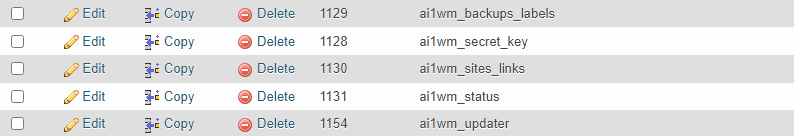
Many thanks.
It doesn't work.
show me a screenshotIt doesn't work.
There is no table in a database containing ai1wm anywhere.
+1All-in-One WP Migration Google Drive Extension 2.67 [USER = 1697] @NullMaster [/ USER] [USER = 1] @Tomz [/ USER] [USER = 17143] @edgematrix [/ USER] [USER = 27715] @nordie [/ USER]
which issue?? be a bit more clear pleaseeven after deleting those tables I'm still facing the same issue
clean the database and remove the key from the constants.php

