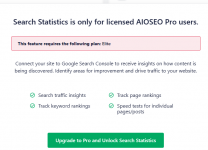Tomz updated All In One Seo Pack Pro - Best WP SEO Plugin and Toolkit with a new update entry:
All In One Seo Pack Pro v4.2.9 + Addons
Read the rest of this update entry...
All In One Seo Pack Pro - Best WP SEO Plugin and Toolkit v4.8.3.2 Nulled
No permission to download
- Thread starter tanierlyons
- Start date
-
Welcome to Original Babiato! All Resource are Free and No downloading Limit.. Join Our Official Telegram Channel For updates
Bypass All the resource restrictions/Password/Key? Read here!
Read Before submitting Resource Read here!Support Our Work By Donating Click here!
Didn't work still showing The following addons cannot be used, because they require an update to work with All in One SEO Pro 4.2.9:
AIOSEO - Link Assistant
AIOSEO - Link Assistant
A nulled version which you can install 8 add-ons directly from AIOSEO, no need to upload one by one.
Please show me a error screenshot, and I'll check it.Didn't work still showing The following addons cannot be used, because they require an update to work with All in One SEO Pro 4.2.9:
AIOSEO - Link Assistant
rika_angelica
Active member
- May 24, 2018
- 75,784
- 111,853
- 120
Tomz updated All In One Seo Pack Pro - Best WP SEO Plugin and Toolkit with a new update entry:
All In One Seo Pack Pro v4.3.0 + Addons
Read the rest of this update entry...
All In One Seo Pack Pro v4.3.0 + Addons
Download All In One Seo Pack Pro v4.3.0 Nulled Free
New in v4.3.0 – Released on January, 31
- New: Google Search Console Integration – Connect your site with Google Search Console to track how your site is performing in search results and generate reports with actionable insights.
- Updated: Improved PHP 8.1 compatibility.
- Updated: Additional security hardening.
- Fixed: Link Assistant suggestions scan is now automatically reset when it gets stuck in a loop.
- Fixed: PHP...
Read the rest of this update entry...
Tomz updated All In One Seo Pack Pro - Best WP SEO Plugin and Toolkit with a new update entry:
All In One Seo Pack Pro v4.3.0 + Addons
Read the rest of this update entry...
Yes we are already aware of that, it will be looked into at a later date, however the rest of it all works fine.
JunglerWTF
Member
- May 24, 2022
- 57
- 6
- 8
Thank you!Yes we are already aware of that, it will be looked into at a later date, however the rest of it all works fine.
matthew1531
New member
- Nov 6, 2022
- 15
- 0
- 1
Received this message.
"
Unpacking the package…
Installing the plugin…
The package could not be installed. No valid plugins were found.
Plugin installation failed."
Warning: Trying to access array offset on value of type null in /var/www/wp-content/mu-plugins/gd-system-plugin/includes/log/components/class-plugin.php on line 177
Notice: file_get_contents(): Read of 8192 bytes failed with errno=21 Is a directory in /var/www/wp-includes/functions.php on line 6620
Warning: Trying to access array offset on value of type null in /var/www/wp-content/mu-plugins/gd-system-plugin/includes/log/components/class-plugin.php on line 184
While installing the plugin.
Anyone knows reasons ?
Thank you for your help in advance.
"
Unpacking the package…
Installing the plugin…
The package could not be installed. No valid plugins were found.
Plugin installation failed."
Warning: Trying to access array offset on value of type null in /var/www/wp-content/mu-plugins/gd-system-plugin/includes/log/components/class-plugin.php on line 177
Notice: file_get_contents(): Read of 8192 bytes failed with errno=21 Is a directory in /var/www/wp-includes/functions.php on line 6620
Warning: Trying to access array offset on value of type null in /var/www/wp-content/mu-plugins/gd-system-plugin/includes/log/components/class-plugin.php on line 184
While installing the plugin.
Anyone knows reasons ?
Thank you for your help in advance.
Received this message.
"
Unpacking the package…
Installing the plugin…
The package could not be installed. No valid plugins were found.
Plugin installation failed."
Warning: Trying to access array offset on value of type null in /var/www/wp-content/mu-plugins/gd-system-plugin/includes/log/components/class-plugin.php on line 177
Notice: file_get_contents(): Read of 8192 bytes failed with errno=21 Is a directory in /var/www/wp-includes/functions.php on line 6620
Warning: Trying to access array offset on value of type null in /var/www/wp-content/mu-plugins/gd-system-plugin/includes/log/components/class-plugin.php on line 184
While installing the plugin.
Anyone knows reasons ?
Thank you for your help in advance.
You can't install the plugin and addons all together, unzip it first.
Main download was tested and runs fine, only thing wasn't working was search.
tootootoo
Active member
- Jun 18, 2022
- 113
- 29
- 28
any news, master?Yes we are already aware of that, it will be looked into at a later date, however the rest of it all works fine.
New in Version 4.3.1 – Released on February, 14
- New: Added support for importing redirects from Rank Math.
- New: Added support for LearnPress lessons.
- New: Added support for the JWT (Json Web Token) plugin to the REST API addon.
- Updated: Improved compatibility between SEO Preview in the frontend admin bar and various themes/plugins.
- Fixed: Full Site Editor sometimes did not correctly load while AIOSEO is active.
- Fixed: 404 parent redirects now work correctly when trash monitor is enabled.
- Fixed: Redirects with query strings and custom rules now work correctly when Server Redirects are enabled.
- Fixed: Redirects are now fully compatible with URLs that don’t use the Latin alphabet.
- Fixed: Log dates for redirects and 404’s now use the correct timezone.
- Fixed: Redirects modal is now displayed correctly on smaller screens.
- Fixed: Emoji picker now correctly displays in modal windows.
- Fixed: Upload button for Additional Pages CSV now correctly prompts the user to select a file.
- Fixed: Facebook preview date is now correctly displayed.
- Fixed: Product schema incorrectly trigging WooCommerce `add_to_cart` event in MonsterInsights eCommerce addon.
- Fixed: Breadcrumb schema trail is no longer duplicated for a static homepage.
- Fixed: SEO Preview sometimes would not work due to missing post type labels.
- Fixed: Editing a link in the Block Editor now correctly displays AIOSEO’s options for all WP versions.
- Fixed: Focus Keyphrases that contain special characters are now correctly analyzed.
- Fixed: Adding a Focus Keyphrase in the Divi visual builder no longer closes the modal.
- Fixed: Table of Contents block now correctly supports editing nested headings.
- Fixed: PrePublish Panel now correctly opens the tab where you can fix the relevant issue again.
- Fixed: Social Preview correctly updates when “Use Facebook Data” setting is enabled.
- Fixed: Conflict with Site Kit by Google plugin that triggered a PHP notice.
- Fixed: Local Business blocks sometimes missing styles on the frontend.
YUCATAN.DANCE
Active member
where is the download link??New in Version 4.3.1 – Released on February, 14
- New: Added support for importing redirects from Rank Math.
- New: Added support for LearnPress lessons.
- New: Added support for the JWT (Json Web Token) plugin to the REST API addon.
- Updated: Improved compatibility between SEO Preview in the frontend admin bar and various themes/plugins.
- Fixed: Full Site Editor sometimes did not correctly load while AIOSEO is active.
- Fixed: 404 parent redirects now work correctly when trash monitor is enabled.
- Fixed: Redirects with query strings and custom rules now work correctly when Server Redirects are enabled.
- Fixed: Redirects are now fully compatible with URLs that don’t use the Latin alphabet.
- Fixed: Log dates for redirects and 404’s now use the correct timezone.
- Fixed: Redirects modal is now displayed correctly on smaller screens.
- Fixed: Emoji picker now correctly displays in modal windows.
- Fixed: Upload button for Additional Pages CSV now correctly prompts the user to select a file.
- Fixed: Facebook preview date is now correctly displayed.
- Fixed: Product schema incorrectly trigging WooCommerce `add_to_cart` event in MonsterInsights eCommerce addon.
- Fixed: Breadcrumb schema trail is no longer duplicated for a static homepage.
- Fixed: SEO Preview sometimes would not work due to missing post type labels.
- Fixed: Editing a link in the Block Editor now correctly displays AIOSEO’s options for all WP versions.
- Fixed: Focus Keyphrases that contain special characters are now correctly analyzed.
- Fixed: Adding a Focus Keyphrase in the Divi visual builder no longer closes the modal.
- Fixed: Table of Contents block now correctly supports editing nested headings.
- Fixed: PrePublish Panel now correctly opens the tab where you can fix the relevant issue again.
- Fixed: Social Preview correctly updates when “Use Facebook Data” setting is enabled.
- Fixed: Conflict with Site Kit by Google plugin that triggered a PHP notice.
- Fixed: Local Business blocks sometimes missing styles on the frontend.
What download link?where is the download link??
Does it say anything about there being a download for that?
That is just a post about the latest release, not a download link
YUCATAN.DANCE
Active member
usually changelog comes with a download link.What download link?
Does it say anything about there being a download for that?
That is just a post about the latest release, not a download link
Similar threads
- Replies
- 1
- Views
- 188
- Replies
- 2
- Views
- 203