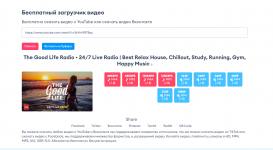How to fix faulty Wp Video Downloader themes
You watch and follow the order on the instructions
File/Video-downloader-2.5/Documentation/index.html
Note the following: (New installation if necessary)
1.
Deactivate both ( Theme + Plugin ) of All in One Video Downloader
2. Click to Install Now Plugin
Polylang to then Activate (1st)
3. After upload /
Activate the plugin “All in One Video Downloade”
4. Upload /
Activate the theme “AIO Video Downloader Default”
5. Create a downloader page > Create a new page on dashboard > Enable custom fields custom fields
Create a new custom field (you can use enter new) with name
show_download_form show download form
Set the value of it 1. You can set value back to 0 if you want to hide the download form.
Save and publish the page.
6. You can add homepage content on Plugin Settings > Appearance tab > Check select all
7.
IMPORTANCE:
Add the line of code before in the
file /wp-content/themes/aiodl-default/header.php :
<link rel=’stylesheet’ id=’aiodl-default-style-css’ href=’/wp-content/themes/aiodl-default/style.css?ver=1.2.3′ media=’all’ />
</head>
=> SAVE => DONE !
Good luck!