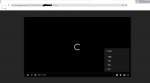API Codes - cPanel 1.0 Script
- Thread starter Titan
- Start date
-
Welcome to Original Babiato! All Resource are Free and No downloading Limit.. Join Our Official Telegram Channel For updates Bypass All the resource restrictions/Password/Key? Read here! Read Before submitting Resource Read here! Support Our Work By Donating Click here!
You are using an out of date browser. It may not display this or other websites correctly.
You should upgrade or use an alternative browser.
You should upgrade or use an alternative browser.
zackaz
Member
I have checked your file ID, it also have the same error result like yoursi found out what is the problem. i can watch it through my google drive. but when i go to incognito mode and want to play it, response with "Unable to play this video at this time. The number of allowed playbacks has been exceeded. Please try again later."
but all my videos response with this error. even those i hadn't shared before.
dixoqut
Member
- Jul 16, 2020
- 44
- 11
- 8
ok, many thanks.I have checked your file ID, it also have the same error result like yours
so it is a problem with google. i heard that google has 750Gb/day quota on every drive account. i didn't exceed that but in past days i uploaded a lot of files to it. maybe it is something to that uploads. I'll wait few days.
zackaz
Member
Try the file ID that i send to you in PM, if its work on your serverok, many thanks.
so it is a problem with google. i heard that google has 750Gb/day quota on every drive account. i didn't exceed that but in past days i uploaded a lot of files to it. maybe it is something to that uploads. I'll wait few days.
than probably your google drive account has reach the limit
dixoqut
Member
- Jul 16, 2020
- 44
- 11
- 8
yeah , that was because of google limit.Try the file ID that i send to you in PM, if its work on your server
than probably your google drive account has reach the limit
ZenkyNemesis
Member
- Oct 6, 2019
- 34
- 0
- 8
Bác cài được ah, mình cài hoài ko được ta, giúp mình cái =)))[QUOTE = "tungbon18, bài: 215253, thành viên: 68284"]
Lỗi!
Harry.Potter2005.srt: Ôi chao! Chúng tôi không thể tải lên tệp "" bây giờ. Vui lòng thử lại sau.
[/TRÍCH DẪN]
Tôi không thể tải lên phụ đề xin vui lòng giúp tôi
ZenkyNemesis
Member
- Oct 6, 2019
- 34
- 0
- 8
I don't know where to upload the source_cpanel directory to on VPS, is it / root or / home
??? please help me
??? please help me
zackaz
Member
Upload source_cpanel to root folder of your domain. separate from proxy and loadbalancerI don't know where to upload the source_cpanel directory to on VPS, is it / root or / home
??? please help me
you can put source_cpanel in shared hosting
if you use cpanel upload to public_html or root folder of your domain
ZenkyNemesis
Member
- Oct 6, 2019
- 34
- 0
- 8
Thank you for answering the question, I use VPS, I did like this: https://prnt.sc/tpzaw4Upload source_cpanel to root folder of your domain. separate from proxy and loadbalancer
you can put source_cpanel in shared hosting
if you use cpanel upload to public_html or root folder of your domain
And it does not work https://prnt.sc/tpzbpp
Please help me, I thank you very much
Thank you for answering the question, I use VPS, I did like this: https://prnt.sc/tpzaw4
And it does not work https://prnt.sc/tpzbpp
Please help me, I thank you very much
this error happen because u place the file not on your domain folder directory like /home/domain.com/public_html/
ZenkyNemesis
Member
- Oct 6, 2019
- 34
- 0
- 8
I just added it and it still doesn't work !!! https://prnt.sc/tpzr9rthis error happen because u place the file not on your domain folder directory like /home/domain.com/public_html/
I just added it and it still doesn't work !!! https://prnt.sc/tpzr9r
it's just example
are u use nginx or apache?
for easy installation, just install webuzo or other free panel and you will not confuse again to know where to put the file in your vps.
ZenkyNemesis
Member
- Oct 6, 2019
- 34
- 0
- 8
After downloading the code, I followed it correctly in their guide file apicodes-cpanel-v1.0 / documentation / index.htmlit's just example
are u use nginx or apache?
for easy installation, just install webuzo or other free panel and you will not confuse again to know where to put the file in your vps.
In this file they told me that there must be a VPS using Ubuntu 18.04

WhiteKnight
Active member
- May 26, 2020
- 212
- 48
- 28
After downloading the code, I followed it correctly in their guide file apicodes-cpanel-v1.0 / documentation / index.html
In this file they told me that there must be a VPS using Ubuntu 18.04
I have followed very carefully, but it does not work
Follow the tut made by @INeedA
zackaz
Member
Your placing the source_cpanel folder to the root of your VPS?Thank you for answering the question, I use VPS, I did like this: https://prnt.sc/tpzaw4
And it does not work https://prnt.sc/tpzbpp
Please help me, I thank you very much
if you want to use the same vps for loadbalancer+proxy and panel
then you need to configure the nginx.conf and add virtual host for your panel domain.
it's better if your use different hosting for the panel
so the setup will be
1 VPS for loadbalancer + proxy
1 shared hosting for source_cpanel
If you install the source_cpanel on shared hosting, you just need to copy the content inside source_cpanel folder to public_html
ZenkyNemesis
Member
- Oct 6, 2019
- 34
- 0
- 8
Hello my friend, I successfully installed. However, the new problem is that the system cannot play with google drive files, other sources are working fine. Can you help me see if there's an error here?Your placing the source_cpanel folder to the root of your VPS?
if you want to use the same vps for loadbalancer+proxy and panel
then you need to configure the nginx.conf and add virtual host for your panel domain.
it's better if your use different hosting for the panel
so the setup will be
1 VPS for loadbalancer + proxy
1 shared hosting for source_cpanel
If you install the source_cpanel on shared hosting, you just need to copy the content inside source_cpanel folder to public_html

zackaz
Member
Hello my friend, I successfully installed. However, the new problem is that the system cannot play with google drive files, other sources are working fine. Can you help me see if there's an error here?

can you check if https://proxy.yourdomain.com/link/?driveId=yourgoogldrivefileid
return file and link description?
It also maybe that this script may no longer works
Titan
Well-known member
Hello my friend, I successfully installed. However, the new problem is that the system cannot play with google drive files, other sources are working fine. Can you help me see if there's an error here?

A few people have reported this problem it seems during periods of an hour or so it randomly doesn't work and I don't know why, however mines working but sometimes it doesnt
ZenkyNemesis
Member
- Oct 6, 2019
- 34
- 0
- 8
I can't upload subtitle file to server, can you show me where to fix the error?A few people have reported this problem it seems during periods of an hour or so it randomly doesn't work and I don't know why, however mines working but sometimes it doesnt
Similar threads
- Replies
- 27
- Views
- 4K
- Replies
- 299
- Views
- 36K
- Replies
- 15
- Views
- 4K