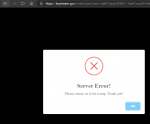Im using API GG method but It is not work a few day ago.
https://yourdomain.com/?id=[file-id]/
<!DOCTYPE html>
<html lang="en">
<head><meta http-equiv="Content-Type" content="text/html; charset=gb18030">
<meta http-equiv="X-UA-Compatible" content="IE=edge,chrome=1">
<meta name="viewport" content="width=device-width, initial-scale=1, shrink-to-fit=no">
<title>GoogleAPI</title>
<!-- Styles -->
<!-- Favicons -->
<link rel="shortcut icon" href="
https://images.vexels.com/media/use...71086-logotipo-de-youtube-icono-by-vexels.png" type="image/x-icon" />
<!-- Core Funcs -->
<script src='
https://cdnjs.cloudflare.com/ajax/libs/jquery/2.1.3/jquery.min.js'></script>
<script src="
https://ssl.p.jwpcdn.com/player/v/8.6.2/jwplayer.js"></script>
<!-- END Core Funcs -->
<style>
* {
margin: 0px;
}
html {
overflow: hidden;
}
</style>
</head>
<body>
<div id="encrpyt">
</div>
<!-- Core Streaming -->
<script>
jwplayer.key = "cLGMn8T20tGvW+0eXPhq4NNmLB57TrscPjd1IyJF84o=";
var player = jwplayer('encrpyt');
player.setup({
sources: [ {
file: "
https://www.googleapis.com/drive/v3/files/<?=$_GET['id']?>?alt=media&key=AIzaSyBFHimHWDyLOtcNJjA268KwRLhsBuckUxc", label: "240p",
type: "video/mp4"
},{
file: "
https://www.googleapis.com/drive/v3/files/<?=$_GET['id']?>?alt=media&key=AIzaSyBFHimHWDyLOtcNJjA268KwRLhsBuckUxc", label: "360p",
type: "video/mp4"
},{
file: "
https://www.googleapis.com/drive/v3/files/<?=$_GET['id']?>?alt=media&key=AIzaSyBFHimHWDyLOtcNJjA268KwRLhsBuckUxc", label: "720p",
type: "video/mp4"
},{
file: "
https://www.googleapis.com/drive/v3/files/<?=$_GET['id']?>?alt=media&key=AIzaSyBFHimHWDyLOtcNJjA268KwRLhsBuckUxc", label: "1080p",
type: "video/mp4"
}
],
autostart: false,
playbackRateControls: [0.25, 0.5, 0.75, 1, 1.25, 1.5, 2],
abouttext: "WG Tutoriales",
aboutlink: "",
width: $(window).width(),
height: $(window).height()
});
$(document).ready(function() {
$(window).resize(function(){
jwplayer().resize($(window).width(),$(window).height())
})
})
</script>
<!-- END Core Streaming -->
</body>
</html>