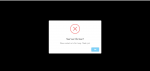Titan
Well-known member
Yea the video doesn't give all the instruction. Like I said before the script requires https(SSL) but the given nginx configuration actually only for HTTP and this will results in no connection found.You can open it in http but doesn't work in https. You can configure the nginx configuration to https yourself.
The images use cloudflare as a CDN so I imagine that they use their https system as opposed to server side