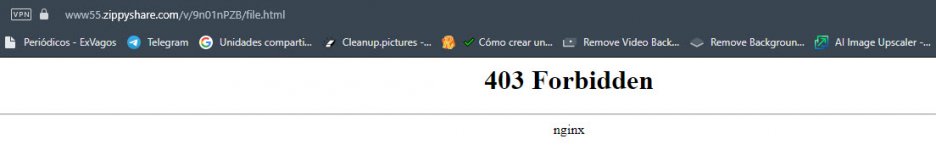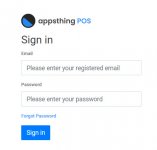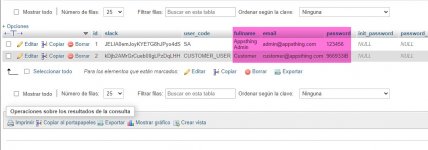you need follow this step frien:
Upload the code to your domain or subdomain folder. Please note the app is designed to run on domain or subdomain and not by sub directory link
Go to <your-app-link>/server_check.php
Make sure all the general requirements indicated on the page is met. If PHP version is not matched, please choose the accepted PHP version and enable all the required PHP extensions
Please create database and database user. Update the .env file with the DB_HOST, DB_PORT, DB_DATABASE, DB_USERNAME, DB_PASSWORD values and check the database connection status.
Import all the database tables required for the app
Update APP_ENV value as production and APP_DEBUG value as false on the .env file
Make sure your storage/ and bootstrap/cache folders are writable (give 775 permission)
Create a symbolic link of the storage/ folder by going to this link :
<your-app-link>/execute_create_storage_link
Go to your domain. Done, app is installed successfully!