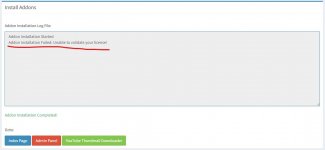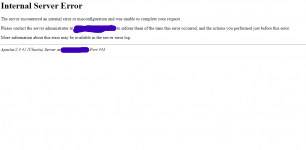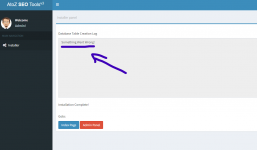AtoZ SEO Tools - Search Engine Optimization Tools v3.9
No permission to download
- Thread starter dhanoop
- Start date
-
Welcome to Original Babiato! All Resource are Free and No downloading Limit.. Join Our Official Telegram Channel For updates Bypass All the resource restrictions/Password/Key? Read here! Read Before submitting Resource Read here! Support Our Work By Donating Click here!
You are using an out of date browser. It may not display this or other websites correctly.
You should upgrade or use an alternative browser.
You should upgrade or use an alternative browser.
lehaophuc83
Member
Can you guide how to make this category: https://prnt.sc/UoMjl9jcbIkz
How to show these tools according to type.
Go => Admin / HomePage Category =>Check "Enable category wise option" : Enable/Disable
devilsanj
Member
- Sep 15, 2020
- 25
- 28
- 13
Thanks.Go => Admin / HomePage Category =>Check "Enable category wise option" : Enable/Disable
devilsanj
Member
- Sep 15, 2020
- 25
- 28
- 13
It's your server Error. Check your server resources limits.
I´m using a vps from digitalocean with LAMP, I don´t know what can I do to solve this situationIt's your server Error. Check your server resources limits.
devilsanj
Member
- Sep 15, 2020
- 25
- 28
- 13
I´m using a vps from digitalocean with LAMP, I don´t know what can I do to solve this situation
It looks like a database issue, Table are not added on genereated.
devilsanj
Member
- Sep 15, 2020
- 25
- 28
- 13
If you are new to that then I will suggest you use cyberPanelI´m using a vps from digitalocean with LAMP, I don´t know what can I do to solve this situation
angelTDW
Active member
angelTDW
Active member
lehaophuc83
Member
Here preview post: https://babiato.tech/threads/atoz-seo-tools-search-engine-optimization-tools.7619/post-962086not able to bypass reg error....
angelTDW
Active member
within an hour, the reg error occured, while I was trying to null the free plugin....
will try to install it again today and check.
angelTDW
Active member
@lehaophuc83
i have nulled the addon attached above,
now the installation completes successfully.
but when I try to run the addon, I get the 403 error.
angelTDW
Active member
the .htaccess had
due to which I want able to access the script on my server, as I am from INDIA,
I modified the above script to...
now ai am able to access the installer,
is that ok?
Code:
# Block IP India #14.102.22.0-255
Order Allow,Deny
Allow from all
Deny from 14.102
Deny from 14.102.22.0/255
Deny from 117.248
Deny from 117.248.0.0/16due to which I want able to access the script on my server, as I am from INDIA,
I modified the above script to...
Code:
# Block IP India #14.102.22.0-255
Order Allow,Deny
Allow from all
Deny from 14.102.
# Deny from 14.102.22.0/255
Deny from 117.248.
# Deny from 117.248.0.0/16now ai am able to access the installer,
is that ok?
angelTDW
Active member
I've been doing this for several months.
You can watch it directly at DEMO: {domain} codeSEO.net.
sir, your site has a working, My IP Address tool, but mine doesn't?
mine shows "Not Valid Item Purchase Code"
even thou I have blocked access to admin panel, and permission to 444
is there any other thing to take care of?
BTW I have installed, v3.4 directly as provided by you.
omegayalfa
New member
- Sep 8, 2022
- 4
- 0
- 1
403 Prohibidoparcheé el complemento gratuito para probarlo.
se instala perfectamente,
pero frente a otro problema, cuando intento ejecutar el complemento, muestra el error 403 prohibido.
omegayalfa
New member
- Sep 8, 2022
- 4
- 0
- 1
omegayalfa
New member
- Sep 8, 2022
- 4
- 0
- 1
i patched the free addon for testing.
it installs perfectly,
but facing another issue, when I try to run the addon, it shows 403 forbidden error.
buscar el archivo: tu dominio/core/controllers/addontools.php
//AT5131 - YouTube Thumbnail Downloader
elseif($toolUid == 'AT5131') {
$controller = 'output'.D_S.'youtube-thumbnail-downloader';
if(!nullCheck($pointOut))
redirectTo($toolURL);
}
-----------------------
desactivar el archivo youtube-thumbnail-downloader.php
que esta en la carpeta tu dominio /core/controllers/tools/
puedes poner otro nombre al archivo...
OJO, TIENES QUE DESACTIVAR ESTE ARCHIVO O SI NO TE DESACTIVA EL SCRIPT CON :
<div style="text-align: center;"><br /><br /><h1 style="color: red;" >Unlicensed Version of AtoZ SEO Tools</h1>
<div><a href="https://codecanyon.net/item/atoz-seo-tools-search-engine-optimization-tools/12170678">Purchase License Now</a></div></div>
Attachments
Similar threads
- Replies
- 1
- Views
- 2K
- Replies
- 7
- Views
- 4K
- Replies
- 4
- Views
- 264