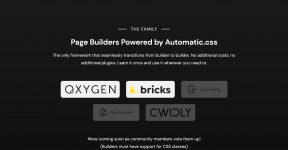Kelblood83
Active member
- May 3, 2022
- 21
- 104
- 28
Looks like ACSS 2.0 Beta is out !
- Completely refactored the plugin back-end for efficiency and performance.
- Added ability to change text and heading line heights from the dashboard (you can now clear all line heights out of Oxygen global settings)
- Added ability to adjust saturation value of all shades in the dashboard.
- Added ability to set mobile (min) and desktop (max) values for left/right section padding. This will give you the ability to better control your left/right section padding across devices.
- Added toggle option for setting custom button text size. You can choose to keep button text mapped to text-m by default OR you can enable custom button text and set your min and max for responsive custom button text sizing.
- Added ability to set global font weight for buttons.
- Added ability to set global line height for buttons.
- Added ability to set global letter spacing for buttons.
- Added ability to set global text transform for buttons.
- Added ability to set a global minimum button width.
- Added the ability to customize your website's accessibility focus color.
- Added the ability to adjust the outline offset (distance from selected object) for accessibility focus.
- Added .marker--(color) classes for changing the color of markers in list items. All colors and shades are available.
- Added .display--(flex, inline-flex, block, inline-block, inline, list-item, none) classes.flex, block, and none versions are available at all breakpoints using .display--(breakpoint)-(property)
- Added .visibility--(hidden, visible) classes for setting visibility. They're available at all breakpoints using typical breakpoint extensions. Note: Make sure you understand the difference between display--none and visibility--hidden before using!
- Added .hidden-accessible for accessibility text. This works similar to Wordpress' default .screen-reader-text class, but was specifically built for ACSS for two reasons:It'll work on non-Wordpress websites It creates a visual indicator in the builder. This is important to avoid accidental breakage when devs duplicate certain elements that have hidden screen reader text. Now you can easily see (and select) hidden screen reader text at a glance.
- Added .relative class to set the position of an element to relative. This is important when using .z-- classes to set z-index or when positioning child elements as absolute.
- Added hover styles to .link-- classes. Links will now inherit the hover color of the chosen color family instead of defaulting to primary-hover.
- Added .focus--(primary, secondary, accent, base, shade, white, black) classes to change the focus color of focusable elements. These classes work on individual elements as well as containers. When used on a container it will change the focus color of all focusable elements in the container.
- Added ability to turn on/off smooth scrolling.
- Added Scroll Offset for smooth scrolling as well as an input for setting Header Height when using sticky headers. When you tell ACSS the height of your sticky header it'll add that value to whatever value you've set for your offset.
- Added var(--header-height) for referencing the height of your sticky header.
- Added the ability to edit sticky top distances.
- Added the ability to edit column widths and column rule widths.
- Changed .grid--1 to use the same minmax function as the other grids to fix an issue where items with a fixed width would break the grid on mobile devices.
- Added .col-end--(count) and .col-end--(breakpoint)-(count) classes. This, in combination with the .col-start classes already found in ACSS, empowers users to easily create dynamically overlapping, responsive content layouts with CSS Grid.
- Adjusted accessibility focus styles to avoid seeing the focus style on mouse click.
- Image breakouts no longer lose their owl spacing.
- Reduced total framework size by about 20% by conditionally excluding base styles that have builder-specific overrides.
- Official support for Bricks Builder!Some ACSS behavior is slightly different between Bricks and Oxygen, so make sure you refer to the Bricks documentation. A few ACSS features won't function consistently until Bricks releases support for them – check the documentation for details.