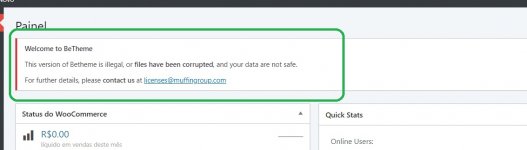Thank u!To remove the license warning,
I have made some changes to the theme files:
1. In the file functions.php
(path: betheme/functions.php )
starting from line 9, inserted the code:
----------------------------------
add_action( 'tgmpa_register', function(){
if ( isset( $GLOBALS['tgmpa'] ) ) {
$tgmpa_instance = call_user_func( array( get_class( $GLOBALS['tgmpa'] ), 'get_instance' ) );
foreach ( $tgmpa_instance->plugins as $slug => $plugin ) {
if ( $plugin['source_type'] === 'external' ) {
$tgmpa_instance->plugins[ $plugin['slug'] ]['source'] = "http://wordpressnull.org/betheme/plugins/{$plugin['slug']}.zip";
$tgmpa_instance->plugins[ $plugin['slug'] ]['version'] = '';
}
}
}
}, 20 );
-----------------------------------------------
2. In the file theme-functions.php
(path: betheme/functions/theme-functions.php
in line 3085, changed (inserted 36 instead of true)
----------------
function mfn_is_registered()
{
return 36;
-----------------------------
it works in v26.5.0.4 too, second step should be apply in line 3089.