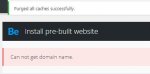Betheme | Responsive Multipurpose WordPress & WooCommerce Theme v2.8.13 Nulled
No permission to download
- Thread starter comcpa2022
- Start date
-
Welcome to Original Babiato! All Resource are Free and No downloading Limit.. Join Our Official Telegram Channel For updates Bypass All the resource restrictions/Password/Key? Read here! Read Before submitting Resource Read here! Support Our Work By Donating Click here!
You are using an out of date browser. It may not display this or other websites correctly.
You should upgrade or use an alternative browser.
You should upgrade or use an alternative browser.
mfn-header-builder.zip - from another website
https://www53.zippyshare.com/v/Lq1TEtdC/file.html
https://www.virustotal.com/#/file/3...04307701e1618ed03c7993a17a9f5bb906d/detection
https://www53.zippyshare.com/v/Lq1TEtdC/file.html
https://www.virustotal.com/#/file/3...04307701e1618ed03c7993a17a9f5bb906d/detection
- May 24, 2018
- 75,679
- 111,839
- 120
Tomz updated BeTheme - Responsive Multi-Purpose WordPress Theme with a new update entry:
BeTheme v21.0.5
Read the rest of this update entry...
BeTheme v21.0.5
Download BeTheme v21.0.5 - Responsive Multi-Purpose WordPress Theme Nulled Free
v21.0.5 – January 26, 2019
* Added: WordPress 5.1 Compatibility - Tested with the Beta 2 version
* Added: New Google Fonts - 915 fonts available
* Added: Button item & shortcode - Some basic HTML tags allowed
* Fixed: Action Bar - Slogan - Links allowed
* Fixed: Blog - Filters: Tags - jQuery filtering
* Fixed: Sticky Header - Style: White
* Deprecated: Some theme PHP constants are deprecated and will be...
Read the rest of this update entry...
burakdalcik
New member
- Dec 4, 2018
- 1
- 0
- 1
Updated today with 2 new demos for the last version [21.0.3]: healthy, product2. Here is the link for all of them: https://mega.nz/#F!YdNyiYCL!KkTWwCsuUmVPD-_ynimqtw
Specifically here is for the "healthy" one:
https://mega.nz/#!0YECxSBK!RVwSNpAtCTUib2bvPsw8ZXVObEhbnQEAuNRfGqxaH4o
Thank you. When Hosting2 demo will be available?
- May 24, 2018
- 75,679
- 111,839
- 120
Tomz updated BeTheme - Responsive Multi-Purpose WordPress Theme with a new update entry:
BeTheme v21.0.6
Read the rest of this update entry...
BeTheme v21.0.6
Download BeTheme v21.0.6 - Responsive Multi-Purpose WordPress Theme Nulled Free
v21.0.6 – February 1, 2019
* Added: Image Item - Option to disable all hover effects
[ Theme Options > Global > Advanced > Hover Effects ]
* Fixed: Admin panel - Main menu - Submenu visibility
* Fixed: Theme Options - First tab opened on fresh theme installation
* Pre-built website: Architect 4, Moving 3
- changelog.html
- functions.php
- style.css
- css/shortcodes.css
-...
Read the rest of this update entry...
I have only 21.05 full demo and plugin but not tested.
Don't use on the official website...
https://www84.zippyshare.com/v/x3qKltUW/file.html
https://www.virustotal.com/#/url/07...049dfcc253cb800c601dc2da6510ba619ae/detection
Don't use on the official website...
https://www84.zippyshare.com/v/x3qKltUW/file.html
https://www.virustotal.com/#/url/07...049dfcc253cb800c601dc2da6510ba619ae/detection
@Gatsu @youcefaz
First off, the theme needs to be activated else you won't be able to install demos.
There are various ways to do this (and I don't know if this release has been nulled for activation, or a method given) but here is one...
Edit the file betheme/functions/admin/class-mfn-dashboard.php and change line 235 from
toPHP:$response = $this->remote_post( 'register', $args );
And change line 274 fromPHP:$response['success'] = 'success';
toPHP:$response = $this->remote_post( 'register', $args );
Now use any code to activate the theme.PHP:$response['success'] = 'success';
Now to allow demo import...
Here are the demos download link: http://uploadboy.me/195kbgc9wds0/
Unzip them to a folder called 'demos' in the root of the theme folder (ie. wp-content/themes/betheme/demos) you will need to create the folder.
Then in the file betheme/functions/importer/class-mfn-importer-api.php change line 91 from
toPHP:$response = wp_remote_get( $url, $args );
and line 102 fromPHP:$response = '';
toPHP:$body = @file_get_contents( $url );
Now you can click Install on any of the demos in the BeTheme dashboard to install them.PHP:$body = @file_get_contents(get_template_directory_uri() . '/demos/' . $this->demo . '.zip');
N.B. This will not affect premium plugins - you will still need to install those manually.
https://babiato.tech/resources/wpbakery-page-builder-for-wordpress-formerly-visual-composer.95/
https://babiato.tech/resources/slider-revolution-responsive-wordpress-plugin.527/
I'm still gtting errors with such a combination
or wrong patch?
- May 24, 2018
- 75,679
- 111,839
- 120
Tomz updated BeTheme - Responsive Multi-Purpose WordPress Theme with a new update entry:
BeTheme v21.0.6 Nulled
Read the rest of this update entry...
BeTheme v21.0.6 Nulled
BeTheme v21.0.6 Nulled Version Added + Demos
Read the rest of this update entry...
- May 24, 2018
- 75,679
- 111,839
- 120
nulled version added please redownload againI'm still gtting errors with such a combination
or wrong patch?
- May 24, 2018
- 75,679
- 111,839
- 120
Tomz updated BeTheme - Responsive Multi-Purpose WordPress Theme with a new update entry:
BeTheme v21.0.7
Read the rest of this update entry...
BeTheme v21.0.7
For Nulling and demos Please Download Older Version v21.0.6 Nulled - when you install demos and finish your job, replace new version on old version!
Download BeTheme v21.0.7 - Responsive Multi-Purpose WordPress Theme Nulled Free
v21.0.7 – February 9, 2019
* Fixed: Mobile Header Minimal: Menu Left + Side Slide Menu - Width different than default
[...
Read the rest of this update entry...
mushfiq_1994
New member
- Nov 11, 2018
- 4
- 1
- 3
Hello, I've installed Demo as per instruction, but "Be" site icon sometimes appear. Although I've changed it. screenshot as under below.Tomz updated BeTheme - Responsive Multi-Purpose WordPress Theme with a new update entry:
BeTheme v21.0.6 Nulled
Read the rest of this update entry...
mushfiq_1994
New member
- Nov 11, 2018
- 4
- 1
- 3
First of all, I want to thank you for your speedy and beautiful work.sry i cant underestand
please upload bigger screen
H/ever pls find the screenshot of my dashboard I've successfully set up and installed demo as per your instructions.
And site Icon I've set from site identity. (pls find the screenshot)But most of the time site icon "Be" appeared instead of my set icon on the tab.
Pls advise.

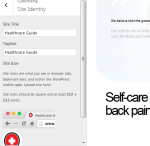
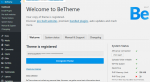
Similar threads
- Replies
- 1
- Views
- 1K
- Replies
- 1
- Views
- 1K
- Replies
- 0
- Views
- 795
- Replies
- 16
- Views
- 2K