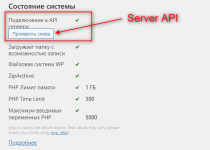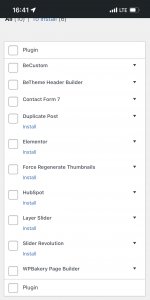do you have the elementor version pls? thank you so much!I downloaded the files from the BeTheme installation archive.
Try. It will probably work.
Betheme | Responsive Multipurpose WordPress & WooCommerce Theme v2.8.13 Nulled
No permission to download
- Thread starter comcpa2022
- Start date
-
Welcome to Original Babiato! All Resource are Free and No downloading Limit.. Join Our Official Telegram Channel For updates Bypass All the resource restrictions/Password/Key? Read here! Read Before submitting Resource Read here! Support Our Work By Donating Click here!
You are using an out of date browser. It may not display this or other websites correctly.
You should upgrade or use an alternative browser.
You should upgrade or use an alternative browser.
- Nov 1, 2020
- 461
- 239
- 43
The demo theme was downloaded from the old archive.do you have the elementor version pls? thank you so much!
I didn't work with her.
Will it work with Elementor? Don't know.
Why don't you install the Demo Theme directly
from the BeTheme Settings console?
stalkinesse
New member
- May 30, 2019
- 10
- 1
- 3
Hi, I need the "language4" language school demo, it's impossible to install within the theme, I get the "The package could not be unziped." error.
Thanks
Thanks
- Nov 1, 2020
- 461
- 239
- 43
There is only "language 3"Hi, I need the "language4" language school demo, it's impossible to install within the theme, I get the "The package could not be unziped." error.
Thanks
- Nov 1, 2020
- 461
- 239
- 43
What do you mean there are problems?
Can you provide screenshots?
There may be several reasons:
1. Some required plugins are not updated (old versions).
2. If there was already a Demo theme before installing LOTTIE, you need to delete the old one (menu, slider).
You may need to remove the Slider Revolution plugin -
after installing a new Demo theme, install the plugin again (in early versions of BeTheme there was such a requirement).
3. Is there a connection to the Server API (see screenshot) - there should be a green check mark. If not, contact the Hosting Support Service.
4. Check the tab - System status (green checkmarks). If not:
Insert this code at the very beginning
of the file .htaccess
to your website on hosting.
File path: .../public_html/htaccess
--------------------------------------
php_value max_execution_time 600
php_value memory_limit 1024M
php_value post_max_size 256M
php_value upload_max_filesize 256M
php_value max_input_vars 5000
--------------------------------------
This is for normal downloading and updating of BeTheme
and plugins.
Attachments
I am getting the error in the attached screenshot.What do you mean there are problems?
Can you provide screenshots?
There may be several reasons:
1. Some required plugins are not updated (old versions).
2. If there was already a Demo theme before installing LOTTIE, you need to delete the old one (menu, slider).
You may need to remove the Slider Revolution plugin -
after installing a new Demo theme, install the plugin again (in early versions of BeTheme there was such a requirement).
3. Is there a connection to the Server API (see screenshot) - there should be a green check mark. If not, contact the Hosting Support Service.
4. Check the tab - System status (green checkmarks). If not:
Insert this code at the very beginning
of the file .htaccess
to your website on hosting.
File path: .../public_html/htaccess
--------------------------------------
php_value max_execution_time 600
php_value memory_limit 1024M
php_value post_max_size 256M
php_value upload_max_filesize 256M
php_value max_input_vars 5000
--------------------------------------
This is for normal downloading and updating of BeTheme
and plugins.
I haven't installed any other demo before.
only the ones I sent in the attachment are installed (of course, those who write install are not installed)
Attachments
- Nov 1, 2020
- 461
- 239
- 43
1. Be sure to install the code in the file.htaccess, which I gave earlier.I am getting the error in the attached screenshot.
I haven't installed any other demo before.
only the ones I sent in the attachment are installed (of course, those who write install are not installed)
2. Deactivate and delete the Be Theme.
3. Delete the cache of the site and browser. Optimize The Database.
4. Install BeTheme in a new way.
5. Install and activate the necessary plugins:
WPBakery Page Builder, Slider Revolution, Force Regenerate Thumbnails, Elementor and others, if necessary.
6. Check the tab - System status.
7. Install the Demo theme.
(If there are any Security plugins on the site, deactivate them for a while. After installing the theme, activate it).
What do you mean there are problems?
Can you provide screenshots?
There may be several reasons:
1. Some required plugins are not updated (old versions).
2. If there was already a Demo theme before installing LOTTIE, you need to delete the old one (menu, slider).
You may need to remove the Slider Revolution plugin -
after installing a new Demo theme, install the plugin again (in early versions of BeTheme there was such a requirement).
3. Is there a connection to the Server API (see screenshot) - there should be a green check mark. If not, contact the Hosting Support Service.
4. Check the tab - System status (green checkmarks). If not:
Insert this code at the very beginning
of the file .htaccess
to your website on hosting.
File path: .../public_html/htaccess
--------------------------------------
php_value max_execution_time 600
php_value memory_limit 1024M
php_value post_max_size 256M
php_value upload_max_filesize 256M
php_value max_input_vars 5000
--------------------------------------
This is for normal downloading and updating of BeTheme
and plugins.
Thank you. I am trying1. Be sure to install the code in the file.htaccess, which I gave earlier.
2. Deactivate and delete the Be Theme.
3. Delete the cache of the site and browser. Optimize The Database.
4. Install BeTheme in a new way.
5. Install and activate the necessary plugins:
WPBakery Page Builder, Slider Revolution, Force Regenerate Thumbnails, Elementor and others, if necessary.
6. Check the tab - System status.
7. Install the Demo theme.
(If there are any Security plugins on the site, deactivate them for a while. After installing the theme, activate it).
Unfortunately. No matter what I try, I can't get over this problem. always the same error. Probably due to the nature of the theme. does not give us the current demo because it is not original. Can anyone download the LOTTIE demo in the current version? I failed. The previous version does not include the LOTTIE demo. I could have installed it if it was included in earlier versions. Although every theme company does this. Current demos are not immediately available to warez-nulled users. I mostly use the Porto theme, new demos on it are not immediately available to warez-nulled users.1. Be sure to install the code in the file.htaccess, which I gave earlier.
2. Deactivate and delete the Be Theme.
3. Delete the cache of the site and browser. Optimize The Database.
4. Install BeTheme in a new way.
5. Install and activate the necessary plugins:
WPBakery Page Builder, Slider Revolution, Force Regenerate Thumbnails, Elementor and others, if necessary.
6. Check the tab - System status.
7. Install the Demo theme.
(If there are any Security plugins on the site, deactivate them for a while. After installing the theme, activate it).
If anyone can reach it, I really couldn't. I like the LOTTIE demo, will use it for my personal venture.
- Nov 1, 2020
- 461
- 239
- 43
I can't test your Demo theme right now.Unfortunately. No matter what I try, I can't get over this problem. always the same error. Probably due to the nature of the theme. does not give us the current demo because it is not original. Can anyone download the LOTTIE demo in the current version? I failed. The previous version does not include the LOTTIE demo. I could have installed it if it was included in earlier versions. Although every theme company does this. Current demos are not immediately available to warez-nulled users. I mostly use the Porto theme, new demos on it are not immediately available to warez-nulled users.
If anyone can reach it, I really couldn't. I like the LOTTIE demo, will use it for my personal venture.
Reinstalling the Operating system.
Later, when I install the Local server on the computer.
But, there is one way out of the situation - write to me by Email: [email protected]
stalkinesse
New member
- May 30, 2019
- 10
- 1
- 3
- Nov 1, 2020
- 461
- 239
- 43
It is necessary to read the comments carefully.
It was about a separately downloaded demo theme.
I know that it is in the attachments of the BeTheme settings.
esperancito
New member
- Jun 16, 2020
- 9
- 3
- 3
Hi @esperancitoCould you share the child theme? Thks!
I'm not a trusted uploader, but I've original BeTheme.
And can help you other that need this.
So the Theme Child from BeTheme is here.
\o/
Attachments
stalkinesse
New member
- May 30, 2019
- 10
- 1
- 3
Yes, I'm just asking for this demo, I see several users asking for missing demos and I'm one of these...It is necessary to read the comments carefully.
It was about a separately downloaded demo theme.
I know that it is in the attachments of the BeTheme settings.
openk.ponde
New member
- Jun 13, 2022
- 6
- 0
- 1
- Nov 1, 2020
- 461
- 239
- 43
Perhaps LayerSlider has a Russian localization.Hi all,
I need this plugin
Layer Slider 7.2.1
Slider Revolution 6.5.21
please help me..
Attachments
Similar threads
- Replies
- 1
- Views
- 1K
- Replies
- 1
- Views
- 1K
- Replies
- 0
- Views
- 804
- Replies
- 16
- Views
- 2K