Bookly PRO - Best Appointment Booking and Scheduling Software System v8.9
No permission to download
- Thread starter Falconizer
- Start date
-
Welcome to Original Babiato! All Resource are Free and No downloading Limit.. Join Our Official Telegram Channel For updates Bypass All the resource restrictions/Password/Key? Read here! Read Before submitting Resource Read here! Support Our Work By Donating Click here!
You are using an out of date browser. It may not display this or other websites correctly.
You should upgrade or use an alternative browser.
You should upgrade or use an alternative browser.
Falconizer updated Bookly PRO - Appointment Booking and Scheduling Software Systems with a new update entry:
Download Bookly Pro v3.3 - Appointment Booking and Scheduling Software System untouched Free v3.3
Read the rest of this update entry...
Download Bookly Pro v3.3 - Appointment Booking and Scheduling Software System untouched Free v3.3
3.3
- Added support for Bookly 19.2
- Added support for Bookly Discounts (Add-on)
- Fixed an issue with {login_form} shortcode on Details step
Read the rest of this update entry...
- Jul 25, 2018
- 12,068
- 22,065
- 120
Saint Gabriel
Well-known member
- Jan 3, 2020
- 2,998
- 3,049
- 113
Do you have Task Addon?3.3 pro 19.0 free
Spid3rman
New member
- Jun 9, 2018
- 25
- 8
- 3
The key disappears after several minutes and a message about the license is displayed in the emailsNulled, use any key to activate
- May 24, 2018
- 75,704
- 111,841
- 120
Falconizer updated Bookly PRO - Appointment Booking and Scheduling Software Systems with a new update entry:
Bookly Pro Addon v3.4
Read the rest of this update entry...
Bookly Pro Addon v3.4
Download Bookly Pro Addon v3.4 - Appointment Booking and Scheduling Software System Nulled Free
3.4 - Thanks To @TassieNZ
- Added support for Bookly 19.3
- Added ability to customize content in ‘New booking combined notification’ by using the each block
- Added ability to customize content in Settings > Calendar by using if and each blocks
- Added ability to customize content in Settings > Customers > Customer address by using the...
Read the rest of this update entry...
Nulled, use any key to activate
I'm trying to activate this version using any key but getting this error:
Purchased code verification is temporarily unavailable. Try again later. (translated from Dutch to English)
francovcho
New member
- Feb 1, 2021
- 3
- 1
- 3
Buenas noches,
Qué código habría que modificar para que no aparezca el cartel "Verificación de la licencia necesaria"?
No quiero que le aparezca a los usuarios que tienen perfiles como por ejemplo Bookly Supervisor o Bookly Administrator.
Muchas gracias!
Qué código habría que modificar para que no aparezca el cartel "Verificación de la licencia necesaria"?
No quiero que le aparezca a los usuarios que tienen perfiles como por ejemplo Bookly Supervisor o Bookly Administrator.
Muchas gracias!
TassieNZ
Premium Uploader and Sometimes Hacker!
I'm trying to activate this version using any key but getting this error:
Purchased code verification is temporarily unavailable. Try again later. (translated from Dutch to English)
Please test and report back.Goodnight,
What code should be changed so that the "License verification required" sign does not appear?
I don't want it to appear to users who have profiles such as Bookly Supervisor or Bookly Administrator.
Thank you very much!
Pro Addon v3.4 NULLED
Attachments
francovcho
New member
- Feb 1, 2021
- 3
- 1
- 3
TassieNZ
Premium Uploader and Sometimes Hacker!
ME: Hey Google! Get yourself here and null this for me. "Excelente! Ya no aparece el cartel para ningún usuario ni que se solicitará licencia dentro de "cantidad" días.Excelente! Ya no aparece el cartel para ningún usuario ni que se solicitará licencia dentro de "cantidad" días.
Muchas gracias.
Muchas gracias."
GOOGLE: No problem Taz, anything for you. "Excellent! The poster no longer appears for any user or that a license will be requested within "quantity" days.
Thank you very much."
ME: Thanks Google!
@francovcho - glad it's now all working!
francovcho
New member
- Feb 1, 2021
- 3
- 1
- 3
Buenos días,
He agregado el complemento "Información del cliente" y creé un campo llamado "Obra Social". Existe alguna manera de ingresar este campo en la tabla de "Citas"? Para que al imprimir la lista, aparezca la Obra Social que el cliente seleccionó al momento de realizar la reserva.
Estimo que deberá realizarse por código o a través de PHPmyAdmin, pero no encuentro la forma.
Muchas gracias!
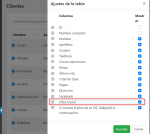

He agregado el complemento "Información del cliente" y creé un campo llamado "Obra Social". Existe alguna manera de ingresar este campo en la tabla de "Citas"? Para que al imprimir la lista, aparezca la Obra Social que el cliente seleccionó al momento de realizar la reserva.
Estimo que deberá realizarse por código o a través de PHPmyAdmin, pero no encuentro la forma.
Muchas gracias!
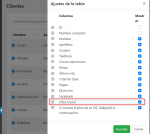

Last edited:
acatalant
New member
- Sep 9, 2018
- 2
- 0
- 1
Thanks TassieNZ for your help.
WhenI've installed your addon, appears a message saying that I must to put a "purchase code" to check if exists a new version available of the plugin.
I've found this purchase code, and the message is disappeared now
db129f26-d9ef-4d95-b197-8359c07c239e
Hope it can be useful
WhenI've installed your addon, appears a message saying that I must to put a "purchase code" to check if exists a new version available of the plugin.
I've found this purchase code, and the message is disappeared now
db129f26-d9ef-4d95-b197-8359c07c239e
Hope it can be useful
br00gle
Active member
Thanks TassieNZ for your help.
WhenI've installed your addon, appears a message saying that I must to put a "purchase code" to check if exists a new version available of the plugin.
I've found this purchase code, and the message is disappeared now
db129f26-d9ef-4d95-b197-8359c07c239e
Hope it can be useful
db129f26-d9ef-4d95-b197-8359c07c239e is used on another domain liins.fr.
In order to use the purchase code on this domain, please dissociate it in the admin panel of the other domain.
If you do not have access to the admin area, please contact our technical support at [email protected] to transfer the license manually.
and if I any other code like i.e. db129f26-d9ef-4d95-b197-8359c07c239f (just changed the last character) it's not a valide code for Bookly Pro (Add-on).
---
then I've uploaded the one posted by @TassieNZ here and it works like a charm.
@Tomz this might be helpful for you to link the working one to the Download button.
Similar threads
- Replies
- 20
- Views
- 3K

