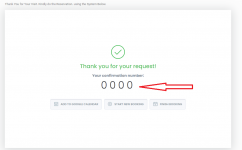Booknetic - WordPress Booking Plugin for Appointment Scheduling [SaaS] v4.6.0
No permission to download
- Thread starter vipboss
- Start date
-
Welcome to Original Babiato! All Resource are Free and No downloading Limit.. Join Our Official Telegram Channel For updates Bypass All the resource restrictions/Password/Key? Read here! Read Before submitting Resource Read here! Support Our Work By Donating Click here!
You are using an out of date browser. It may not display this or other websites correctly.
You should upgrade or use an alternative browser.
You should upgrade or use an alternative browser.
tnt4ever
Active member
- Oct 24, 2018
- 348
- 182
- 43
Tomz updated Booknetic SaaS - WordPress Appointment Booking and Scheduling Systems with a new update entry:
Booknetic SaaS v3.2.2
Read the rest of this update entry...
Booknetic SaaS v3.2.2
Download Booknetic SaaS v3.2.2 - WordPress Appointment Booking and Scheduling system Nulled Free
v3.2.2 – 07 Jun 22
+ Fixed the problem related to the waiting list;
+ Fixed the bug related to the custom form fields - max length;
+ Fixed the issue related to the coupon field on mobile view;
+ Fixed the issue related to the default protocol in workflow;
+ Fixed the issue related to the RTL view;
+ Made minor improvements and fixed some small bugs, conflicts;
Read the rest of this update entry...
- May 24, 2018
- 75,723
- 111,841
- 120
PirateHunter
Active member
- Apr 22, 2021
- 151
- 59
- 28
Is this working? ThanksBooknetic saas v2.1.5:
*** Hidden text: cannot be quoted. ***
PirateHunter
Active member
- Apr 22, 2021
- 151
- 59
- 28
It's the original one, it needs to be nulled.Is this working? Thanks
Has anyone tried to yet?It's the original one, it needs to be nulled.
DesignerLife
Member
- Dec 31, 2020
- 48
- 4
- 8
DesignerLife
Member
- Dec 31, 2020
- 48
- 4
- 8
DesignerLife
Member
- Dec 31, 2020
- 48
- 4
- 8
i could make
it works if you do a fresh install with the lastest version , otherwise you have too delete tables on database remove current booknetic , export tables from your fresh installation and import on the current one and install gain the lastes version of booknetic.@Tomz Could you please help us because the main plugin doesn't add appointments or customers?
I tried all versions up to 3.2.2
erdemnldemir
New member
- May 18, 2022
- 12
- 5
- 3
talder88
Active member
- Aug 10, 2020
- 118
- 30
- 28
@vipboss @Tomz
v3.2.3 – 18 Jul 22
+ Fixed the bug related to the Giftcards in Deposit payments;
+ Fixed the bug related to the Any staff option while booking with the multi-booking feature;
+ Fixed the issue related to the Waiting List informational text on the Confirmation step;
+ Fixed the issue related to the 12-hour clock format;
+ Made minor improvements and fixed some small bugs, conflicts;
v3.2.3 – 18 Jul 22
+ Fixed the bug related to the Giftcards in Deposit payments;
+ Fixed the bug related to the Any staff option while booking with the multi-booking feature;
+ Fixed the issue related to the Waiting List informational text on the Confirmation step;
+ Fixed the issue related to the 12-hour clock format;
+ Made minor improvements and fixed some small bugs, conflicts;
victorfst123
New member
- Jul 6, 2022
- 1
- 0
- 1
DrunkDuck57
New member
- Jul 19, 2022
- 1
- 0
- 1
The reservation always shows as $ 0 when using the Woocommerce payment system. The system automatically defines 1 product on the woocommerce product page. Whichever option you choose, it constantly sees the price of this single product.
Anyone know about the problem?
Thank you
Anyone know about the problem?
Thank you
Similar threads
- Replies
- 1
- Views
- 381
- Replies
- 0
- Views
- 383
- Replies
- 1
- Views
- 365
- Replies
- 1
- Views
- 399