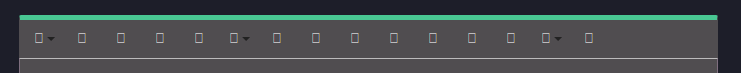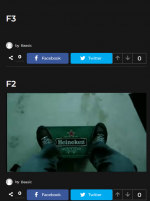zeaks
New member
- Apr 24, 2021
- 22
- 9
- 3
Works perfect, thank youi test it and work fine!
Boombox is registered !!!
go here: wp-content\themes\boombox\includes\admin\activation\theme
open function.php and after line 19
function boombox_is_registered() {
add this
return true;