use selector.Well, I'm too curious and gave it a try but I did not figure out how to style the hover effect except custom CSS. Does anyone maybe know how to? Or it just doesn't have this option?

Last edited:
use selector.Well, I'm too curious and gave it a try but I did not figure out how to style the hover effect except custom CSS. Does anyone maybe know how to? Or it just doesn't have this option?

I was looking for something integrated like elementor style I mean. Sure, the selector is a way to go but the possibility to add some extra style within the widget I feel more comfortable. Anyway, is an intuitive builder and I'm having fun trying it. Maybe too used to working with elementor and its pluginsuse selector.

---------------------------------------------------
Breakdance v1.2 - Nulled by "Happy Jack"
---------------------------------------------------
Huge Thanks @Happy Jack for nulling the plugin.
Credit is given on the Updates.
Thanks.
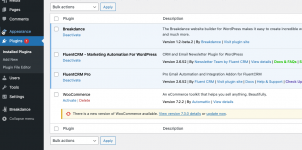
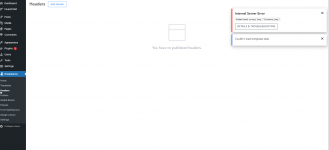
i have this problem for sometime now
fluentCRM pro is conflicting with breakdance
when disabling fluent CRM work as it should
@unrealspeedgamer @Tomz
Best Regards
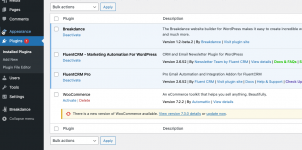
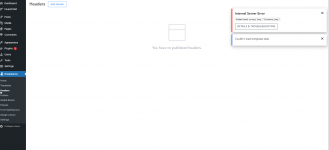
No you cannot import your HTML templates or export Breakdance to HTML templates, it is not ElementorHi guys, do you know maybe this website builder can allow you to import html template ?
Never tested, can you import templates from the library?
Thanks for your help.I tried on v1.2 nulled and yes it is possible, but the content and links are pointing to the original library hosted by breakdance. You will have to edit all links manually.

Have you tried enabling legacy api within Woocommerce and see if that works?Has anyone already encountered an error displaying the product image?
Tried with the original plugin and the null version, given that the result is the same is a bug)
However, maybe someone has already fixed it
When I try to add a product or product builder, I get errors (in the screenshot) and the image itself is not displayed

This is an official bugHas anyone already encountered an error displaying the product image?
Tried with the original plugin and the null version, given that the result is the same is a bug)
However, maybe someone has already fixed it
When I try to add a product or product builder, I get errors (in the screenshot) and the image itself is not displayed


