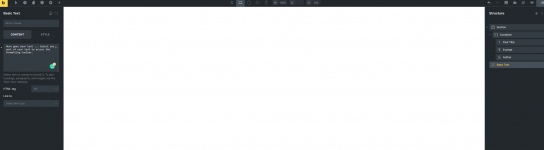Bricks Builder - Build WordPress Sites That Rank v2.0-RC Nulled
No permission to download
- Thread starter ProYusuf
- Start date
-
Welcome to Original Babiato! All Resource are Free and No downloading Limit.. Join Our Official Telegram Channel For updates Bypass All the resource restrictions/Password/Key? Read here! Read Before submitting Resource Read here! Support Our Work By Donating Click here!
You are using an out of date browser. It may not display this or other websites correctly.
You should upgrade or use an alternative browser.
You should upgrade or use an alternative browser.
domba
Active member
- Dec 28, 2020
- 64
- 170
- 33
Are you seeing any errors in developer tools console? Are you editing existing page? I tested on clean localhost WP install and it's working without any problem. Maybe there's a conflict with some other plugin on your page?For me, it's not working. Added elements are not visible in the working space. It's just white board.
webg
Member
- Aug 28, 2019
- 34
- 8
- 8
No errors in the console. My is a clean installation I made it just for test purposes.Are you seeing any errors in developer tools console? Are you editing existing page? I tested on clean localhost WP install and it's working without any problem. Maybe there's a conflict with some other plugin on your page?
Attachments
domba
Active member
- Dec 28, 2020
- 64
- 170
- 33
As I see you added a section and container. Those are "empty" blocks so that is working correctly. Try adding some other blocks like title, text, image, icon and you'll see your elementsNo errors in the console. My is a clean installation I made it just for test purposes.
webg
Member
- Aug 28, 2019
- 34
- 8
- 8
As I see you added a section and container. Those are "empty" blocks so that is working correctly. Try adding some other blocks like title, text, image, icon and you'll see your elements
Attachments
domba
Active member
- Dec 28, 2020
- 64
- 170
- 33
So just to confirm, you've installed Bricks 1.5.7 and activated theme on clean WP install without any plugins activated?
It may sound stupid but try disabling your browser addons? Maybe adblocker is messing or Grammarly
Also take a screenshot from system information page /wp-admin/admin.php?page=bricks-system-information
Bricks is downloaded from bricks account and only functions.php is edited to null it.
So if it's not working for you, there's probably a bug in a latest version for your configuration.
I can't replicate that error you're facing.
It may sound stupid but try disabling your browser addons? Maybe adblocker is messing or Grammarly
Also take a screenshot from system information page /wp-admin/admin.php?page=bricks-system-information
Bricks is downloaded from bricks account and only functions.php is edited to null it.
So if it's not working for you, there's probably a bug in a latest version for your configuration.
I can't replicate that error you're facing.
webg
Member
- Aug 28, 2019
- 34
- 8
- 8
I think it's due to my browser, in another browser work normally. Thanks for the help!
domba
Active member
- Dec 28, 2020
- 64
- 170
- 33
Glad you sorted it out!I think it's due to my browser, in another browser work normally. Thanks for the help!
domba
Active member
- Dec 28, 2020
- 64
- 170
- 33
Pluginproviderguy
New member
- Nov 9, 2022
- 13
- 23
- 3
Thank you!v 1.6 beta UNTOUCHED
If somebody wants to play with new popup builder, enjoy the latest beta
Thanks for sharingIf somebody wants to play with new popup builder, enjoy the latest beta
And v1.6 beta nulled for those who can't do it themselves.
Attachments
bnbjtsyaoq
Member
- Aug 18, 2022
- 50
- 18
- 8
2 suggestions:I think it's due to my browser, in another browser work normally. Thanks for the help!
1) Bricks has known issues with Cloudflare rocket loader. Try disabling it. (https://academy.bricksbuilder.io/article/known-issues/)
2) Enable loading through AJAX option (https://forum.bricksbuilder.io/t/solved-canvas-blank-issue/3252)
Fyi, i found cool plugin for bricks builder, if this useful please make a thread req, coz i can't

 bricksawesome.io
bricksawesome.io

Bricks Templates & Layouts: Elevate Your Website Design Game
Unlock Bricks Awesome for rapid website creation! Join for top agency secrets: Bricks Templates, layouts. Elevate design, focus on sales!
Any update for https://bricksawesome.io ?Fyi, i found cool plugin for bricks builder, if this useful please make a thread req, coz i can't

Bricks Templates & Layouts: Elevate Your Website Design Game
Unlock Bricks Awesome for rapid website creation! Join for top agency secrets: Bricks Templates, layouts. Elevate design, focus on sales!bricksawesome.io
domba
Active member
- Dec 28, 2020
- 64
- 170
- 33
dnkdubinin
New member
- Aug 19, 2022
- 9
- 5
- 3
Can you null this new version pls @Zeph1.6 beta 2 UNTOUCHED
domba
Active member
- Dec 28, 2020
- 64
- 170
- 33
dnkdubinin
New member
- Aug 19, 2022
- 9
- 5
- 3
Similar threads
- Replies
- 9
- Views
- 1K
- Replies
- 10
- Views
- 2K
- Replies
- 813
- Views
- 68K