Current version: v1.4.7 now... Devs are updating fast
Code:Fix PHP fix - sign up Fix List view missing left margin
We are fast too. Take a look below
Last edited:
Current version: v1.4.7 now... Devs are updating fast
Code:Fix PHP fix - sign up Fix List view missing left margin
love you @mosestherock @kelv i will kill love for youHi peepz,
Brikk v1.4.7 is nulled and ready.
Don't stop the music, let's keep rocking.
Hit the like button or better, kill it
Read the installation and follow them exactly.
Special thx to @kelv, who provided me the original theme files.
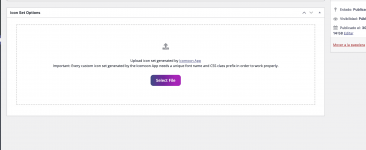
I LOVE YOU BABE <3 <3 <3 ^_^Hi peepz,
Brikk v1.4.7 is nulled and ready.
Don't stop the music, let's keep rocking.
Hit the like button or better, kill it
Read the installation and follow them exactly.
Special thx to @kelv, who provided me the original theme files.
@mosestherock
See above @fodaessetema . Thanks @cloud dark
// routiz()->wc()->add_account_page([
// 'endpoint' => 'entries',
//'title' => null,
//'template' => 'account/entries/entries',
//'show_in_menu' => true,
//'order' => 6,
//]);
NOT RECOMENDEDThere is also another way, to erase the entries, in case you are not going to use it.
wp-content/plugins/routiz/inc/src/woocommerce/init.php
Line 125
remove or hide
yes, but it's little workNOT RECOMENDED
when you update plugin, you will re coding again?
You have to update these lines everytime when WooCommerce updates itself. Or use simple css to hide.There is also another way, to erase the entries, in case you are not going to use it.
wp-content/plugins/routiz/inc/src/woocommerce/init.php
Line 125
remove or hide
I don't know how to change via CSSYou have to update these lines everytime when WooCommerce updates itself. Or use simple css to hide.
display: none !important;
li.woocommerce-MyAccount-navigation-link.woocommerce-MyAccount-navigation-link--entries, li.woocommerce-MyAccount-navigation-link.woocommerce-MyAccount-navigation-link--downloads, li.woocommerce-MyAccount-navigation-link.woocommerce-MyAccount-navigation-link--edit-address {
display: none !important;
}
