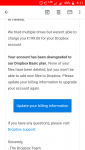Buy Dropbox Professional Plan for Free (SEPA Direct Debit Method)
- Thread starter AhmdddFsyaaah
- Start date
-
Welcome to Original Babiato! All Resource are Free and No downloading Limit.. Join Our Official Telegram Channel For updates Bypass All the resource restrictions/Password/Key? Read here! Read Before submitting Resource Read here! Support Our Work By Donating Click here!
You are using an out of date browser. It may not display this or other websites correctly.
You should upgrade or use an alternative browser.
You should upgrade or use an alternative browser.
- Status
- Not open for further replies.
AhmdddFsyaaah
Member
Works, will it only work on Spain IP?
I don't know, becauses I tested it with Spain IP
AhmdddFsyaaah
Member
Dropbox: Best Cloud Storage Service, more than 500 million users.
Dropbox is the best online storage service in the world.
(https://www.dropbox.com)
I will share to get a paid account for free using the direct payment method.
Read carefully.
(You need to remember, all my posts here don't always work, if you try my way but fail, I apologize for that.)
(But you can judge me, how great my idea is that I share here)
Let's start the action.
IP: Spain (I use Seed4.Me VPN)
1. Make sure you have used VPN with the Spain country, if you are in Spain, you don't need to use a VPN
* You can also use this country: Austria, Belgium, Cyprus, France, Germany, Greece, Ireland, Italy, Lexembourg, Netherlands, Portugal, Spain
* This is a country that is supported by the Dropbox payment method using SEPA Direct Debit. Open this link (Dropbox pay with SEPA Direct Debit)
2. Open the link to get fake identity details (https://fake-it.ws/es/)
* The country must be the same as step for number 1
- Open the Dropbox website (https://www.dropbox.com)
- Enter your Dropbox account or create a new account
- Make a payment (Go to the subscription page), here you will understand.
- Choose payment using Direct Debit / Direct Payment / SEPA Direct Debit
- Enter all required identification details
- Keep using the IBAN on this site (https://fake-it.ws/es/), do not take IBAN on other sites.
- Continue, make a purchase
- Congratulations, payment was successful. You will get an email message that your Dropbox account has been upgraded.
- Don't forget to reaction my post.
- I do not know this will expire or not, because there is no notification that the payment is invalid.
- See in the future, whether our Dropbox account is still subscribed or will expire because the payment is actually invalid. If I can't impress you, I'm sorry.
Good luck master.
(If you are willing to donate to me via PayPal: PM me.)

yeah its working but its asking VAT no
Working fine.. but after 1 week payment will fail
aresela
Active member
- Apr 3, 2019
- 144
- 20
- 28
sepa debit dont charge instant ,it take time to verifyHow can you ??? ! week after payment fail
aresela
Active member
- Apr 3, 2019
- 144
- 20
- 28
Okay let me try againsepa debit dont charge instant ,it take time to verify
O
OzatuZana
Guest
KevinMarquez
New member
- Mar 4, 2019
- 3
- 0
- 1
How do we bypass the fact that the account will be downgraded immediately? Repurchase every week using SEPA again?
Last edited:
GeekCretin
Member
How do we bypass the fact that the account will be downgraded immediately? Repurchase every week using SEPA again?
you cant unless you will try another payment method or just rinse and repeat with diff accs
- Status
- Not open for further replies.
Similar threads
- Locked
- Replies
- 12
- Views
- 2K
- Replies
- 3
- Views
- 2K
- Replies
- 15
- Views
- 2K
- Replies
- 34
- Views
- 5K
- Replies
- 0
- Views
- 118