Can someone help me with connecting my domain to my VPS?
- Thread starter herrada
- Start date
-
Welcome to Original Babiato! All Resource are Free and No downloading Limit.. Join Our Official Telegram Channel For updates Bypass All the resource restrictions/Password/Key? Read here! Read Before submitting Resource Read here! Support Our Work By Donating Click here!
You are using an out of date browser. It may not display this or other websites correctly.
You should upgrade or use an alternative browser.
You should upgrade or use an alternative browser.
Vineet420
Member
- Nov 4, 2018
- 35
- 5
- 8
Ping me I can help you with any panel or simply create child recordI need help with connecting my domain to my VPS to access my cyber panel with my domain, not with my IP address
robinSunny
New member
- May 31, 2022
- 12
- 5
- 3
Get your VPS server ip address and point it to your domain's a record then check for cyber panel port and connect your domain via that port or custom address if you have set for the access.
bluvia
Active member
- Feb 6, 2021
- 237
- 82
- 28
There are two approaches to choose from at this point:
After pointing the domain to your VPS, it’s time to check whether the records were added correctly. Keep in mind that DNS propagation can take up to 24 hours, thus you may have to wait at least a few hours before everything starts working. However, most DNS checkup tools provide instant results. You may also do this using the dig command via terminal:
dig A +short hostinger-tutorials.xyz
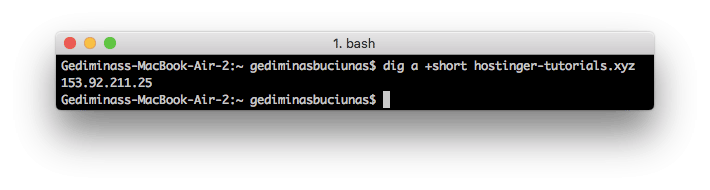
If the output shows your VPS dedicated IP address as the A record, everything was done correctly! The remaining part is waiting for the DNS to fully propagate worldwide.
- Using two A records – one for the www subdomain and another for the domain itself.
- Using A record for the domain and CNAME for the www subdomain.
Option 1 – Using two A records
| Name | TTL | Type | Address |
| example.com | 14400 | A | 153.92.211.25 |
| www.example.com | 14400 | A | 153.92.211.26 |
Option 2 – Using A record and CNAME
| Name | TTL | Type | Address |
| example.com | 14400 | A | 153.92.211.25 |
| www.example.com | 14400 | CNAME | example.com |
After pointing the domain to your VPS, it’s time to check whether the records were added correctly. Keep in mind that DNS propagation can take up to 24 hours, thus you may have to wait at least a few hours before everything starts working. However, most DNS checkup tools provide instant results. You may also do this using the dig command via terminal:
dig A +short hostinger-tutorials.xyz
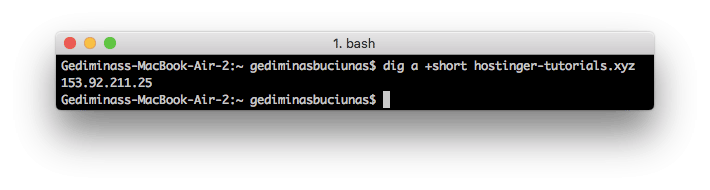
If the output shows your VPS dedicated IP address as the A record, everything was done correctly! The remaining part is waiting for the DNS to fully propagate worldwide.
Similar threads
- Replies
- 6
- Views
- 541
- Replies
- 4
- Views
- 587
- Replies
- 1
- Views
- 379
- Replies
- 3
- Views
- 696

