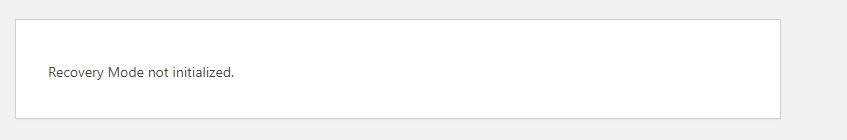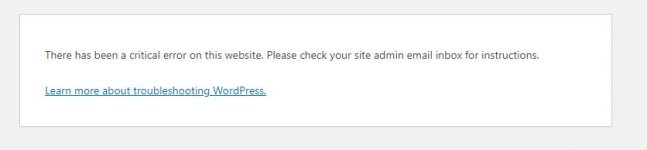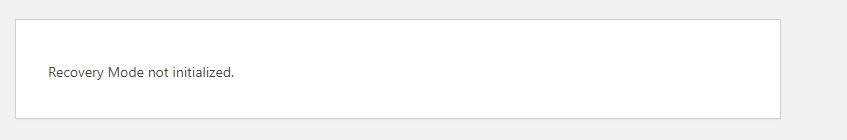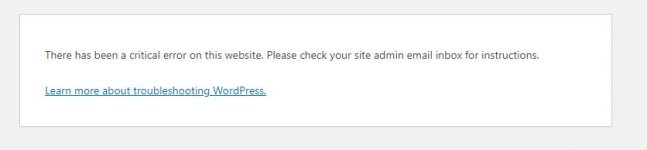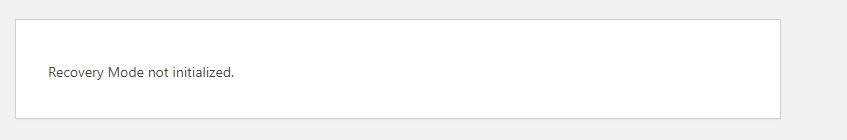After updating the cartflowsPro file, I have received the fatal error and cannot access my dashboard anymore. Can someone help me?
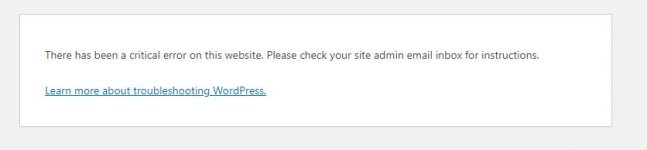
'Howdy! Since WordPress 5.2 there is a built-in feature that detects when a plugin or theme causes a fatal error on your site and notifies you with this automated email. In this case, WordPress caught an error with one of your plugins, CartFlows Pro. First, visit your website (
https://www.xxx.com/) and check for any visible issues. Next, visit the page where the error was caught (
https://www.xxx.com/wp-admin/plugin-install.php) and check for any visible issues. Please contact your host for assistance with investigating this issue further. If your site appears broken and you can't access your dashboard normally, WordPress now has a special "recovery mode". This lets you safely log in to your dashboard and investigate further.
https://www.xxx.com/wp-login.php?ac...raCrpqxNfEc39AA&rx_key=o3xAMLdgxihTt4g25e1Lqx To keep your site safe, this link will expire in 1 day. Don't worry about that, though: a new link will be emailed to you if the error occurs again after it expires. When seeking help with this issue, you may be asked for some of the following information: WordPress version 5.8 Current theme: Astra (version 3.6.5) Current plugin: CartFlows Pro (version 1.7.0) PHP version 8.0.3 Error Details ============= An error of type E_PARSE was caused in line 94 of the file /home/xxx/xxx/wp-content/plugins/cartflows-pro/admin-core/ajax/multiple-order-bump.php. Error message: syntax error, unexpected token "\"'
And recovery mode is not working