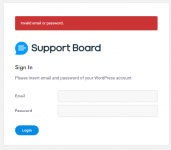Chat - Support Board - OpenAI Chatbot - WP v3.8.2 Nulled
No permission to download
- Thread starter mml
- Start date
-
Welcome to Original Babiato! All Resource are Free and No downloading Limit.. Join Our Official Telegram Channel For updates Bypass All the resource restrictions/Password/Key? Read here! Read Before submitting Resource Read here! Support Our Work By Donating Click here!
You are using an out of date browser. It may not display this or other websites correctly.
You should upgrade or use an alternative browser.
You should upgrade or use an alternative browser.
RamizKaraeski
Member
- May 3, 2020
- 81
- 28
- 18
i can help you, please send me a telegram.my chat does not appear on the site, what could it be?
4c0u8
Member
- Jul 16, 2022
- 52
- 3
- 8
And other people who will be dealing with a similar bug will read the repair advice on your chat?i can help you, please send me a telegram.
- May 24, 2018
- 75,812
- 111,865
- 120
Tomz updated Chat - Support Board - WordPress Chat Plugin with a new update entry:
Support Board v3.5.5
Read the rest of this update entry...
Support Board v3.5.5
Download Support Board v3.5.5 - Chat And Help Desk Nulled Free
17/10/2022 | Support Board | v3.5.5
BugFixed bug related to corrupted attachments.
BugFixed bug related to invalid chars with email piping.
BugFixed bug related to department change email notification.
BugFixed bug related to closing X on mobile devices when the queue is active.
BugFixed bug related to red dot notifications.
BugFixed bug related to email piping attachment names.
BugFixed bug related automations.
BugFixed...
Read the rest of this update entry...
bhabanisankar
Active member
- Mar 12, 2020
- 176
- 31
- 28
Hello,i can help you, please send me a telegram.
Can you help to setup this project ?
- Sep 22, 2019
- 111
- 33
- 28
If you are developing your site in localhost before migrating it to a hosting you might be forced to reinstall support board afresh. I struggled with this so to avoid it simply first download and import the sb_* tables to your database then install the plugin. Only way that worked otherwise you might lose data if you install afresh, Also, i saw someone with the same issue in the previous comments but they didn't have a choice but do a fresh installation. You don't have to.
allapps
New member
- Aug 25, 2022
- 10
- 1
- 3
Kaaru
New member
- Sep 26, 2022
- 13
- 6
- 3
4c0u8
Member
- Jul 16, 2022
- 52
- 3
- 8
In WordPress you can create as many user accounts as you want and also set permissions for each one... If you are afraid you have create an extra account for the mentioned plugin and use it only with it.Can someone let me know if this is correct? its asking for the wordpress account password, not sure if it should... does this not seem suspcious? Here is a walktrhough directly by the company and it doe..
allapps
New member
- Aug 25, 2022
- 10
- 1
- 3
yes, I had done that as well. Thank you for the replyUse your email not username
allapps
New member
- Aug 25, 2022
- 10
- 1
- 3
yes I did this, I also made sure to make that new account admin.In WordPress you can create as many user accounts as you want and also set permissions for each one... If you are afraid you have create an extra account for the mentioned plugin and use it only with it.
I also did this in a staging site and not my main site just for security. After the second (andmin) account did not work, I changed the primary admin password (so it does not match my main sites pass) and then tried logging in. still shows invalid email / pass
4c0u8
Member
- Jul 16, 2022
- 52
- 3
- 8
I only deactivated the plugin and after activation I also experienced the described incorrect login details... I emptied all sb_tables but even that didn't help... After about twenty minutes of testing I wanted to leave the administration via the "View site" menu and a small window popped up saying that I am logged in under the same account in the plugin and on the site - this is the usual SupportBoard message. After clicking Ok, I went back to the administration and the plugin administration was already accessible as if it were not. The plugin probably uses its own caching = overwriting the opcache therefore solves nothing. Either the plugin writes a cookie (in which case removing the offline data from the browser should help) or it stores the information in some other location unknown to me...in. still shows invalid email / pass..
allapps
New member
- Aug 25, 2022
- 10
- 1
- 3
thanks for the infoI only deactivated the plugin and after activation I also experienced the described incorrect login details... I emptied all sb_tables but even that didn't help... After about twenty minutes of testing I wanted to leave the administration via the "View site" menu and a small window popped up saying that I am logged in under the same account in the plugin and on the site - this is the usual SupportBoard message. After clicking Ok, I went back to the administration and the plugin administration was already accessible as if it were not. The plugin probably uses its own caching = overwriting the opcache therefore solves nothing. Either the plugin writes a cookie (in which case removing the offline data from the browser should help) or it stores the information in some other location unknown to me.
somehow I ended up getting access after uninstalling and removing plugin frolder then installing the plugin again. I didnt have to do anything on the wp tables.
I think I am starting to understand the plugin a bit better. I stil ldo not particularly like how the user needs to log in even when theyre already logged into worpdress but I know it has to do with a feature where you can access the support boards without loggin into wordpress.
I dont trust this 100% so what I did after gaining access with an admin account was to change the admin password and I did not login via Support Board again. I then created another account with less priviliges and I was able to login via the Support Board page. It seems that I have less options in the settings area. If I want to change those hidden settings, I will have to once again login with the secondary admin account, but I plan to change the password right after making changes.
Im I being too paranoid??
4c0u8
Member
- Jul 16, 2022
- 52
- 3
- 8
Or you can try the procedure described on the plugin's website and check the database records - or change the password to 12345678 see the help section "Reset email or password of the admin account" at https://board.support/docs/thanks for the info.. Im I being too paranoid??
You're not paranoid. I know people who routinely have outgoing connections from the web to the internet disabled + backend access blocked from all IP addresses outside the LAN from which they tunnel to the server
allapps
New member
- Aug 25, 2022
- 10
- 1
- 3
thanks for the info!Or you can try the procedure described on the plugin's website and check the database records - or change the password to 12345678 see the help section "Reset email or password of the admin account" at https://board.support/docs/
You're not paranoid. I know people who routinely have outgoing connections from the web to the internet disabled + backend access blocked from all IP addresses outside the LAN from which they tunnel to the server
still learning about security but I just got a plugin that seems to have eveything I need.
For those who want to test Support Board Chat with a few apps already installed, then test this version here.
*** Hidden text: cannot be quoted. ***
Plus for those who are wondering about getting Dialogflow to work with this, then you are better off buying it as you need a genuine key to connect.
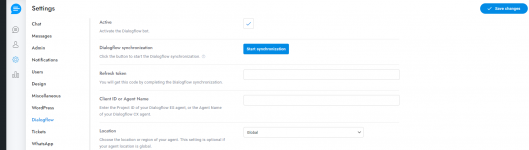
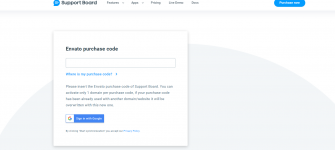
To connect a Dialogflow agent to Support Board go to Settings > Dialogflow, click the button Start synchronization and save the token. You need also to enter the Project ID or Agent Name of your Dialogflow agent. follow the steps below:
Read more about it here....
Docs | Support Board
Support Board documentation area for all platforms, apps and languages.board.support
Cool, and hallo All.
want to ask, is there a WhatsApp Cloud API Setting in whatsapp?
i don't see any field for it, except twilio
thanks
Similar threads
- Replies
- 1
- Views
- 1K
- Replies
- 0
- Views
- 160
- Replies
- 3
- Views
- 594
- Replies
- 0
- Views
- 633