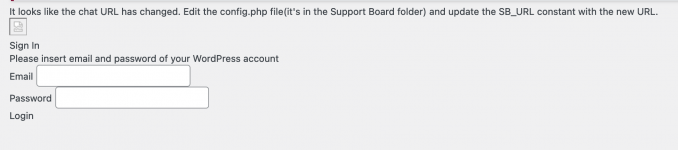- May 24, 2018
- 75,425
- 111,797
- 120
Tomz updated Chat - Support Board - WordPress Chat Plugin with a new update entry:
Support Board v3.5.7
Read the rest of this update entry...
Support Board v3.5.7
Download Support Board v3.5.7 - Chat And Help Desk Nulled Free
24/04/2023 | Support Board | v3.5.7
Bug Fixed bug related to admin area language.
Bug Fixed bug related to agents and admins department and routing filter.
Bug Fixed bug related to 'new' admin label for new messages.
Bug Fixed bug related to online status of agents and admins.
Bug Fixed bug related to local time.
Bug Fixed bug related to reports time.
Bug Fixed bug related to agent conversations list.
Bug Fixed bug related...
Read the rest of this update entry...