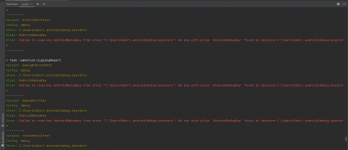Cirilla - Multipurpose Flutter App For Wordpress & Woocommerce By AppCheap v4.2.6
No permission to download
- Thread starter LuvUAE
- Start date
-
Welcome to Original Babiato! All Resource are Free and No downloading Limit.. Join Our Official Telegram Channel For updates Bypass All the resource restrictions/Password/Key? Read here! Read Before submitting Resource Read here! Support Our Work By Donating Click here!
You are using an out of date browser. It may not display this or other websites correctly.
You should upgrade or use an alternative browser.
You should upgrade or use an alternative browser.
- Apr 7, 2021
- 70
- 97
- 18
you should buy it to get support, "vedpoo"this application is not working with Dokan Plugin
aashutosh.g27
Member
There has been a critical error on the website while login and signup in app.
When I updated to latest version.
Can someone help me with this please..
When I updated to latest version.
Can someone help me with this please..
- Apr 7, 2021
- 70
- 97
- 18
you should disable JWT pluginThere has been a critical error on the website while login and signup in app.
When I updated to latest version.
Can someone help me with this please..
i'm add to resource@ahmedtsadek @Tomz @stribak @OliverQueen Who have the new payment gateway packages pls??

Cirilla - Payment Gateway Addons
Cirilla – Payment gateway addons The Cirilla – Payment gateway Addons is not full application, it’s package to you can add payment gateway in custom checkout flow for Cirilla app in few steps...codecanyon.net
https://babiato.tech/resources/cirilla-–-payment-gateway-addons.27594/
Absolutelyanyone success build app using this?
More than 11 apps.
- Apr 7, 2021
- 70
- 97
- 18
cek here... this site will help you so much..
sonn1220
Active member
- May 4, 2022
- 331
- 61
- 28
sonn1220
Active member
- May 4, 2022
- 331
- 61
- 28
If it doesn't work you should do the following
First you are getting like this screen:

Now you have go to Settings > Experimental > And uncheck > Do not build gradle task list during gradle sync
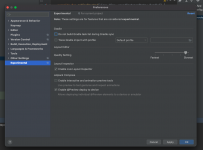
Now you have go to Settings > Experimental > And uncheck > Do not build gradle task list during gradle sync
sonn1220
Active member
- May 4, 2022
- 331
- 61
- 28
If it doesn't work too after doing this try this here
- Type keytool -alias "AndroidDebugKey" -genkeypair in the terminal of your android studio give it a password of android.
- The rest of the fields or questions asked after that don't matter so just press Enter.
- Go to your home directory (C:\Users<YOUR USERNAME>) and look for a file named as .keystore.
- Rename .keystore to debug.keystore.
- Now copy and paste it to (C:\Users<YOUR USERNAME>\.android).
- Re-run the signReport task to generate a new key for APP
If it helped please leave a like
@Ador
Similar threads
- Replies
- 2
- Views
- 1K
- Replies
- 58
- Views
- 5K
- Replies
- 5
- Views
- 801
- Replies
- 0
- Views
- 112