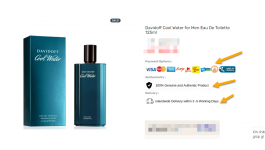Custom image in the product page
- Thread starter khana
- Start date
-
Welcome to Original Babiato! All Resource are Free and No downloading Limit.. Join Our Official Telegram Channel For updates Bypass All the resource restrictions/Password/Key? Read here! Read Before submitting Resource Read here! Support Our Work By Donating Click here!
You are using an out of date browser. It may not display this or other websites correctly.
You should upgrade or use an alternative browser.
You should upgrade or use an alternative browser.
Install a snippets plugin and insert this code. Then just change the image url to yours.
More info
PHP:
add_action ( 'woocommerce_single_product_summary', 'add_my_special_image', 40 );
function add_my_special_image() {
global $product;
print '<img src="https://yoursite.com.au/wp-content/uploads/your-image-path.jpg" alt="your-image" class="my_image" />';
}Thanks Mate, It worked but its coming end of everything in that page. is there anyway to position next to the price?Install a snippets plugin and insert this code. Then just change the image url to yours.
More infoPHP:add_action ( 'woocommerce_single_product_summary', 'add_my_special_image', 40 ); function add_my_special_image() { global $product; print '<img src="https://yoursite.com.au/wp-content/uploads/your-image-path.jpg" alt="your-image" class="my_image" />'; }
Change 'woocommerce_single_product_summary' to 'woocommerce_after_add_to_cart_button'Thanks Mate, It worked but its coming end of everything in that page. is there anyway to position next to the price?
If that doesn't put it in the right place check this guide as the hooks change places depending on theme.
Thank you that workedChange 'woocommerce_single_product_summary' to 'woocommerce_after_add_to_cart_button'
If that doesn't put it in the right place check this guide as the hooks change places depending on theme.
Similar threads
- Replies
- 1
- Views
- 493
- Replies
- 8
- Views
- 836
- Replies
- 1
- Views
- 564
J
- Replies
- 0
- Views
- 642
J
- Replies
- 4
- Views
- 964