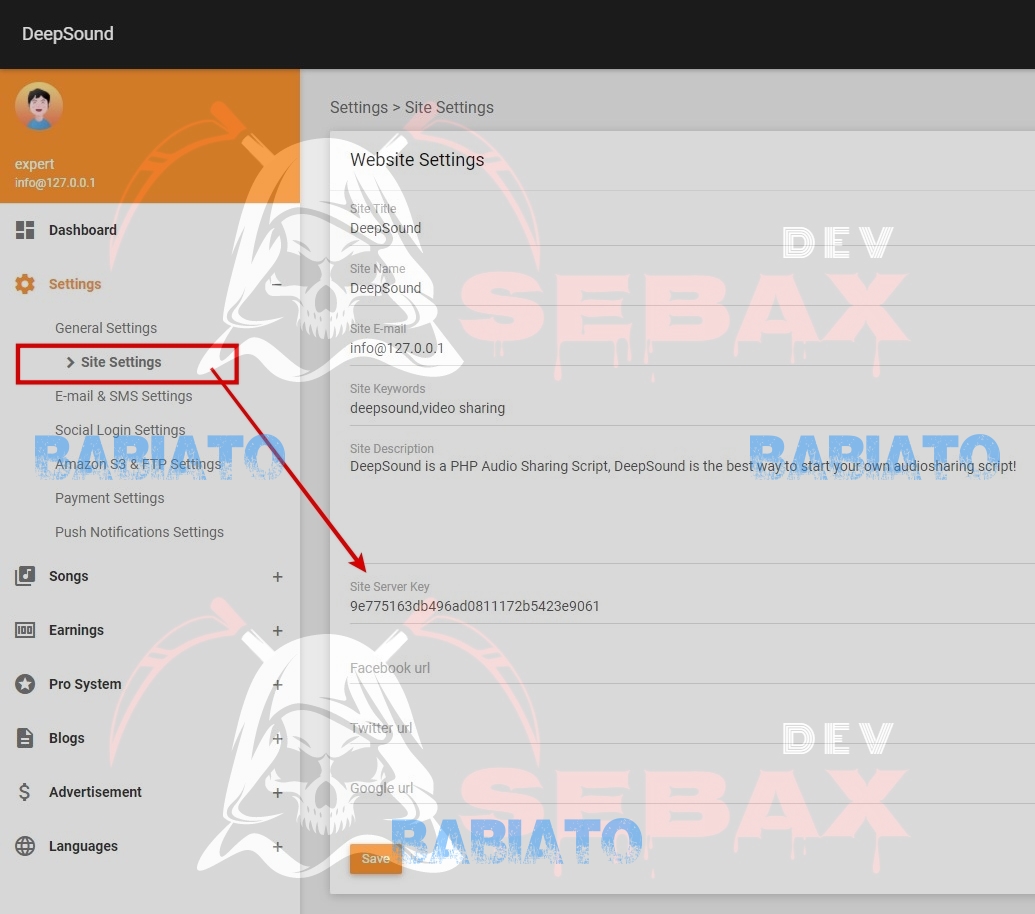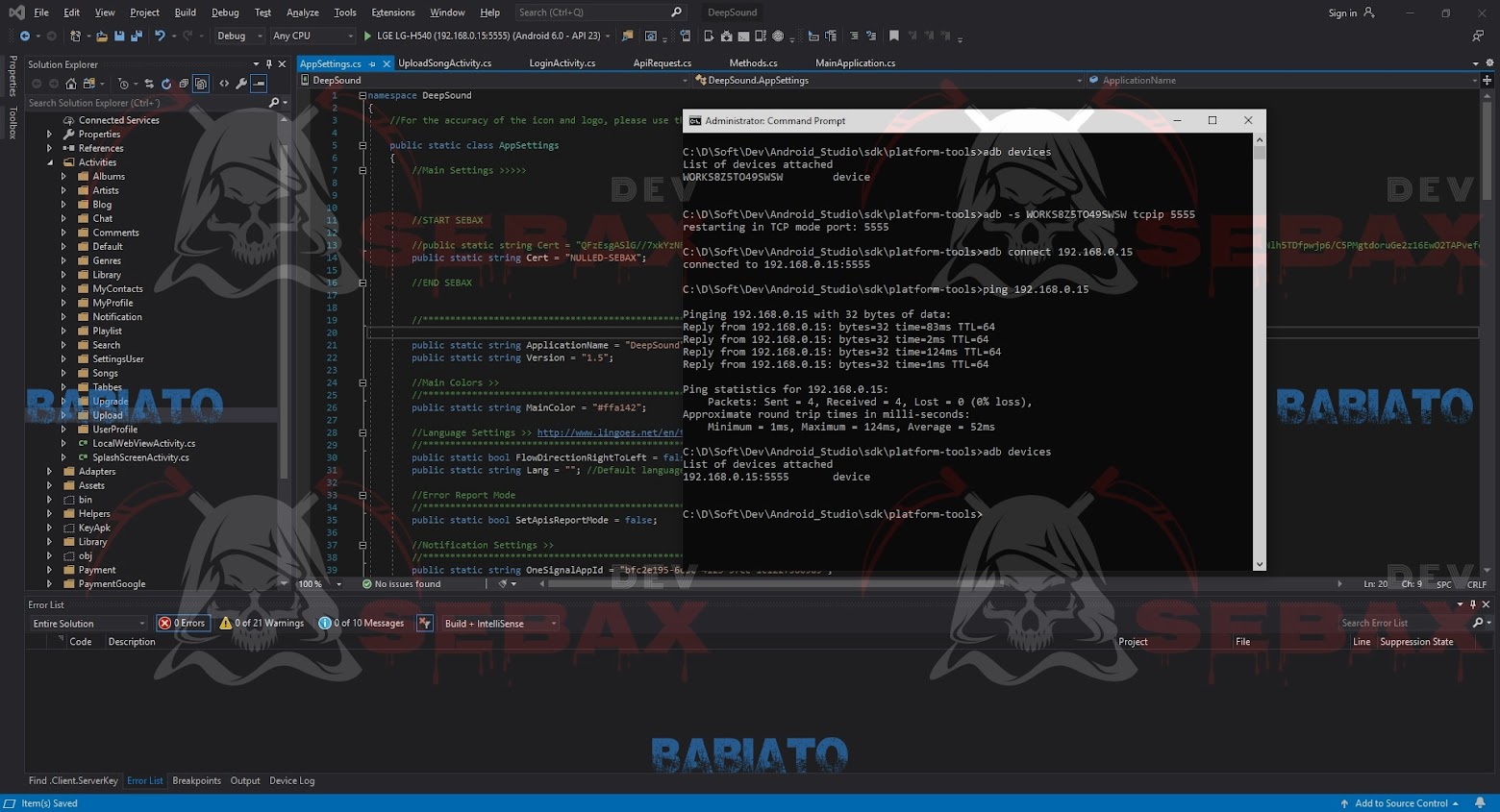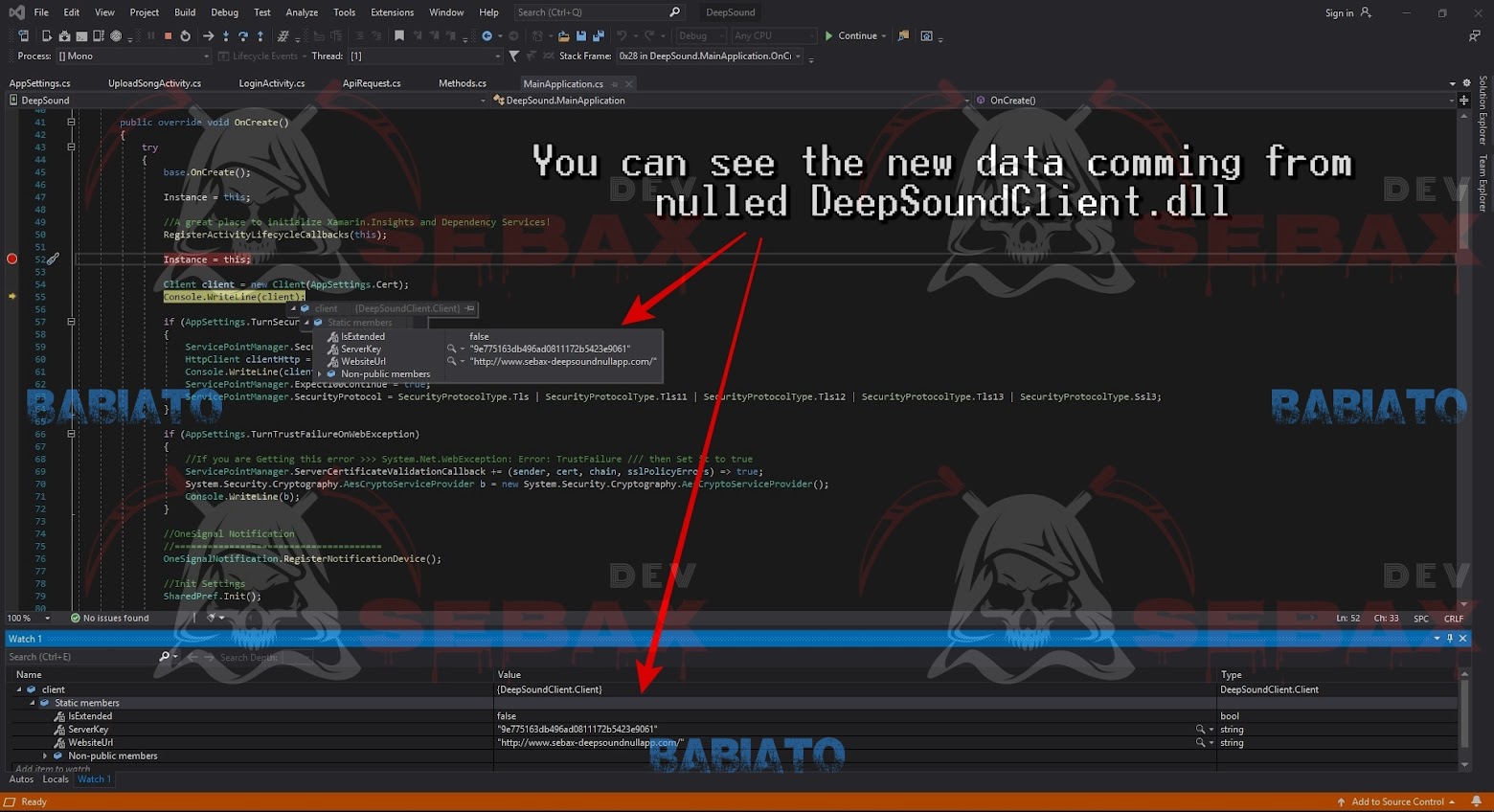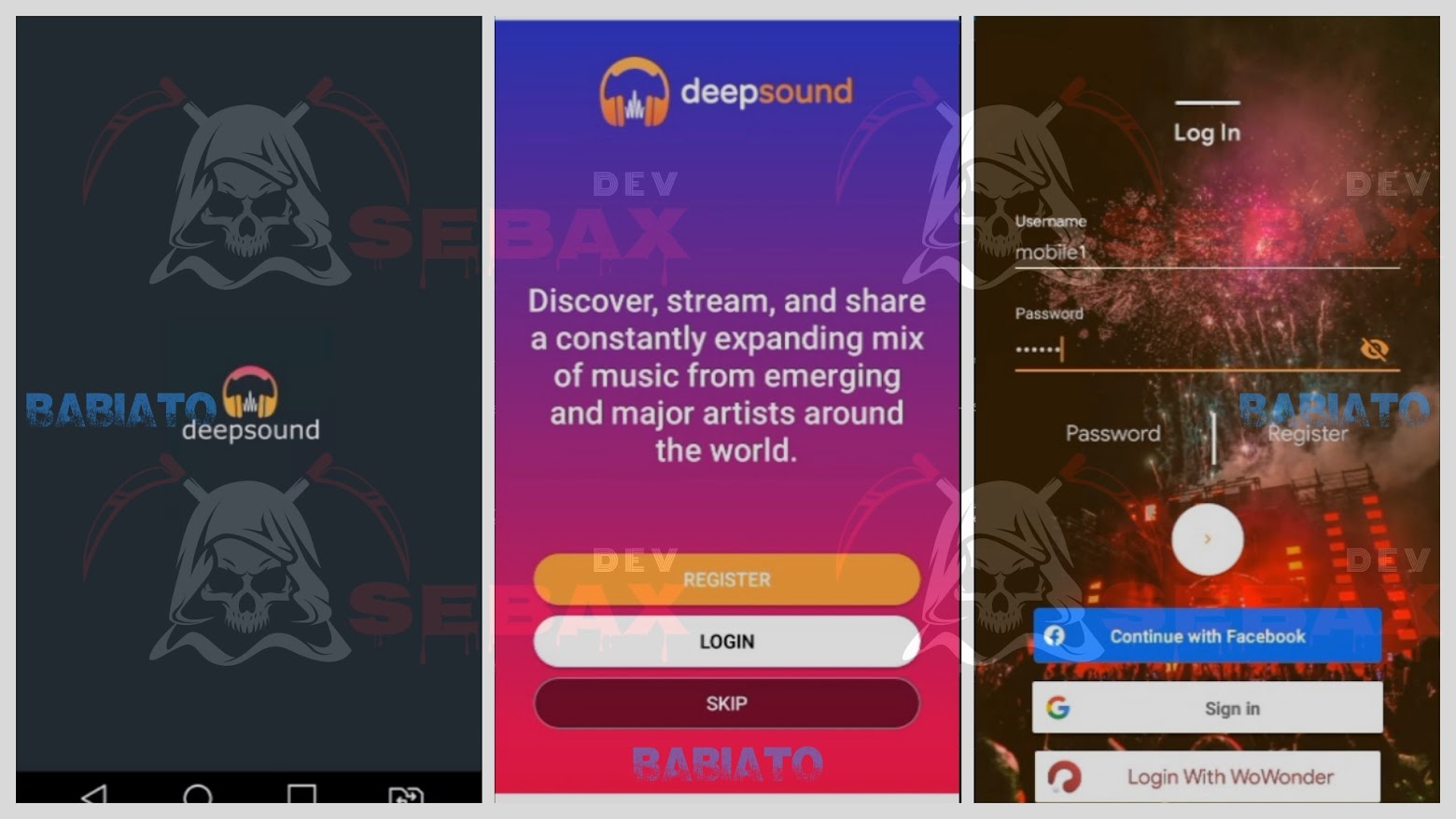PART 2
DeepSound APP NULLED
09)- Custom Server Key:
If you want to change default Server Key, you will have to modify the value in PHP Site configuration Eg.(
http://www.YOURSITE.com/admin-cp/site-settings) -> Site Server Key and you must also change another value in database.
You can do this manually or run the following query:
SQL:
UPDATE config SET value = '9e775163db496ad0811172b5423e9061' WHERE name = 'apps_api_key' OR name = 'server_key';
Manually:
_______________________________________________________________________________________________________
10)- Configuring the ADB tools for run APP:
Enable USB debugging on your Android phone
Connect the phone with USB Cable and in this point you can run app with Visual Studio Enterprise 2019.
Now i show how configure adb for execute over Wifi and dont use the USB Cable.
In your pc navigate to the path platform-tools and run CMD or Powershell as administrator in this folder.
If you have configure enviroment path system with Android SDK platform-tools skip this step.
In my case the utilities is in C:\D\Soft\Dev\Android_Studio\sdk\platform-tools
Now we need use adb.exe utility for configure you phone.
Replace XXX with you PhoneID (see in command adb devices).
Find or set fixed ip for android phone (i have configure reserved IP fixed with router using the macaddress)
Use a free port, in my case use 5555
Run in terminal:
Code:
adb devices
adb -s XXX tcpip 5555
adb connect 192.168.0.15
If response is: "connected to 192.168.0.15:555" you can remove the USB Cable.
If need reset configuration for USB Cable and disable wifi debugging use the following comands:
or
11)- Show my project configuration
12)- Changes in PHP Script -> modify file for upload audio with DeepSound APP.
I had to make a change to the submit-song.php file since it does not keep some values of the session variable $ _SESSION ['upload'] when uploading file from Android Phone.
API in PHP Script is in the below path:
Edit file:
PHP:
...
$request = array();
//$request[] = (!in_array($_POST['song-location'], $_SESSION['uploads']));
//$request[] = (!in_array($_POST['song-thumbnail'], $_SESSION['uploads']));
$request[] = (!file_exists($_POST['song-location']));
...
13)- Start debugging the DeppSound APP for testing if work correctly with PHP Script.
Set you breakpoint. Eg. (line #52)
Clean Solution
Start debugging in the Android Phone.
If you can see the data you entered when nulled the API DeepSoundClient.dll then everything will be fine.
Watch: client objetc -> Statics members
- isExtended = false
- ServerKey = "9e775163db496ad0811172b5423e9061"
- WebsiteUrl = "
http://www.sebax-deepsoundnullapp.com/"
Stop debugging if you can, the APP will be installed on the Android Phone.
14)- Test the DeepSound APP and modify it if you want.
NOTES:
I personally think that DeepSound APP is very basic and prefer adapt the PHP Script to work as mobile application and convert in PWA for up in playstore (now is possible).
And thus not having to modify the API endpoint/v1 in PHP + the APP in C#. Also, if you want to add new functionality, you will have to make your new api so that it works in parallel with the DeepSoundClient.dll API, since it is very obfuscated and it is impossible to reverse engineer the entire dll.
DeepSound has very beautiful UI but very basic and the PHP and C # code is very clean.
Soundkit has very uglier UI but better developed to earn money and the PHP code is not very clean. I need test the application of this script
Mentions:
Thanks Google Translator

Music while working:
Enjoy!