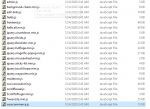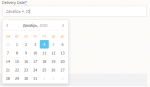dahakathanna
New member
- Nov 29, 2020
- 26
- 6
- 3
Hi everyone,
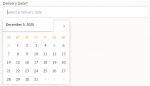
- Title for your fault: I installed the Yith Delivery Date premiun 2.1.18 and the datepicker seems to use russian language
- Fault Description: Everything is working fine before but I notice just now that its in a different language
- What have you done to try to fix the issue: I tried to deactivate/reactivate, uninstall/reinstall and even switch to my older theme but its no use.
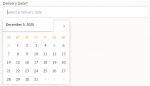
Last edited: