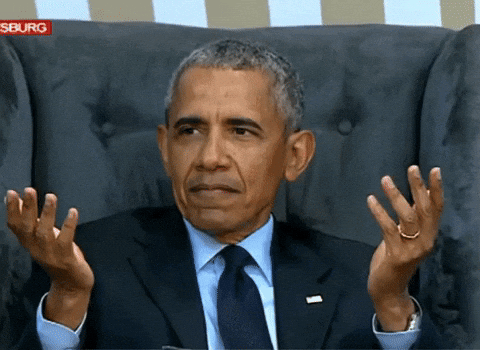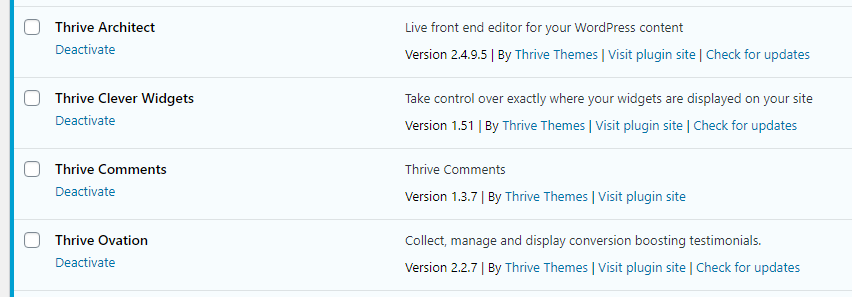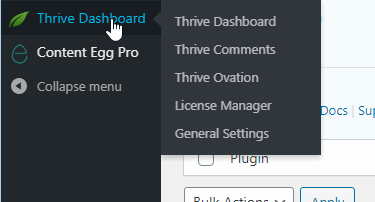[QUOTE = "TassieNZ, message: 128216, membre: 14291"]
Open the file / thrive-dashboard / classes / Product /
LicenseManager.php
Search for the public
service itemActivated (on the one I'm looking at, it's line 94)
[CODE = php] fonction publique itemActivated ($ item) {[/ CODE]
After that, you add ...
[CODE = php] returns true; [/ CODED]
So it will look like this ...
[CODE = php] public service itemActivated) ( $item ) {
return true; [/ CODE]
That's it!
Enjoy!

[/CITATION]
Thank you. I'll go straight to the point and see how it goes. I'm going to take a new file maybe mine is damaged now that I try almost all the techniques ...
Thank you so much. Thank you so much.