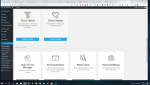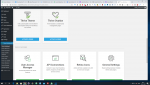Download ALL Thrive Plugins Bundle v10.7
No permission to download
- Thread starter Manni
- Start date
-
Welcome to Original Babiato! All Resource are Free and No downloading Limit.. Join Our Official Telegram Channel For updates Bypass All the resource restrictions/Password/Key? Read here! Read Before submitting Resource Read here! Support Our Work By Donating Click here!
You are using an out of date browser. It may not display this or other websites correctly.
You should upgrade or use an alternative browser.
You should upgrade or use an alternative browser.
TassieNZ
Premium Uploader and Sometimes Hacker!
Hi Tom,
Please try the new nulled ones from @freenulled
https://babiato.tech/threads/download-all-thrive-plugins.2553/post-129725
I think this will fix your problems. If not, please give screenshot of what is not working. Then @freenulled can look at it when time permits, or give recommendations to try.
TassieNZ
Last edited:
TomCatzy
Active member
- May 5, 2019
- 238
- 49
- 28
Exactly what i did.Hi Tom,
Please try the new nulled ones from @freenulled
https://babiato.tech/threads/download-all-thrive-plugins.2553/post-129725
I think this will fix your problems. If not, please give screenshot of what is not working. Then @freenulled can look at it when time permits, or give recommendations to try.
TassieNZ
Used his nulled files: Both the Theme Builder + Plugins.
I have this Thrive-Theme folder structur:


Attachments
AnormaL
Active member
- Dec 26, 2019
- 163
- 68
- 28
For nulling just go to your any thrive plugin folder but i prefer to go to thrive visual editor folder and open /wp-content/plugins/thrive-visual-editor/thrive-dashboard/classes/Product/LicenseManager.php
find this codes around line 137
PHP:
if ( empty( $this->license_data ) ) {
return false;
}
and change it to this code
PHP:
if ( empty( $this->license_data ) ) {
return true;
}
this method work good for all thrive plugins
and then find this code around line 94
PHP:
public function itemActivated( $item ) {
and replace with this code or just add " return true; after the code
PHP:
public function itemActivated( $item ) {
return true;
and everything should work as excepted
TassieNZ
Premium Uploader and Sometimes Hacker!
O.K. Better to wait for @freenulled
TomCatzy
Active member
- May 5, 2019
- 238
- 49
- 28
Hi i got the exact same problem. The Thrive Architect doesn't show up on the Dashboard eventhough its installed...I downloaded the theme and follow the instructions on post #273 by @TassieNZ on how to mulled the plugins but I have yet to be able to load the new page builder theme from Thrive.
I mean, from where I stand, it looks like another regular theme and not a theme page builder theme as I´ve seen in a couple of YouTube videos.
I don´t even see Thrive Architect on my Thrive Dashboard. But I see it´s installed.
Where did I go wrong?
Thoughts?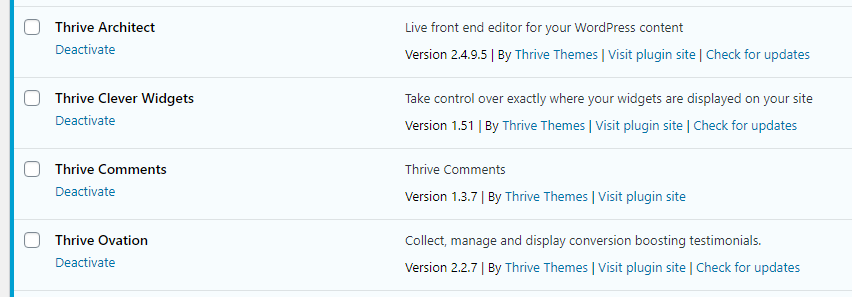
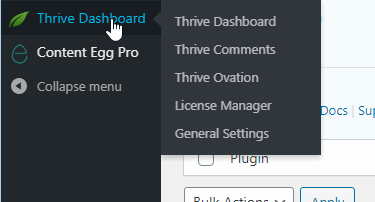
TassieNZ
Premium Uploader and Sometimes Hacker!
Question? Are you using our Thrive Theme Builder?For nulling just go to your any thrive plugin folder but i prefer to go to thrive visual editor folder and open /wp-content/plugins/thrive-visual-editor/thrive-dashboard/classes/Product/LicenseManager.php
find this codes around line 137
PHP:
if ( empty( $this->license_data ) ) {
return false;
}
and change it to this code
PHP:
if ( empty( $this->license_data ) ) {
return true;
}
this method work good for all thrive plugins
and then find this code around line 94
PHP:
public function itemActivated( $item ) {
and replace with this code or just add " return true; after the code
PHP:
public function itemActivated( $item ) {
return true;
and everything should work as excepted
TomCatzy
Active member
- May 5, 2019
- 238
- 49
- 28
Yes the one that is posted here somewhere v1.0.5Question? Are you using our Thrive Theme Builder?
TassieNZ
Premium Uploader and Sometimes Hacker!
That IS strange. Our Thrive Theme Builder works perfectly. That I do know. Can you run it on a test site?
TomCatzy
Active member
- May 5, 2019
- 238
- 49
- 28
It is on a test site now. But i can't get into the Wizard....and of course not import the ShapeShift theme - whats all about...That IS strange. Our Thrive Theme Builder works perfectly. That I do know. Can you run it on a test site?
TassieNZ
Premium Uploader and Sometimes Hacker!
This is working perfectly for lots of people now, including me when I tested it.It is on a test site now. But i can't get into the Wizard....and of course not import the ShapeShift theme - whats all about...
Are you sure you haven't got "old bits" left in the folder from a previous version?
Install Easy Theme and Plugin Upgrades and try re-uploading. So long as your PHP is set to upload that size file?
Otherwise, please wait for @freenulled
TassieNZ
TomCatzy
Active member
- May 5, 2019
- 238
- 49
- 28
There is NO old bits left.This is working perfectly for lots of people now, including me when I tested it.
Are you sure you haven't got "old bits" left in the folder from a previous version?
Install Easy Theme and Plugin Upgrades and try re-uploading. So long as your PHP is set to upload that size file?
Otherwise, please wait for @freenulled
TassieNZ
I'm running on a local Flywhel machine. But i never had these problems before until this version of the Thrive Theme Builder + plugins.
User @RogerM has same problemes as i do...
TassieNZ
Premium Uploader and Sometimes Hacker!
Just wait for @freenulled OLD version never had to cope with ShapeShift!There is NO old bits left.
I'm running on a local Flywhel machine. But i never had these problems before until this version of the Thrive Theme Builder + plugins.
User @RogerM has same problemes as i do...
RogerM
Well-known member
I have that plugin install on my site as a default.This is working perfectly for lots of people now, including me when I tested it.
Are you sure you haven't got "old bits" left in the folder from a previous version?
Install Easy Theme and Plugin Upgrades and try re-uploading. So long as your PHP is set to upload that size file?
Otherwise, please wait for @freenulled
TassieNZ
- Mar 29, 2019
- 283
- 906
- 100
RogerM
Well-known member
Honestly, I am done with this thread.
Now, every time I upload the plugins my site crashes and I have to delete them from Cpanel.
It`s a real shame cause I was looking forward to switching to Thrive since it`s an all-in-one place type of deal and the new builder looks amazing.
Thanks anyway for replying!

Now, every time I upload the plugins my site crashes and I have to delete them from Cpanel.
It`s a real shame cause I was looking forward to switching to Thrive since it`s an all-in-one place type of deal and the new builder looks amazing.
Thanks anyway for replying!
Similar threads
- Replies
- 15
- Views
- 2K
- Replies
- 0
- Views
- 754
- Replies
- 2
- Views
- 841
Latest posts
-
-
-
-
Gammo - Esports Team & Gaming Elementor Pro Template Kit
- Latest: cardforum02
-