Download ALL Thrive Plugins Bundle v10.7
No permission to download
- Thread starter Manni
- Start date
-
Welcome to Original Babiato! All Resource are Free and No downloading Limit.. Join Our Official Telegram Channel For updates Bypass All the resource restrictions/Password/Key? Read here! Read Before submitting Resource Read here! Support Our Work By Donating Click here!
You are using an out of date browser. It may not display this or other websites correctly.
You should upgrade or use an alternative browser.
You should upgrade or use an alternative browser.
TassieNZ
Premium Uploader and Sometimes Hacker!
Thrive Themes Clever Widgets v1.53I'm looking for the latest version of Clever Widgets which is apparently missing though it's marked as included in the Pack.
@Tomz Kindly Include it and make an update

0 byte file on MEGA
MEGA provides free cloud storage with convenient and powerful always-on privacy. Claim your free 50GB now!
TassieNZ
TassieNZ
Premium Uploader and Sometimes Hacker!
Generally NOT nulled. Instructions are in this thread somewhere! Otherwise, I think @freenulled offered a pack of nulled ones in this thread, but may not be the newest. Not sure.HAve these been nulled, i get the error message they have to be activated firt?
Kaibuma
Active member
- May 24, 2019
- 267
- 115
- 43
Thrive Themes Clever Widgets v1.53

0 byte file on MEGA
MEGA provides free cloud storage with convenient and powerful always-on privacy. Claim your free 50GB now!mega.nz
TassieNZ
Hi,
Thanks for the code :
For nulling just go to your any thrive plugin folder but i prefer to go to thrive visual editor folder and open /wp-content/plugins/thrive-visual-editor/thrive-dashboard/classes/Product/LicenseManager.php
find this codes around line 137
PHP:
if ( empty( $this->license_data ) ) {
return false;
}
and change it to this code
PHP:
if ( empty( $this->license_data ) ) {
return true;
}
this method work good for all thrive plugins
and then find this code around line 94
PHP:
public function itemActivated( $item ) {
and replace with this code or just add " return true; after the code
PHP:
public function itemActivated( $item ) {
return true;
and everything should work as excepted
Thats work. Thx !
arpisylvester
Member
- May 5, 2019
- 58
- 16
- 8
- May 24, 2018
- 75,695
- 111,840
- 120
arpisylvester
Member
- May 5, 2019
- 58
- 16
- 8
alexrajesh
Member
- Apr 29, 2020
- 30
- 1
- 8
LOVE IT!
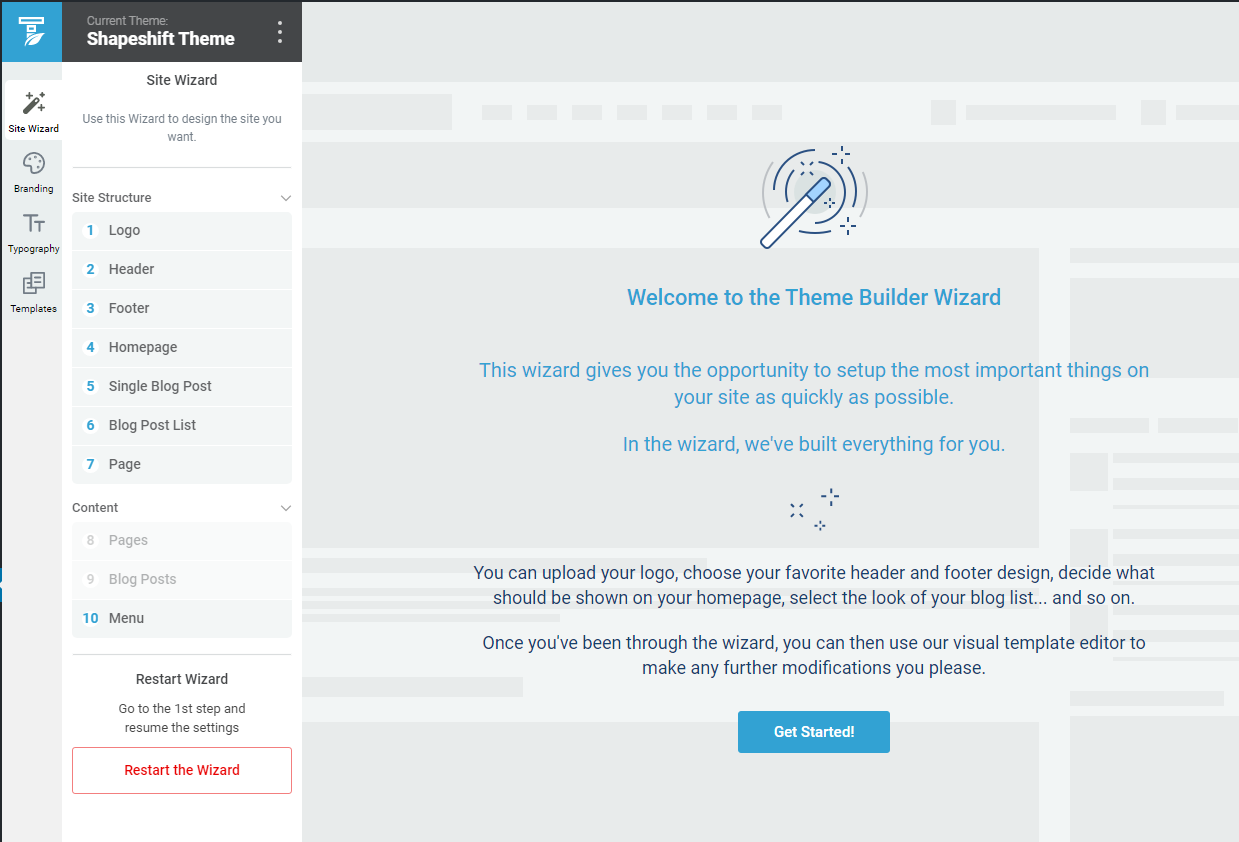
Hi how did you get to this screen.
Below are the steps i followed:
1. downloaded and copied the unzipped folders of all plugins shared by @freenulled
2. also imported theme builder 1.0.5 into the theme folder.
3. Manually created a shapeshift folder inside wp-content>themes>thrive-theme/inc/
4. I get stuck at the below screen.

Have also tried to import the shapeshift zip file but does not work. please help.
sexynandini
New member
- Oct 13, 2019
- 18
- 2
- 3
- Jul 25, 2018
- 12,068
- 22,065
- 120
Z
zeidatz
Guest
does anyone have access to these templates?
 thrive.thelandingfactory.com
thrive.thelandingfactory.com
Thrive Architect WordPress Templates | The Landing Factory
The Landing Factory provides high-quality, affordable, and unique Thrive Architect WordPress Templates that work with any theme with full Tech support.
P
phcaraujo
Guest
- May 24, 2018
- 75,695
- 111,840
- 120
Tomz updated Download ALL Thrive Plugins with a new update entry:
ALL Thrive Plugins 2020-05-03
Read the rest of this update entry...
ALL Thrive Plugins 2020-05-03
Download ALL Thrive Plugins 2020-05-03 Nulled Free
Thrive Quiz Builder v2.2.14.2 - Thanks To @NullMaster
Thrive Clever Widgets v1.51
Thrive Headline Optimizer v1.2.7
Thrive Optimize Plugin v1.4.1
Thrive Comments Plugin v1.4.1
Thrive Leads v2.2.14.2
Thrive Apprentice Plugin v2.2.14.2
Thrive Ovation v2.3.0
Thrive Ultimatum v2.2.13.2
Thrive Visual Editor / Architect v2.5.3.2
Read the rest of this update entry...
xx85
Active member
- Feb 18, 2019
- 115
- 28
- 28
here, its not activated...how do i nulled the plugin, ive try the comment...Tomz submitted a new resource:
Download ALL Thrive Plugins - Download Free ALL Thrive Plugins Latest Version Nulled
Read more about this resource...
anurag_pal
Member
- Feb 18, 2019
- 89
- 19
- 8
please read.....
All Thrive plugins can be fixed by editing the file
/thrive-dashboard/classes/Product/LicenseManager.php
within each plugin folder.
Find the function
itemActivated()
and add as the first line of the function
return true;
No need to enter any license key.
Note that every thrive plugin you have installed on a site needs to be nulled.
If you have a non-nulled thrive plugin installed, it will prevent the others from being activated even if they have been nulled.
Those who have thrive themes installed and following the above instructions and still not getting their plugins activated, should activate their thrive themes too..
So go to theme editor and select your thrive editor (theme name) and follow below mentioned path
thrive_dashboard\classes\Product\LicenseManager.php
and find this code:
itemActivated( $item )
after this line just add this code:
return true;
Similar threads
- Replies
- 15
- Views
- 2K
- Replies
- 0
- Views
- 753
- Replies
- 2
- Views
- 840
Latest posts
-
-
-
-
Free Top Free AI Tools for Creatives And Innovators
- Latest: sajith1711

