Adiwasi
Active member
- Jan 3, 2024
- 120
- 132
- 43
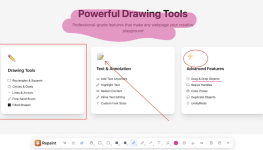
What Is This Tool?
Repaint is a free Chrome extension that lets you draw on any website. Just click the icon in your browser and start drawing with your mouse. It’s good for quick notes, explanations, or fun doodles on live webpages.
Download here:
Repaint - Chrome Web Store
Draw, annotate and doodle on any webpage with movable, deletable shapes and text
Website:
Repaint: Transform Any Website Into Your Digital Canvas
The ultimate Chrome extension for drawing, annotating, and doodling on any webpage. Professional drawing tools with Excalidraw-like features for visual note-taking and creative expression.
How to Use It:
Install it from the Chrome Web Store
Click the Repaint icon in your browser
Draw on any open webpage
Reload the page to clear your drawings
What You Can Do
Write or draw on any website
Use it while recording tutorials or demos
Give quick feedback on websites or projects
Share ideas while screen sharing
Just have fun drawing over pages
What It Can’t Do
It doesn’t save your drawings
You can’t download your work
Drawings disappear when you reload the page
It’s for one person — no team drawing
Extra Tools Mentioned
:laptop: Mac Users: Try
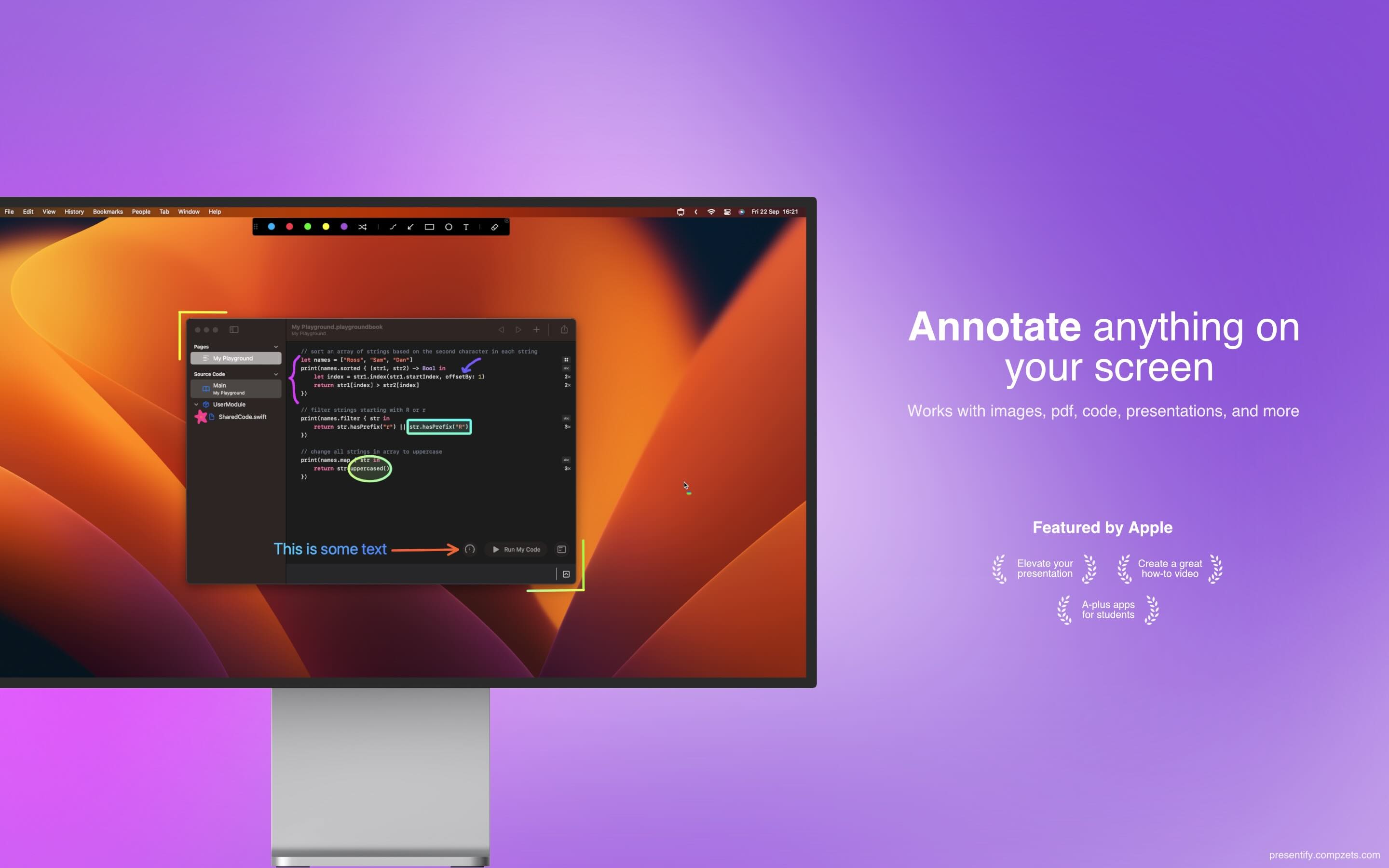
Presentify - Screen Annotation and Cursor Highlight for Mac
A macOS menu bar app that helps you give better presentations, online classes, or video tutorials by letting you annotate any screen, highlight your cursor, and more.
To record your screen:
Use ScreenStudio
To record your screen:
Use ScreenStudio
What People Said
| What They Said | What It Means |
|---|---|
| “Looks great” | People liked how it works |
| “Nice for making videos” | Good for explainer content |
| “Helps with feedback on websites” | Useful for team reviews |
| “Do drawings stay?” | No, they’re cleared on refresh |
| “Can we save it?” | No save option — it’s just temporary |
| “Can I share it on another site?” | Yes, creator allowed that |

