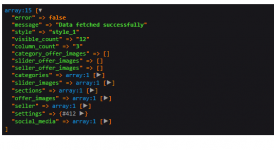eCart - Grocery, Food Delivery, Fruits & Vegetable store, Full Android Ecommerce App Version: 5.0.1
No permission to download
- Thread starter elbrahms
- Start date
-
Welcome to Original Babiato! All Resource are Free and No downloading Limit.. Join Our Official Telegram Channel For updates Bypass All the resource restrictions/Password/Key? Read here! Read Before submitting Resource Read here! Support Our Work By Donating Click here!
You are using an out of date browser. It may not display this or other websites correctly.
You should upgrade or use an alternative browser.
You should upgrade or use an alternative browser.
- Aug 24, 2022
- 0
- 0
- 0
Give me a screenshots or screen records of your Installation process.Giving Error.
Invalid code supplied!
Follow Documentationhow do i sync the back end with the front end?
- Upload code.zip to server and unzip.
- Navigate to root directory where you've unzip code.
- Then edit .env file
- Change APP_URL Parameter with website url APP_URL=https://webekart.wrteam.in/
- Add New Parameters as follwing
- API_URL with value of eCart's API URL. For E.g. API_URL=https://ekart.wrteam.in/api-firebase/ (admin panel url/api-firebase)
- ASSET_URL with value of eCart's ASSET URL. For E.g. ASSET_URL=https://webekart.wrteam.in/public/ (website url/public/)
- Then go to config folder and find ekart.php file.
- Change APP_URL Parameter with website url APP_URL=https://webekart.wrteam.in/
- Change API_URL Parameter API_URL=https://ekart.wrteam.in/api-firebase/
- (admin panel url/api-firebase)
- Change ASSET_URL Parameter ASSET_URL1=https://ekart.wrteam.in/dist/img/
- (admin panel url/dist/img/)
- Change Following Parameter as per need else leave with default file.
Note : Make sure following values are same which are used in eCart Admin Panel.- reload_settings
- jwt_secret_key
- jwt_payload
- Contact Us Form Details.
Note : Make changes on .env file.(Change your mail details on .env file)- MAIL_HOST with value of your host. For E.g. MAIL_HOST=mail.wrteam.in
- MAIL_PORT with value of your port. For E.g. MAIL_PORT=587
- MAIL_USERNAME with value of your username. For E.g. MAIL_USERNAME=[email protected]
- MAIL_PASSWORD with value of your password. For E.g. MAIL_PASSWORD="your_password"
- (password should required in double quotes.)
Note :
www.yourdomain.com - for website.but install in a folder inside the backend domain? ex: website throws the script to this folder so the front end address would be yourdomain.com/website
www.apps.yourdomain.com - for backend.
Last edited:
but install in a folder inside the backend domain? ex: website throws the script to this folder so the front end address would be yourdomain.com/websiteFollow Documentation
- Upload code.zip to server and unzip.
- Navigate to root directory where you've unzip code.
- Then edit .env file
- Change APP_URL Parameter with website url APP_URL=https://webekart.wrteam.in/
- Add New Parameters as follwing
- API_URL with value of eCart's API URL. For E.g. API_URL=https://ekart.wrteam.in/api-firebase/ (admin panel url/api-firebase)
- ASSET_URL with value of eCart's ASSET URL. For E.g. ASSET_URL=https://webekart.wrteam.in/public/ (website url/public/)
- Then go to config folder and find ekart.php file.
- Change APP_URL Parameter with website url APP_URL=https://webekart.wrteam.in/
- Change API_URL Parameter API_URL=https://ekart.wrteam.in/api-firebase/
- (admin panel url/api-firebase)
- Change ASSET_URL Parameter ASSET_URL1=https://ekart.wrteam.in/dist/img/
- (admin panel url/dist/img/)
- Change Following Parameter as per need else leave with default file.
Note : Make sure following values are same which are used in eCart Admin Panel.
- reload_settings
- jwt_secret_key
- jwt_payload
- Contact Us Form Details.
Note : Make changes on .env file.(Change your mail details on .env file)Then make changes on app/Http/Controllers/MailController.php. (Replace your email as per .env file)$message->to('[email protected]')->subject ('Enquiry Mail');
- MAIL_HOST with value of your host. For E.g. MAIL_HOST=mail.wrteam.in
- MAIL_PORT with value of your port. For E.g. MAIL_PORT=587
- MAIL_USERNAME with value of your username. For E.g. MAIL_USERNAME=[email protected]
- MAIL_PASSWORD with value of your password. For E.g. MAIL_PASSWORD="your_password"
- (password should required in double quotes.)
Note :
I have this error, can anyone help me?

White Devil updated eCart - Grocery, Food Delivery, Fruits & Vegetable store, Full Android Ecommerce App with a new update entry:
eCart - Grocery, Food Delivery, Fruits & Vegetable store, Full Android Ecommerce App
Read the rest of this update entry...
eCart - Grocery, Food Delivery, Fruits & Vegetable store, Full Android Ecommerce App
Change Log: – 18 Apr 2022
– Version: 4.0.0
+ Migrate from Java code to Kotlin
Read the rest of this update entry...
- May 18, 2022
- 28
- 4
- 3
jituesp32
Member
- Jun 24, 2022
- 94
- 10
- 8
I need purchase code ofpurchased! if you are having a hard time getting pass key, pm me. i will provide you with the code
eCart - Grocery, Food Delivery, Fruits & Vegetable store, Full Android Ecommerce App Version: 4.0.0
Please help me
Config: debug
Store: C:\Users\abc\.android\debug.keystore
Alias: AndroidDebugKey
Error: Missing keystore
Error About Missing keystore
what is the solution?
- Jan 18, 2021
- 89
- 8
- 8
veera
Active member
you can use any strings characters like ARRFFS236542BBBTGTYYS1234567788 same for app and backendplease help me how to create or view JWT_SECRET_KEY
durgeshgaikwad
New member
- May 5, 2022
- 27
- 7
- 3
Tomz updated eCart - Grocery, Food Delivery, Fruits & Vegetable store, Full Android Ecommerce App with a new update entry:
eCart v4.0.1
Read the rest of this update entry...
eCart v4.0.1
Download eCart v4.0.1 - Grocery, Food Delivery, Fruits & Vegetable store, Full Android Ecommerce App Nulled Free
Change Log: – 16 June 2022
– Version: 4.0.1
+ Added – html editor RTL and LTR option
+ Fixed – delivery boy module bonus adding issue
+ Fixed – android app crash issues
Read the rest of this update entry...
- Jan 18, 2021
- 89
- 8
- 8
- Jan 18, 2021
- 89
- 8
- 8
- Jan 18, 2021
- 89
- 8
- 8
TerraSys ITS
Member
- Sep 14, 2022
- 36
- 16
- 8
- Jan 18, 2021
- 89
- 8
- 8
Similar threads
- Replies
- 4
- Views
- 1K
- Replies
- 18
- Views
- 2K
- Replies
- 1
- Views
- 137