antupc
New member
- Apr 6, 2020
- 2
- 0
- 1
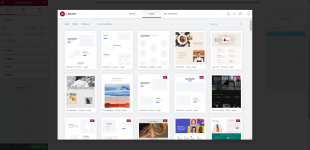
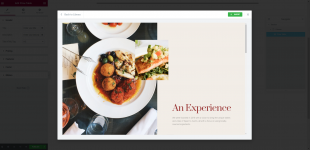
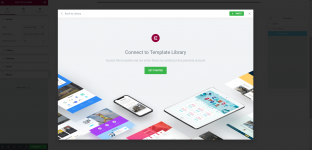
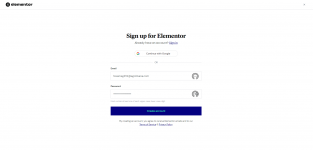
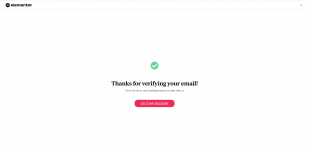

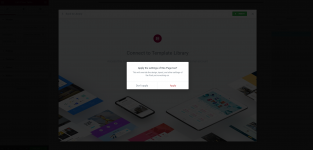
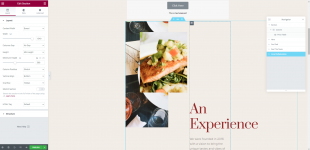
Is the download link really working?
Currently not available, should be available soon.
still not working
The funny thing is that if you remove the templates, there will never fail to be someone who writes complaining that the templates are not available. In these times nobody is satisfied.
Excellent work, don't give yourself a bad life because of the whim of others.
Hi all. Noob here. Downloaded bitnami and started playing with WP. Cleaned everything so I can start from zero. First thing I uploaded was Elementor plugins but every time I try to activate non pro version everything crashes (site not reachable). I tried many options from download section but always same problem. Do I need to preinstall something? At what order should I install this 2 plugins? Thank you.
edit. same thing when I try to download elementor from WP. Must be missing something



I was using Elementor free 3.6.8 and pro 3.7.2 before the latest 3.6.8 and pro 3.7.3 came out.I have tested latest elementor plugins (free+pro) provided here and working perfectly. No issues at all. Newbies should first use google and youtube to solve their issues which are not related to elementor plugins.
Just the pro if the free is still same version numberCan someone tell me what to do when there is new update?
For example if I have Elementor Free v3.6.8 and Elementor Pro v3.7.3
And tomorrow there is a new update of Elementor Free 3.6.8 and Elementor Pro 3.7.4
Do I need to overwrite both the free and the pro version of elementor or shall I just install the pro version?
Alright, thank you so much for sharing.Just the pro if the free is still same version number
Have you tried to import using the new version 3.68 (this version doesn't bring the Template folder, I have to use version 3.67), I'm unable to import the template. If you can please take a screenshot of your steps.Well I have found the solution. What you can do is upload your desired template manually.
To do this go to Elementor Templates >Theme Builder then your desired site part like header, footer, archive, single post, single page etc.
Then click on add new plus icon on top right corner. After that for example you want archive template then on blocks tab click on arrow icon import button.
Here you can manually import the blocks/ template you want.
Now where you can import the template from?
Well you can find all the pro templates in the Elementor zip file (Remember you have to extract base plugin not pro).
Extract it and go to Elementor base plugin (Not Pro Plugin)> Elementor > Templates
You can see,
Blocks
Kits
Libraries
Upload any desired templates and enjoy features of Elementor Pro.
As for templates, well for those who can't read previous or not aware then follow this....
Open the 'Add template' folder icon and choose your Free template.
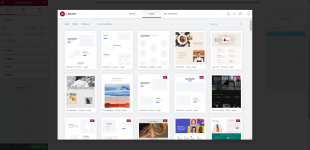
I simply picked this one....
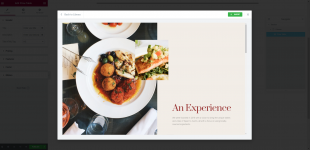
Go to 'Insert' and you will need to connect to Elementor if not done so already....
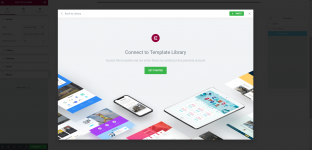
Enter your Elementor details or simply create a new account using temp/disposable email details.....
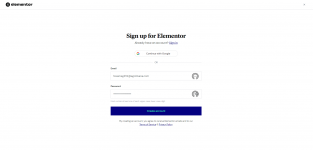
You need to verify your temp/disposable email before going back to sign in.....
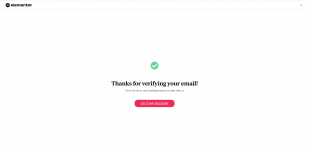
After verifying, go back to the Elementor connect screen and connect your site.....

It will connect and then ask you to apply the settings of this page, I simply choose yes and 'Apply'.....
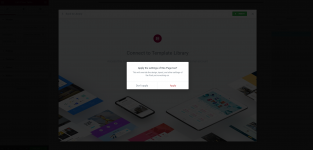
Wait for the Elementor loading to disappear and it should then be added to your own site.....
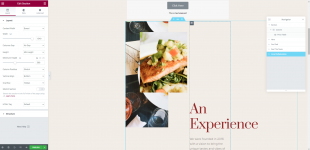
Have you tried to import using the new version 3.68 (this version doesn't bring the Template folder, I have to use version 3.67), I'm unable to import the template. If you can please take a screenshot of your steps.
Cheers
Issues resolved?

