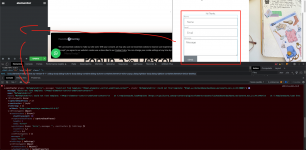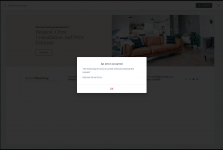Elementor Pro | WordPress Websites Builder [Premium] v3.29.2 Nulled
No permission to download
- Thread starter Mrsam_1
- Start date
-
Welcome to Original Babiato! All Resource are Free and No downloading Limit.. Join Our Official Telegram Channel For updates Bypass All the resource restrictions/Password/Key? Read here! Read Before submitting Resource Read here! Support Our Work By Donating Click here!
You are using an out of date browser. It may not display this or other websites correctly.
You should upgrade or use an alternative browser.
You should upgrade or use an alternative browser.
- Dec 1, 2018
- 25,373
- 28,247
- 120
leroy
Active member
- Feb 18, 2021
- 171
- 64
- 28
I downloaded the moderator approved v3.10.2 from the archive section and completely removed the old version. I'm on watch tonight, let's see if I'll run into the same problem in cpanel. you're right about one thing, I shouldn't have downloaded the added plugin without admin approval. but I think that file sharing should not be done without the approval of the administrator because sometimes the slightest problem can be fixed and we can download and install it. our fault but security may be required. Last week was very difficult for me.  by the way thanks everyone
by the way thanks everyone
he said ;
he said ;
Moderatör onaylı v3.10.2'yi arşiv bölümünden indirdim ve eski sürümü tamamen kaldırdım. Bu akşam nöbetteyim bakalım cpanelde aynı sorunla karşılaşacakmıyım. bir konuda haklısın, eklenen eklentiyi yönetici onayı olmadan indirmemeliydim. ama yönetici onayı olmadan dosya paylaşımı yapılmamalı diye düşünüyorum çünkü bazen en ufak sorunda düzeliyor indirip kurabiliriz diyor. bizim hatamız ama güvenlik gerekebilir. Geçen hafta benim için çok zordu.bu arada herkese teşekkürler
ilker
New member
Hi there,
I am getting below error during the updating translatation. Is there a solution for that.
I am getting below error during the updating translatation. Is there a solution for that.
Update Translations
Updating translations for Elementor Pro (en_GB)…
Download failed. Unauthorized- May 14, 2020
- 150
- 169
- 43
Me tooHi there,
I am getting below error during the updating translatation. Is there a solution for that.
Update Translations
Updating translations for Elementor Pro (en_GB)…
Download failed. Unauthorized
cristiano_s
Active member
- Jan 23, 2020
- 136
- 172
- 43
Post in thread 'Elementor Pro | WordPress Websites Builder [Premium]' https://babiato.tech/threads/elementor-pro-wordpress-websites-builder-premium.108/post-1112204
leroy
Active member
- Feb 18, 2021
- 171
- 64
- 28
This version without errors.Post in thread 'Elementor Pro | WordPress Websites Builder [Premium]' https://babiato.tech/threads/elementor-pro-wordpress-websites-builder-premium.108/post-1112204
Thank you @cristiano_s
Moin Moin Could someone attach the latest German language here, unfortunately it cannot be updated.
Elementor Website Builder < GlotPress | WordPress.org

How To Change The Language of Elementor and Elementor Pro | Elementor
Learn everything about How To Change The Language of Elementor and Elementor Pro in this article from Elementor's Knowledge Base. Get Elementor tips & more.
the purchase code can be ignored.. but latest for the latest versions you have to log in to ali2woo.com and register domain for the plugin to work .. you can only have one active domain at a time.. Need this to be bypassed/nulled too
OMG,This is why you should test the plugin on a local machine.
Firstly - virus check it with https://www.virustotal.com/gui/home/upload. Its free
Secondly - never download it from a user that has shared it, unless they are a trusted uploader/moderator. Why is @Phan Duy Nam allowed to upload this @TassieNZ and @Tomz? Surely we remove user uploads and go down the direct request route? I wouldn't download from this user.
Thirdly - Use a peace of software called "WinMerge" or "Visual Studio Code" to compare untouched with nulled. Also check it against a previous version that was nulled and is clean as well as downloaded from a trusted user/moderator.
Finally - always test on a local/staging site that sits outside of your live environment. Use plugins like Anti-Malware Security and Brute-Force Firewall - https://en-gb.wordpress.org/plugins/gotmls/ and do a scan to be 100% sure. Check your local against live to see any odd file changes - making sure your content/plugin list is identical (minus version controls).
UPDATE: Another tool to use that I swear by and find very useful for testing/backing up a live site is LocalWP - https://localwp.com. It might not be as fast as other local tools but its easier to use, and manage and is backed by a large following of users that are willing to help if you have any issues.
All the above is common sense when using legit/nulled plugins. You never know what an update can do to a site. I have learned to never update live due to plugins breaking a function or the site in general. TEST LOCALLY!!
I'm going to ad this to my footer signature. It cant be stressed enough.
Moderators, I think could be useful put something like this on fixed zones. Simply, direct and a must for a nulled "things"
The version @Tomz posted up v3.10.2 doesn't work. All of the pro features have now been removed and the Elementor Editor has a popup at the bottom to "upgrade to Pro"
alexandrecgd
Member
- Nov 22, 2019
- 67
- 40
- 18
venurao
Active member
- May 7, 2022
- 108
- 53
- 28
Kindly include short tutorial on "How to use gotmls". TIA.This is why you should test the plugin on a local machine.
Firstly - virus check it with https://www.virustotal.com/gui/home/upload. Its free
Secondly - never download it from a user that has shared it, unless they are a trusted uploader/moderator. Why is @Phan Duy Nam allowed to upload this @TassieNZ and @Tomz? Surely we remove user uploads and go down the direct request route? I wouldn't download from this user.
Thirdly - Use a peace of software called "WinMerge" or "Visual Studio Code" to compare untouched with nulled. Also check it against a previous version that was nulled and is clean as well as downloaded from a trusted user/moderator.
Finally - always test on a local/staging site that sits outside of your live environment. Use plugins like Anti-Malware Security and Brute-Force Firewall - https://en-gb.wordpress.org/plugins/gotmls/ and do a scan to be 100% sure. Check your local against live to see any odd file changes - making sure your content/plugin list is identical (minus version controls).
UPDATE: Another tool to use that I swear by and find very useful for testing/backing up a live site is LocalWP - https://localwp.com. It might not be as fast as other local tools but its easier to use, and manage and is backed by a large following of users that are willing to help if you have any issues.
All the above is common sense when using legit/nulled plugins. You never know what an update can do to a site. I have learned to never update live due to plugins breaking a function or the site in general. TEST LOCALLY!!
I'm going to ad this to my footer signature. It cant be stressed enough.
viveckbharadwaj
Member
- May 4, 2022
- 37
- 5
- 8
- May 4, 2022
- 64
- 44
- 18
Having the same translation error too - anyone any tips on this? Thanks
Hi there,
I am getting below error during the updating translatation. Is there a solution for that.
Update Translations
Updating translations for Elementor Pro (en_GB)…
Download failed. Unauthorized
ryoma00027
New member
- Jul 19, 2022
- 19
- 8
- 3
SebastianHRR
Member
- May 7, 2021
- 53
- 9
- 8
Hello, please update Elementor Pro to version 3.10.3, thanks
Similar threads
- Replies
- 15
- Views
- 2K
- Replies
- 2
- Views
- 145