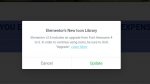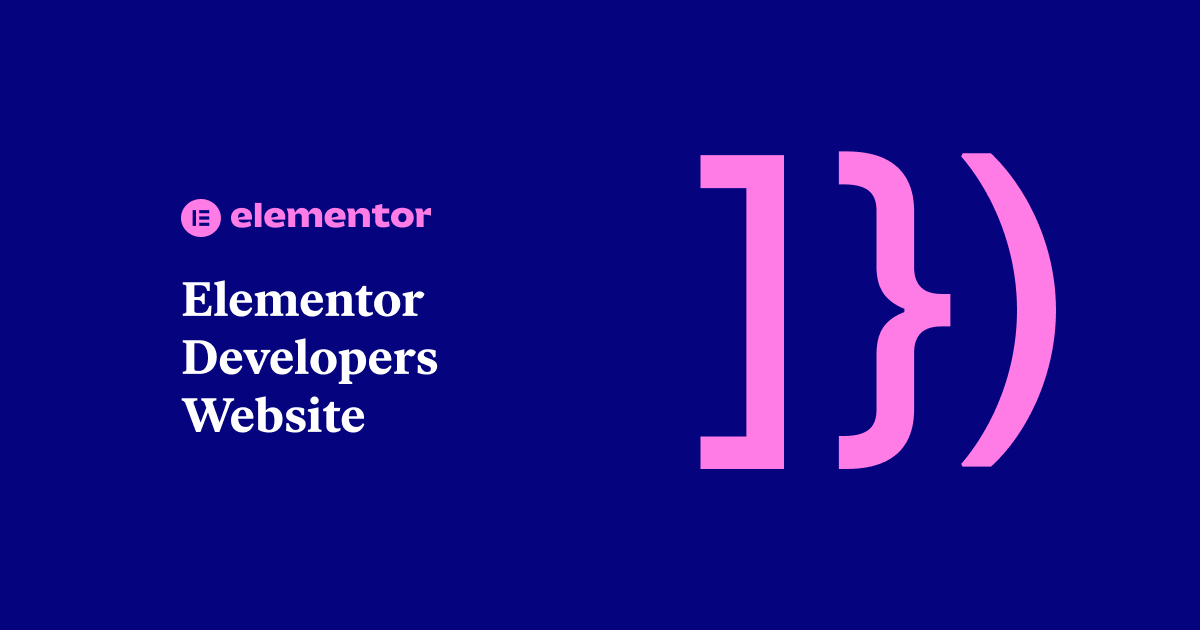mohsinworld
Active member
- Aug 2, 2019
- 168
- 84
- 28
Try with live server, the plugin should work. I tested myself. Sometimes localhost do problem.Brothers/ Sisters,
Please help. I downloaded the file, extract it and uploaded 2 plugins 'Elementor' & 'Elimentor Pro' to my local server wordpress installation - \wp-content\plugins - but I got error (ScreenShot attached). What did I miss?! Please help me out.
Please note, I have uploaded both plugins manually.