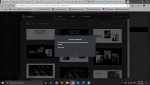Elementor Pro | WordPress Websites Builder [Premium] v3.30.0 Nulled
No permission to download
- Thread starter Mrsam_1
- Start date
-
Welcome to Original Babiato! All Resource are Free and No downloading Limit.. Join Our Official Telegram Channel For updates Bypass All the resource restrictions/Password/Key? Read here! Read Before submitting Resource Read here! Support Our Work By Donating Click here!
You are using an out of date browser. It may not display this or other websites correctly.
You should upgrade or use an alternative browser.
You should upgrade or use an alternative browser.
- Jul 25, 2018
- 12,068
- 22,066
- 120
Template is not updated in someone. Updating the cloud server.Hey guys, what's the difference between cloud and no cloud version?
I must change anything by use cloud version? I'm confused.. sorry!Template is not updated in someone. Updating the cloud server.
- Jul 25, 2018
- 12,068
- 22,066
- 120
- Dec 1, 2018
- 25,586
- 28,498
- 120
- Dec 1, 2018
- 25,586
- 28,498
- 120
All you Elementor Users check out our new section where you will find 230+ Premium (Paid For) Elementor Template Kits from ThemeForest.
MyTester
Active member
- Jul 18, 2019
- 169
- 57
- 28
@Tomz @medw1311 @NullMaster I have the following PHP error warning when trying to use 2 latest versions available here on the forum.
In the case now using Elementor Pro - WordPress Page Builder v2.9.4 Cloud Nulled here from the forum I get error codes below.
And when returning to old versions like 2.7.5 free and 2.7.3 pro elementor this error below disappears and does not appear and everything is normal.
So I believe it is something in the code to make it NULLED can help here warnings:
Plugin: elementor-pro
HERE FIRST NOTICE:
Message:
Undefined index: requires
Count: 2
Location:
HERE SECOND NOTICE:
Plugin: elementor-pro
Undefined index: new_version
Count: 2
Location:
In the case now using Elementor Pro - WordPress Page Builder v2.9.4 Cloud Nulled here from the forum I get error codes below.
And when returning to old versions like 2.7.5 free and 2.7.3 pro elementor this error below disappears and does not appear and everything is normal.
So I believe it is something in the code to make it NULLED can help here warnings:
Plugin: elementor-pro
HERE FIRST NOTICE:
Message:
Undefined index: requires
Count: 2
Location:
Code:
wp-content / plugins / elementor-pro / license / updater.php: 75
ElementorPro \ L \ Updater-> check_transient_data ()
wp-content / plugins / elementor-pro / license / updater.php: 125
ElementorPro \ L \ Updater-> check_update ()
wp-includes / class-wp-hook.php: 289
apply_filters ('pre_set_site_transient_update_plugins')
wp-includes / option.php: 1833
set_site_transient ()
wp-includes / update.php: 334
wp_update_plugins ()
wp-includes / class-wp-hook.php: 287
do_action ('load-plugins.php')
wp-admin / admin.php: 367HERE SECOND NOTICE:
Plugin: elementor-pro
Undefined index: new_version
Count: 2
Location:
Code:
wp-content / plugins / elementor-pro / license / updater.php: 79
ElementorPro \ L \ Updater-> check_transient_data ()
wp-content / plugins / elementor-pro / license / updater.php: 125
ElementorPro \ L \ Updater-> check_update ()
wp-includes / class-wp-hook.php: 289
apply_filters ('pre_set_site_transient_update_plugins')
wp-includes / option.php: 1833
set_site_transient ()
wp-includes / update.php: 334
wp_update_plugins ()
wp-includes / class-wp-hook.php: 287
do_action ('load-plugins.php')
wp-admin / admin.php: 36- Dec 1, 2018
- 25,586
- 28,498
- 120
@Tomz @medw1311 @NullMaster I have the following PHP error warning when trying to use 2 latest versions available here on the forum.
In the case now using Elementor Pro - WordPress Page Builder v2.9.4 Cloud Nulled here from the forum I get error codes below.
And when returning to old versions like 2.7.5 free and 2.7.3 pro elementor this error below disappears and does not appear and everything is normal.
So I believe it is something in the code to make it NULLED can help here warnings:
Plugin: elementor-pro
HERE FIRST NOTICE:
Message:
Undefined index: requires
Count: 2
Location:
Code:wp-content / plugins / elementor-pro / license / updater.php: 75 ElementorPro \ L \ Updater-> check_transient_data () wp-content / plugins / elementor-pro / license / updater.php: 125 ElementorPro \ L \ Updater-> check_update () wp-includes / class-wp-hook.php: 289 apply_filters ('pre_set_site_transient_update_plugins') wp-includes / option.php: 1833 set_site_transient () wp-includes / update.php: 334 wp_update_plugins () wp-includes / class-wp-hook.php: 287 do_action ('load-plugins.php') wp-admin / admin.php: 367
HERE SECOND NOTICE:
Plugin: elementor-pro
Undefined index: new_version
Count: 2
Location:
Code:wp-content / plugins / elementor-pro / license / updater.php: 79 ElementorPro \ L \ Updater-> check_transient_data () wp-content / plugins / elementor-pro / license / updater.php: 125 ElementorPro \ L \ Updater-> check_update () wp-includes / class-wp-hook.php: 289 apply_filters ('pre_set_site_transient_update_plugins') wp-includes / option.php: 1833 set_site_transient () wp-includes / update.php: 334 wp_update_plugins () wp-includes / class-wp-hook.php: 287 do_action ('load-plugins.php') wp-admin / admin.php: 36
I can't help with anything nulling related, I only provide the untouched versions for these guys to null.
But what theme and version are you using? A lot has changed between 2.7.x and 2.9.x and 2.9.x needs latest versions of themes.
Japan
Active member
- Dec 23, 2018
- 189
- 149
- 43
I've got exactly the same error messages, when debug is on. Seems like the nulling became less accurate.I can't help with anything nulling related, I only provide the untouched versions for these guys to null.
But what theme and version are you using? A lot has changed between 2.7.x and 2.9.x and 2.9.x needs latest versions of themes.
MyTester
Active member
- Jul 18, 2019
- 169
- 57
- 28
Thanks for the reply my friend @medw1311 ... I hope someone can help me ... Because I don't know how to solve it and I think it's nothing serious, I just don't know how to solve it.I can't help with anything nulling related, I only provide the untouched versions for these guys to null.
But what theme and version are you using? A lot has changed between 2.7.x and 2.9.x and 2.9.x needs latest versions of themes.
Flatsome Child
Version: 3.0
Parent topic: Flatsome
Version: 3.11.3
WooCommerce Version: 4.1.1
Version of the WooCommerce database: 4.1.1
WordPress Version: 5.4.1
Server information: nginx / 1.16.1
PHP version: 7.3.14-5 + 0 ~ 20200202.52 + debian9 ~ 1.gbpa71879
MyTester
Active member
- Jul 18, 2019
- 169
- 57
- 28
Thank you brother for sharing your case of the same problem as mine ... No one has an obligation to help us. But I believe that someone who understands will support us, because this forum is incredible ... I just love it.I've got exactly the same error messages, when debug is on. Seems like the nulling became less accurate.
- Dec 1, 2018
- 25,586
- 28,498
- 120
That's all up to date so obviously not the issue.Thanks for the reply my friend @medw1311 ... I hope someone can help me ... Because I don't know how to solve it and I think it's nothing serious, I just don't know how to solve it.
Flatsome Child
Version: 3.0
Parent topic: Flatsome
Version: 3.11.3
WooCommerce Version: 4.1.1
Version of the WooCommerce database: 4.1.1
WordPress Version: 5.4.1
Server information: nginx / 1.16.1
PHP version: 7.3.14-5 + 0 ~ 20200202.52 + debian9 ~ 1.gbpa71879
Can you tell me exactly what you are doing when you get the error to see if I see the same thing on a genuine licenced copy?
MyTester
Active member
- Jul 18, 2019
- 169
- 57
- 28
@Tomz @medw1311 @NullMaster I have the following PHP error warning when trying to use 2 latest versions available here on the forum.
In the case now using Elementor Pro - WordPress Page Builder v2.9.4 Cloud Nulled here from the forum I get error codes below.
And when returning to old versions like 2.7.5 free and 2.7.3 pro elementor this error below disappears and does not appear and everything is normal.
So I believe it is something in the code to make it NULLED can help here warnings:
Plugin: elementor-pro
HERE FIRST NOTICE:
Message:
Undefined index: requires
Count: 2
Location:
Code:wp-content / plugins / elementor-pro / license / updater.php: 75 ElementorPro \ L \ Updater-> check_transient_data () wp-content / plugins / elementor-pro / license / updater.php: 125 ElementorPro \ L \ Updater-> check_update () wp-includes / class-wp-hook.php: 289 apply_filters ('pre_set_site_transient_update_plugins') wp-includes / option.php: 1833 set_site_transient () wp-includes / update.php: 334 wp_update_plugins () wp-includes / class-wp-hook.php: 287 do_action ('load-plugins.php') wp-admin / admin.php: 367
HERE SECOND NOTICE:
Plugin: elementor-pro
Undefined index: new_version
Count: 2
Location:
Code:wp-content / plugins / elementor-pro / license / updater.php: 79 ElementorPro \ L \ Updater-> check_transient_data () wp-content / plugins / elementor-pro / license / updater.php: 125 ElementorPro \ L \ Updater-> check_update () wp-includes / class-wp-hook.php: 289 apply_filters ('pre_set_site_transient_update_plugins') wp-includes / option.php: 1833 set_site_transient () wp-includes / update.php: 334 wp_update_plugins () wp-includes / class-wp-hook.php: 287 do_action ('load-plugins.php') wp-admin / admin.php: 36
That's all up to date so obviously not the issue.
Can you tell me exactly what you are doing when you get the error to see if I see the same thing on a genuine licenced copy?
I see these two PHP error alerts through the QUERY MONITOR Plugin or when Debug Display is Active when installing a plugin and or also going to: Woocommerce > Status > Logs
- Dec 1, 2018
- 25,586
- 28,498
- 120
I'm not seeing them on my licenced sites. Do they affect functionality at all? @NullMaster can you check please bro?I see these two PHP error alerts through the QUERY MONITOR Plugin or when Debug Display is Active when installing a plugin and or also going to: Woocommerce > Status > Logs
- Jul 25, 2018
- 12,068
- 22,066
- 120
i'll look. okI see these two PHP error alerts through the QUERY MONITOR Plugin or when Debug Display is Active when installing a plugin and or also going to: Woocommerce > Status > Logs
- Jul 25, 2018
- 12,068
- 22,066
- 120
MyTester
Active member
- Jul 18, 2019
- 169
- 57
- 28
Not that I noticed ... Apparently not. But I keep getting an instant warning that I need to activate the pro version of elementor. Even though the free version and pro version are already active and receiving this warning.I'm not seeing them on my licenced sites. Do they affect functionality at all? @NullMaster can you check please bro?
Similar threads
- Replies
- 15
- Views
- 2K
- Replies
- 2
- Views
- 163