- Nov 22, 2018
- 203
- 126
- 43
pls look at all code.
If you want to learn nulled work.
you will be a researcher
Thanks¡Tomz updated Elementor Pro - WordPress Page Builder with a new update entry:
Elementor Pro v2.4.7 Nulled
Read the rest of this update entry...
because you shouldnt import it , you either put it inside Elementor (not Pro) Root Folder or on /uploads/elementor_template folderHi! I'm getting this message when importing the template .zip file
because you shouldnt import it , you either put it inside Elementor (not Pro) Root Folder or on /uploads/elementor_template folder
you need to create a page then choose Insert from menu of template (global and online)I did try that. But nothing shows up on the Template page of Elementor
Tomz updated Elementor Pro - WordPress Page Builder with a new update entry:
Elementor Pro v2.4.7 Nulled
Read the rest of this update entry...
this is new elementor update bug , just wait or click on any elements/block to fix it
Elementor conflicts with Jnews Theme's, JNews essential plugin(sorry for my English)this is new elementor update bug , just wait or click on any elements/block to fix it
dont use these themes , always use theme like Astra or Hello Elementor Theme or GeneratePress Or OceanWP ,these are the fastest theme and 100% compatible with elementor.Elementor conflicts with Jnews Theme's, JNews essential plugin(sorry for my English)
Please Remove Or Replace Elementor Free + Elementor Pro! You Need Replace Both!!!
And Go To wp-content\uploads and Create Folder elementor_templates And Upload json Files into folder
and you can Active Elementor Pro With Any Key!
do not forget You Must Upload Elementor Free + Elementor Pro Nulled!
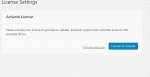


Download Elementor Pro v2.4.8 -...
Tomz updated Elementor Pro - WordPress Page Builder with a new update entry:
Elementor Pro v2.4.8 Nulled
Read the rest of this update entry...
you dont import them like that , you put them inside a folder(follow @Tomz tutorial carefully) then you can INSERT them in any page using ''Add a model"' and this is inside any page like in screenshot below :

you dont import them like that , you put them inside a folder(follow @Tomz tutorial carefully) then you can INSERT them in any page using ''Add a model"' and this is inside any page like in screenshot below :

