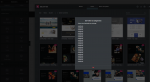Elementor Pro | WordPress Websites Builder [Premium] v3.29.2 Nulled
No permission to download
- Thread starter Mrsam_1
- Start date
-
Welcome to Original Babiato! All Resource are Free and No downloading Limit.. Join Our Official Telegram Channel For updates
Bypass All the resource restrictions/Password/Key? Read here!
Read Before submitting Resource Read here!Support Our Work By Donating Click here!
- Jul 25, 2018
- 12,064
- 22,065
- 120
this mean. .json file not exist in cloud server.
- Jul 25, 2018
- 12,064
- 22,065
- 120
- Jul 25, 2018
- 12,064
- 22,065
- 120
DruidCtba
Member
- Feb 26, 2020
- 89
- 22
- 8
For those who use WP Localhost which Elementor Pro do you recommend out of the three from your friend package @NullMaster?
Regards,
Druid®.
Regards,
Druid®.
I updated this plugin into my website and then pro templates not importing. Its redirect to elementor for login and when I logged in with the free account, it throws an error (screenshot). I used "elementor2.9.12-connect-required.zip" and "elementor-pro2.10.2.zip". I am sharing screenshot for reference. @TassieNZ @NullMaster @Physkx @Tomz guys help us out here.


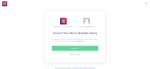



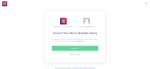

Last edited:
Hi everyone!
Is there any instructions or video on how to download and install it correctly?
In addition, what to do if a new version appears? How to update it so as not to overwhelm the current website?
I made this video and i hope you like it .
And for the next update you can use this plugin :
easy-theme-and-plugin-upgrades
Description:
WordPress has a built-in feature to install themes and plugins by supplying a zip file. Unfortunately, you cannot upgrade a theme or plugin using the same process. Instead, WordPress will say “destination already exists” when trying to upgrade using a zip file and will fail to upgrade the theme or plugin.
Easy Theme and Plugin Upgrades fixes this limitation in WordPress by automatically upgrading the theme or plugin if it already exists.
While upgrading, a backup copy of the old theme or plugin is first created. This allows you to install the old version in case of problems with the new version.
Cheers
Last edited:
Arshard
Member
- Jun 1, 2020
- 60
- 17
- 8
I made this video and i hope you like it .
And for the next update you can use this plugin :
easy-theme-and-plugin-upgrades
Description:
WordPress has a built-in feature to install themes and plugins by supplying a zip file. Unfortunately, you cannot upgrade a theme or plugin using the same process. Instead, WordPress will say “destination already exists” when trying to upgrade using a zip file and will fail to upgrade the theme or plugin.
Easy Theme and Plugin Upgrades fixes this limitation in WordPress by automatically upgrading the theme or plugin if it already exists.
While upgrading, a backup copy of the old theme or plugin is first created. This allows you to install the old version in case of problems with the new version.
Cheers
what's the way to install it on a live site?
Arshard
Member
- Jun 1, 2020
- 60
- 17
- 8
what's the way to install it on a live site?
i think i have figured it out hopefully i get no errors
Thanks anyways
Is the same as in the video.what's the way to install it on a live site?
You're the best! Thank you very much!I made this video and i hope you like it .
And for the next update you can use this plugin :
easy-theme-and-plugin-upgrades
Description:
WordPress has a built-in feature to install themes and plugins by supplying a zip file. Unfortunately, you cannot upgrade a theme or plugin using the same process. Instead, WordPress will say “destination already exists” when trying to upgrade using a zip file and will fail to upgrade the theme or plugin.
Easy Theme and Plugin Upgrades fixes this limitation in WordPress by automatically upgrading the theme or plugin if it already exists.
While upgrading, a backup copy of the old theme or plugin is first created. This allows you to install the old version in case of problems with the new version.
Cheers
I have the "connect & activate" and can't use templates like u did on video.
For what are "cloud" and "connect-required"?
Do you know a good training on learning how to create pages on the elementor?
I think about to start with this one - udemy com/course/complete-wordpress-tutorial-elementor/?awc=6554_1592650453_d5197ff164332915738d065daeff0dca&utm_source=Growth-Affiliate&utm_medium=Affiliate-Window&utm_campaign=Campaign-Name&utm_term=101248&utm_content=Placement
Any reviews or better options?
Last edited:
Arshard
Member
- Jun 1, 2020
- 60
- 17
- 8
Is the same as in the video.
No the video shows offline (Local host) install
if you want to update the plugin do these steps: (i have used Filezilla to access my host storage)
1) just exact the zip files (i have used elementor2.9.12-cloud & elementor-pro2.10.2)
2) Copy the extracted folder to the plugins section on the server
3) when it asks you do you want to override just click yes
4) Happy days plugin updated and active
i'm not sure what elementor2.9.12-connect-required is for if @Tomz @NullMaster @Physkx can clarify or tell us how to use it
Arshard
Member
- Jun 1, 2020
- 60
- 17
- 8

@NullMaster @Tomz @Physkx
does this mean i need to use the elementor2.9.12-connect-required files??
I'm sorry if this was answered before
Thank you again
- May 24, 2018
- 75,574
- 111,819
- 120
becuz nullmaster grab all demos and imported to other cloud hosting
@NullMaster @Tomz @Physkx
does this mean i need to use the elementor2.9.12-connect-required files??
I'm sorry if this was answered before
Thank you again
maybe he miss this demo so check other demo its work good or not ?
No the video shows offline (Local host) install
if you want to update the plugin do these steps: (i have used Filezilla to access my host storage)
1) just exact the zip files (i have used elementor2.9.12-cloud & elementor-pro2.10.2)
2) Copy the extracted folder to the plugins section on the server
3) when it asks you do you want to override just click yes
4) Happy days plugin updated and active
i'm not sure what elementor2.9.12-connect-required is for if @Tomz @NullMaster @Physkx can clarify or tell us how to use it
Yes is the same brother if is this your first install of ELEMENTOR, but if you you want to upgrade then you don't need ftp, but you can use this plugin and is much easier.
You're the best! Thank you very much!
I have the "connect & activate" and can't use templates like u did on video.
For what are "cloud" and "connect-required"?
Do you know a good training on learning how to create pages on the elementor?
I think about to start with this one - udemy com/course/complete-wordpress-tutorial-elementor/?awc=6554_1592650453_d5197ff164332915738d065daeff0dca&utm_source=Growth-Affiliate&utm_medium=Affiliate-Window&utm_campaign=Campaign-Name&utm_term=101248&utm_content=Placement
Any reviews or better options?
One Of The Best Free tutorials at youtube: Elementor Pro Tutorials
TechnoViking
New member
- Jan 14, 2020
- 1
- 1
- 3
If I see 'Connect & activate' does it mean it's not working? I do see 'Connect & activate' I've tried all three variants (cloud, connect-required, local-not_connect_required), and I get the prompt with all three of them.
This didn't happen with the release I was using before (Elementor v2.9.9 + Elementor Pro v2.9.5).
Edit: I just combined Elementor v2.9.11 from a previous release with Elementor Pro v2.10.2 from the latest release and I no longer get the 'Connect & activate' prompt. Not sure if that's a wise thing to do, but so far it appears to be working.
Edit 2: Never mind, when I try to edit a page it doesn't work. I guess I'll be sticking with the previous release.
Edit 3: Working now WTF? I must have been doing something wrong. Got Pro2.10.2+2.9.12 working. Hooray!
This didn't happen with the release I was using before (Elementor v2.9.9 + Elementor Pro v2.9.5).
Edit: I just combined Elementor v2.9.11 from a previous release with Elementor Pro v2.10.2 from the latest release and I no longer get the 'Connect & activate' prompt. Not sure if that's a wise thing to do, but so far it appears to be working.
Edit 2: Never mind, when I try to edit a page it doesn't work. I guess I'll be sticking with the previous release.
Edit 3: Working now WTF? I must have been doing something wrong. Got Pro2.10.2+2.9.12 working. Hooray!
Last edited:
Similar threads
- Replies
- 15
- Views
- 2K
- Replies
- 2
- Views
- 120