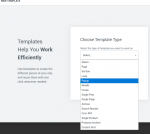Elementor Pro | WordPress Websites Builder [Premium] v3.29.2 Nulled
No permission to download
- Thread starter Mrsam_1
- Start date
-
Welcome to Original Babiato! All Resource are Free and No downloading Limit.. Join Our Official Telegram Channel For updates Bypass All the resource restrictions/Password/Key? Read here! Read Before submitting Resource Read here! Support Our Work By Donating Click here!
You are using an out of date browser. It may not display this or other websites correctly.
You should upgrade or use an alternative browser.
You should upgrade or use an alternative browser.
- Dec 1, 2018
- 25,379
- 28,259
- 120
That error occurs when you try to do something like edit an archive page when there are no posts or a woocommerce page with no products or a cart/checkout page with no products in them.Came across this issue recently, not sure why? (See attachment) Any suggestions? Not sure what I do wrong. Can't edit with elementor... (Latest version installed)
As the error message tells you, you need to update your Winrar.
onyx666
Active member
- Nov 29, 2019
- 156
- 53
- 28
That error occurs when you try to do something like edit an archive page when there are no posts or a woocommerce page with no products or a cart/checkout page with no products in them.
As the error message tells you, you need to update your Winrar.
Thanks bro for the info
is this nulled version??
Can I use it without activation code?
Yes, tested on local server and working perfect .
bruno0114
Member
- Mar 24, 2020
- 33
- 10
- 8
Doesn't work at latest update
There is an way to figure what JSON file is from elementor/template folder ?
- Jul 25, 2018
- 12,068
- 22,065
- 120
please wait soon.Doesn't work at latest update
There is an way to figure what JSON file is from elementor/template folder ?
Newbie752
New member
- Apr 27, 2020
- 24
- 7
- 3
Hello,
I cannot import the pro elementor template anymore (it used to work fine last week).
When I am trying to import pro templates, I have an error message "the connection has failed. Please reload and try again".
Do you have the same problem ? Any idea how to solve it ?
Thanks
I cannot import the pro elementor template anymore (it used to work fine last week).
When I am trying to import pro templates, I have an error message "the connection has failed. Please reload and try again".
Do you have the same problem ? Any idea how to solve it ?
Thanks
For @Newbie752
try this:
Activation :
try this:
- Deactivate both Elementor and Elementor Pro.
- Delete Elementor.
- Install Elementor from your wordpress dashboard.
- Activate and connect with your account if you have one,if not, make one it's Free.
- Test,if everything works well, go to the next step.
- Install Elementor downloaded from here And activate it.
- Activate Elementor Pro. if it ask for the activation code use this one:
.Code:
fb351f05958872E193feb37a505a84be
Activation :
Newbie752
New member
- Apr 27, 2020
- 24
- 7
- 3
Thanks for your help. If I delete elementor and reinstall, will I lose all the template I created and used ?For @Newbie752
try this:
Watch the video for more details:
- Deactivate both Elementor and Elementor Pro.
- Delete Elementor.
- Install Elementor from your wordpress dashboard.
- Activate and connect with your account if you have one,if not, make one it's Free.
- Test,if everything works well, go to the next step.
- Install Elementor downloaded from here And activate it.
- Activate Elementor Pro. if it ask for the activation code use this one:
.Code:fb351f05958872E193feb37a505a84be
Activation :
Thanks for your help. If I delete elementor and reinstall, will I lose all the template I created and used ?
Nop you will preserve everything !
F
felipe-rolim
Guest
Newbie752
New member
- Apr 27, 2020
- 24
- 7
- 3
Thanks a lot that works well nowNop you will preserve everything !
Similar threads
- Replies
- 15
- Views
- 2K
- Replies
- 2
- Views
- 145