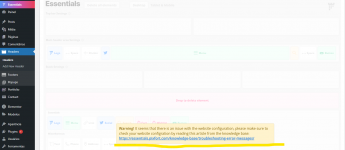Essentials | Best Multipurpose WordPress Theme v3.2.19
No permission to download
- Thread starter tanierlyons
- Start date
-
Welcome to Original Babiato! All Resource are Free and No downloading Limit.. Join Our Official Telegram Channel For updates Bypass All the resource restrictions/Password/Key? Read here! Read Before submitting Resource Read here! Support Our Work By Donating Click here!
You are using an out of date browser. It may not display this or other websites correctly.
You should upgrade or use an alternative browser.
You should upgrade or use an alternative browser.
- May 24, 2018
- 75,765
- 111,850
- 120
Tomz updated Essentials | Multipurpose WordPress Theme with a new update entry:
Essentials Theme v2.1.8 Untouched
Read the rest of this update entry...
Essentials Theme v2.1.8 Untouched
Download Essentials v2.1.8 | Multipurpose WordPress Theme Nulled Free
Version 2.1.8 { 18 April 2022 }
Added
Updated
- Responsive Highlighted Text position inside Elementor plugin.
Bug Fixes
- Updated Slider Revolution plugin to the latest version.
- Updated WPBakery plugin to the latest version.
- Updated PixFort Likes plugin to the latest version.
- Display Highlighted text element custom color directly inside Elementor builder.
- Minor bug...
Read the rest of this update entry...
Tomz updated Essentials | Multipurpose WordPress Theme with a new update entry:
Essentials Theme v2.1.8 Untouched
Read the rest of this update entry...
You beat me to it, main download changed to nulled version.
guguk
Well-known member
- May 24, 2018
- 75,765
- 111,850
- 120
bobsmith updated Essentials | Multipurpose WordPress Theme with a new update entry:
Essentials Theme v2.1.9 Nulled
Read the rest of this update entry...
Essentials Theme v2.1.9 Nulled
Download Essentials v2.1.9 | Multipurpose WordPress Theme Nulled Free
Version 2.1.9 { 14 May 2022 }
Added
Border options in Elementor Pricing element.
Advanced options in Elementor Promo Box element.
Advanced design options for Badge in WPBakery Pricing element.
WooCommerce Variations select field default styling.
Updated
Updated Slider Revolution plugin to the latest version.
Bug Fixes
Added Custom Background color in Elementor Icon element.
Minor bug fixes.
Read the rest of this update entry...
How can we tell you when we do not what or how you have got your own setup configurated too?
Have you simply tried clicking on the link and reading their own support pages or making sure that your own setup is over the minimum requirements for running this theme itself?
argol
New member
- May 15, 2022
- 3
- 0
- 1
I have the same problem.
Any one can tell us how to solve this?
Any one can tell us how to solve this?
guguk
Well-known member
I have the same problem.
Any one can tell us how to solve this?
How can we tell you when we do not what or how you have got your own setup configurated too?
Have you simply tried clicking on the link and reading their own support pages or making sure that your own setup is over the minimum requirements for running this theme itself?
SpeedR
New member
- May 16, 2022
- 7
- 2
- 1
already follow all the instructions except register to their website to add our domain because it need purchased code. then the problem still same. all requirement in green on me. this not working. i also get the same notice, can't edit the header section..
argol
New member
- May 15, 2022
- 3
- 0
- 1
I followed the instructions and all the requirements are okay, the error link says that the problem is due to licensing issue, so I think something needs to be nulled there if I am not mistaken.
I followed the instructions and all the requirements are okay, the error link says that the problem is due to licensing issue, so I think something needs to be nulled there if I am not mistaken.
Can you send me that info about this, will save us a bit of time if it points straight to fix
SpeedR
New member
- May 16, 2022
- 7
- 2
- 1
there is 2 options for this, either the server requirements is follow (which mean all requirements already pass/green) then the error message will be dissapper.. or we need to follow second options to register and add purchase code to their website and sync with envato to make everything okay https://essentials.pixfort.com/knowledge-base/troubleshooting-error-messages/
argol
New member
- May 15, 2022
- 3
- 0
- 1
Sure, please check your conversation.Can you send me that info about this, will save us a bit of time if it points straight to fix
there is 2 options for this, either the server requirements is follow (which mean all requirements already pass/green) then the error message will be dissapper.. or we need to follow second options to register and add purchase code to their website and sync with envato to make everything okay https://essentials.pixfort.com/knowledge-base/troubleshooting-error-messages/
First one there is really a no brainer first thing to do if having any issues.
Sure, please check your conversation.
Will give it a check over thank you.
guguk
Well-known member
already follow all the instructions except register to their website to add our domain because it need purchased code. then the problem still same. all requirement in green on me. this not working. i also get the same notice, can't edit the header section..
I just sorry to you becuse I was used v2.1.8 version of the theme and I was get similar warning message but still I was able to edit header section but I updated the theme to v2.1.9 and I can not able to edit and i could not solve the problem on this version.I followed the instructions and all the requirements are okay, the error link says that the problem is due to licensing issue, so I think something needs to be nulled there if I am not mistaken.
So for now I revert to back v2.1.8 version of the theme.
Similar threads
- Replies
- 1
- Views
- 476
- Replies
- 4
- Views
- 1K
- Replies
- 5
- Views
- 1K
- Replies
- 0
- Views
- 813
- Replies
- 13
- Views
- 2K