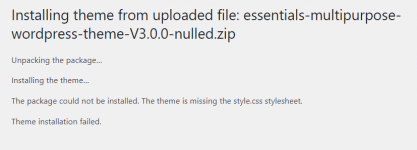Essentials | Best Multipurpose WordPress Theme v3.2.20
No permission to download
- Thread starter tanierlyons
- Start date
-
Welcome to Original Babiato! All Resource are Free and No downloading Limit.. Join Our Official Telegram Channel For updates Bypass All the resource restrictions/Password/Key? Read here! Read Before submitting Resource Read here! Support Our Work By Donating Click here!
You are using an out of date browser. It may not display this or other websites correctly.
You should upgrade or use an alternative browser.
You should upgrade or use an alternative browser.
Sdhillon225
Member
- Nov 12, 2020
- 66
- 56
- 18
any solution you have find till now struggling with sameunfortunately I finished the project with nulled version.
Sdhillon225
Member
- Nov 12, 2020
- 66
- 56
- 18
Sdhillon225
Member
- Nov 12, 2020
- 66
- 56
- 18
can you share the file for this please if possibleonly possible sollution is to revert to 2.1.8
- May 2, 2022
- 213
- 203
- 43
Not neededcan you share the file for this please if possible
I've followed this and I'm still getting the warning... I've done a clean install and activated the core plugin before I installed the theme but the warning is still showing :/Okay here we go again....
Install Pixfort Core from the 'plugins' folder in the theme zip that you get from the main download.
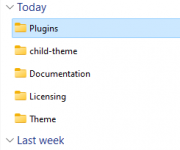
Install and activate this plugin first.
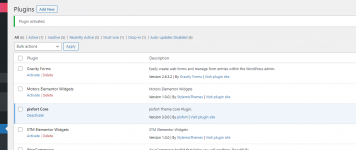
Then go setup your theme and install other plugins from there.
You will see that Pixfort Core is not listed as already installed and activated.
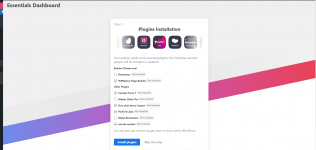
Finish setup and go to Header section and you should now get this showing....
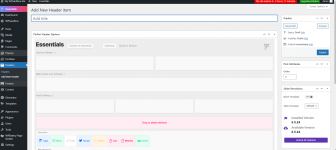
EDIT: Nevermind I've got the warning away. But the header won't save any changes.
Last edited:
Mittens
Member
- Dec 11, 2020
- 70
- 12
- 8
Yep thats what im saying the header wont save so therefore its a hard stop on using the theme for anything.
Warning or not it refuses to save, so bypassing it isnt bypassing the issue itself.
New Nulling method is needed for this to be useable.
Rolling back doesnt solve this as im getting a ton of issues with the old versions on clean installs.
Warning or not it refuses to save, so bypassing it isnt bypassing the issue itself.
New Nulling method is needed for this to be useable.
Rolling back doesnt solve this as im getting a ton of issues with the old versions on clean installs.
Last edited:
Mittens
Member
- Dec 11, 2020
- 70
- 12
- 8
Or just buy a genuine licence
Theme is dead for nulling is what i assume this means.
Buying theme
Theme is dead for nulling is what i assume this means.
Buying theme
No, but will need reworking to fix this and there is no guarantees when that would happen
Thanks for your work bob. I'll keep an eye out for the fix when it comes.No, but will need reworking to fix this and there is no guarantees when that would happen
RopeJam
New member
- May 5, 2022
- 4
- 0
- 1
Thank you for your hard work bob. I really liked this theme, hope you can find a solution, I am looking forward to it.No, but will need reworking to fix this and there is no guarantees when that would happen
- May 2, 2022
- 213
- 203
- 43
I am ready to make a donation to anyone who successfully null the theme!
programmics
New member
- Jun 5, 2022
- 2
- 0
- 1
- May 2, 2022
- 213
- 203
- 43
unpack the archive, and use just essentials.zip from essentials-main/theme folder
guguk
Well-known member
programmics
New member
- Jun 5, 2022
- 2
- 0
- 1
It worked out!unpack the archive, and use just essentials.zip from essentials-main/theme folder
Thanks a lot.
ueu
Active member
- Oct 29, 2019
- 122
- 41
- 28
i am having the same problem. How will this be resolved? this theme is one of the most problematic in the null category. In some of the previous versions, demo was not imported, plugins were not loaded.
Maybe @NullMaster can help us too
Maybe @NullMaster can help us too
Similar threads
- Replies
- 1
- Views
- 476
- Replies
- 4
- Views
- 1K
- Replies
- 5
- Views
- 1K
- Replies
- 0
- Views
- 813
- Replies
- 13
- Views
- 2K