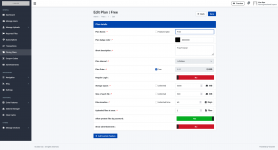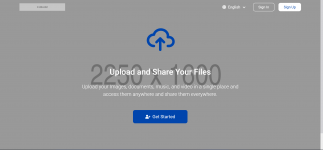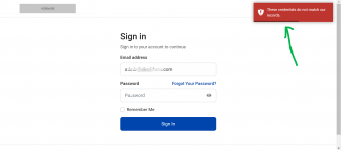emailtoxima
Active member
I have already install the first one ....will I need to delete it and install this ?
Fixed license nulled version: https://www102.zippyshare.com/v/0KJrQXUc/file.htm