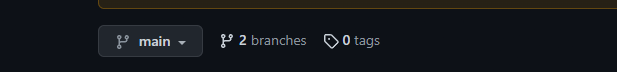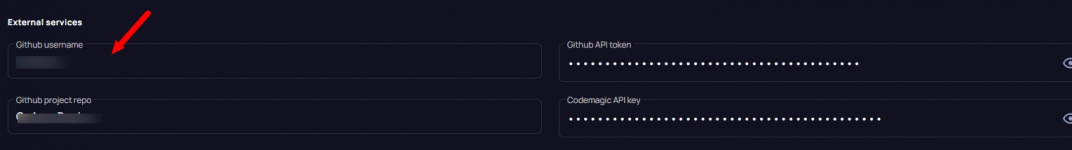Flangapp - SAAS Online App Builder From Websites v1.5
No permission to download
- Thread starter bouix
- Start date
-
Welcome to Original Babiato! All Resource are Free and No downloading Limit.. Join Our Official Telegram Channel For updates Bypass All the resource restrictions/Password/Key? Read here! Read Before submitting Resource Read here! Support Our Work By Donating Click here!
You are using an out of date browser. It may not display this or other websites correctly.
You should upgrade or use an alternative browser.
You should upgrade or use an alternative browser.
- Aug 27, 2019
- 106
- 172
- 43
Yes, I just posted above.
Go to the folder /js in the root of the application. Open all the JavaScript files in there. Do a search for 44.0.0 and replace each instant with 45.0.0
Make this edit in both the chunk~.js and app~.js files.
Worked, thank you!
mohamedabbas977
New member
- Jul 15, 2022
- 37
- 33
- 3
Can you upload the files you usedFrom the root folder. /js so ~/public_html/js
Here. Replace This Folder With Your Js FolderCan you upload the files you used
Attachments
djav1985
Member
Also if you see a (cors/auth error for react-native-progress)
open /js/app- ~.js
Find:
"react-native-progress": { version: "^5.0.0" },
Change to:
"react-native-progress": { version: "5.0.0" },
If I figure out any more fixes i'll post them. if anyone else has made code improvements please share.
open /js/app- ~.js
Find:
"react-native-progress": { version: "^5.0.0" },
Change to:
"react-native-progress": { version: "5.0.0" },
If I figure out any more fixes i'll post them. if anyone else has made code improvements please share.
- Sep 4, 2018
- 107
- 213
- 43
i stuck logging area , need to know how to change login pageI customized all the css on mine. Why do you ask?
djav1985
Member
logout and go back to the login page, if using chrome right click and goto inspect. You can see all the css that way and what file and line everything is on to edit it. there are 2 files app-~.css and chunk-~.css you can either directly edit or append to chunk-~.css.
The way this app is built you will need to use .SELECTOR > .SELECTOR and .SELECTOR .SELECTOR:nth-child(#) type of selectors to target things and not change others.
If you don't know what > is or :nth-child(#) i would suggest reading a bit more on CSS
You can also use this chrome extension to edit and output css to append to chunk-~.css to make changes.
The way this app is built you will need to use .SELECTOR > .SELECTOR and .SELECTOR .SELECTOR:nth-child(#) type of selectors to target things and not change others.
If you don't know what > is or :nth-child(#) i would suggest reading a bit more on CSS
You can also use this chrome extension to edit and output css to append to chunk-~.css to make changes.
- Sep 4, 2018
- 107
- 213
- 43
Thanks you very much <3logout and go back to the login page, if using chrome right click and goto inspect. You can see all the css that way and what file and line everything is on to edit it. there are 2 files app-~.css and chunk-~.css you can either directly edit or append to chunk-~.css.
The way this app is built you will need to use .SELECTOR > .SELECTOR and .SELECTOR .SELECTOR:nth-child(#) type of selectors to target things and not change others.
If you don't know what > is or :nth-child(#) i would suggest reading a bit more on CSS
You can also use this chrome extension to edit and output css to append to chunk-~.css to make changes.
djav1985
Member
Here's a bit of my css for the login:
This sets your login page background. Cause I used a dark color with a background I had to use the next included css to set the logged in users background:
body,
.v-application--wrap {
background-color: #4b5161;
background-image: url("/img/debut-light.png");
background-repeat: repeat;
}
This set the background color for the logged in user in the main content area. I did this cause I didn't want the login page and main content to have same background:
.layout > .v-main > .v-main__wrap {
height: 100vh;
background-color: #ffffff;
}
.layout > .v-main > .v-main__wrap > .container {
background-color: #ffffff;
}
This is the login box, I added padding, border and color:
.v-application--wrap > .v-main > .v-main__wrap {
background-color: #ffffff;
padding: 20px;
margin-top: 60px;
border-radius: 10px;
border: 2px solid #66cc33;
}
This sets your login page background. Cause I used a dark color with a background I had to use the next included css to set the logged in users background:
body,
.v-application--wrap {
background-color: #4b5161;
background-image: url("/img/debut-light.png");
background-repeat: repeat;
}
This set the background color for the logged in user in the main content area. I did this cause I didn't want the login page and main content to have same background:
.layout > .v-main > .v-main__wrap {
height: 100vh;
background-color: #ffffff;
}
.layout > .v-main > .v-main__wrap > .container {
background-color: #ffffff;
}
This is the login box, I added padding, border and color:
.v-application--wrap > .v-main > .v-main__wrap {
background-color: #ffffff;
padding: 20px;
margin-top: 60px;
border-radius: 10px;
border: 2px solid #66cc33;
}
djav1985
Member
Yes its nulled. Its 1.5 but if you look thought the past posts there's a link to 1.7 floating around that is nulled as well.Can someone confirm null status of it please
- Sep 4, 2018
- 107
- 213
- 43
I am using WordPress, I need to create a custom Login, Signup page direct login to the app builder, I hope you understandHere's a bit of my css for the login:
This sets your login page background. Cause I used a dark color with a background I had to use the next included css to set the logged in users background:
body,
.v-application--wrap {
background-color: #4b5161;
background-image: url("/img/debut-light.png");
background-repeat: repeat;
}
This set the background color for the logged in user in the main content area. I did this cause I didn't want the login page and main content to have same background:
.layout > .v-main > .v-main__wrap {
height: 100vh;
background-color: #ffffff;
}
.layout > .v-main > .v-main__wrap > .container {
background-color: #ffffff;
}
This is the login box, I added padding, border and color:
.v-application--wrap > .v-main > .v-main__wrap {
background-color: #ffffff;
padding: 20px;
margin-top: 60px;
border-radius: 10px;
border: 2px solid #66cc33;
}
mohamedabbas977
New member
- Jul 15, 2022
- 37
- 33
- 3
you are amazingHere's a bit of my css for the login:
This sets your login page background. Cause I used a dark color with a background I had to use the next included css to set the logged in users background:
body,
.v-application--wrap {
background-color: #4b5161;
background-image: url("/img/debut-light.png");
background-repeat: repeat;
}
This set the background color for the logged in user in the main content area. I did this cause I didn't want the login page and main content to have same background:
.layout > .v-main > .v-main__wrap {
height: 100vh;
background-color: #ffffff;
}
.layout > .v-main > .v-main__wrap > .container {
background-color: #ffffff;
}
This is the login box, I added padding, border and color:
.v-application--wrap > .v-main > .v-main__wrap {
background-color: #ffffff;
padding: 20px;
margin-top: 60px;
border-radius: 10px;
border: 2px solid #66cc33;
}
Can you send the path to these files
djav1985
Member
That I do not know. You could use an iframe. Basically embed the entire app in WordPressI am using WordPress, I need to create a custom Login, Signup page direct login to the app builder, I hope you understand
djav1985
Member
/cssyou are amazing
Can you send the path to these files
- Sep 4, 2018
- 107
- 213
- 43
yep. but that's not professional , anyway thanks for the help bro <3That I do not know. You could use an iframe. Basically embed the entire app in WordPress