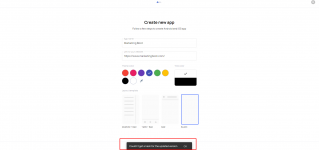Flangapp - SAAS Online App Builder From Websites v1.5
No permission to download
- Thread starter bouix
- Start date
-
Welcome to Original Babiato! All Resource are Free and No downloading Limit.. Join Our Official Telegram Channel For updates Bypass All the resource restrictions/Password/Key? Read here! Read Before submitting Resource Read here! Support Our Work By Donating Click here!
You are using an out of date browser. It may not display this or other websites correctly.
You should upgrade or use an alternative browser.
You should upgrade or use an alternative browser.
maybe main role is hosting so i am thinking to give my working sql and script but right now running very tight schedule will do it by tomorrowYes, exactly. everyone has a different problem. I got dizzy with 2 different hosting the results are the same. LMAO
LMAO
Active member
as it is localhost
LMAO
Active member
LMAO
Active member
bro may i request your .jks keystore. it looks like this error is from the .jks fileas it is localhost
LMAO
Active member
LMAO
Active member
Important Points :
1. Php version 8.1 required
2. tested on cpanel so cpanel req.
3. PHP Extensions must be enabled as shown in image https://prnt.sc/L6lTyzKDLyat
4. Do not install on subdomain or directory (always use main domain public_html)
5. disable all the payment methods by entering value1 = publickey & value2 = secret key
6. Do not change siteurl from http://localhost:8080/#/
7. Create atleast 1 plan of any amount
8. if you are not going to use as SAAS no need to setup payment methods otherwise skip step 5
9. use keystore explorer to create keystore - given keystore work if you want for testing - https://babiato.tech/threads/flangapp-saas-online-app-builder-from-website.62650/post-915602
10. First create app from admin or user account than it will show insufficient error than goto phpmyadmin > apps > find app name > edit > balance > enter 1 or 5 whatever balance you want to assign
11. Rename install.php to anything located at "backend/app/controllers/install"
12. create crone job per minute settings "curl -s https://demo.com/backend/api/observe/cron"
13. make sure .env file have this type of url app.baseURL = 'https://domain.com/backend/'
jwt.site.issuer = https://domain.com/backend/
jwt.site.audience = https://domain.com/backend/
end with slash "/"
you can check this points till i create video.
thank you @LMAO @camilo @ameypangaonkar
1. Php version 8.1 required
2. tested on cpanel so cpanel req.
3. PHP Extensions must be enabled as shown in image https://prnt.sc/L6lTyzKDLyat
4. Do not install on subdomain or directory (always use main domain public_html)
5. disable all the payment methods by entering value1 = publickey & value2 = secret key
6. Do not change siteurl from http://localhost:8080/#/
7. Create atleast 1 plan of any amount
8. if you are not going to use as SAAS no need to setup payment methods otherwise skip step 5
9. use keystore explorer to create keystore - given keystore work if you want for testing - https://babiato.tech/threads/flangapp-saas-online-app-builder-from-website.62650/post-915602
10. First create app from admin or user account than it will show insufficient error than goto phpmyadmin > apps > find app name > edit > balance > enter 1 or 5 whatever balance you want to assign
11. Rename install.php to anything located at "backend/app/controllers/install"
12. create crone job per minute settings "curl -s https://demo.com/backend/api/observe/cron"
13. make sure .env file have this type of url app.baseURL = 'https://domain.com/backend/'
jwt.site.issuer = https://domain.com/backend/
jwt.site.audience = https://domain.com/backend/
end with slash "/"
you can check this points till i create video.
thank you @LMAO @camilo @ameypangaonkar
LMAO
Active member
video youtube? iam tryImportant Points :
1. Php version 8.1 required
2. tested on cpanel so cpanel req.
3. PHP Extensions must be enabled as shown in image https://prnt.sc/L6lTyzKDLyat
4. Do not install on subdomain or directory (always use main domain public_html)
5. disable all the payment methods by entering value1 = publickey & value2 = secret key
6. Do not change siteurl from http://localhost:8080/#/
7. Create atleast 1 plan of any amount
8. if you are not going to use as SAAS no need to setup payment methods otherwise skip step 5
9. use keystore explorer to create keystore - given keystore work if you want for testing - https://babiato.tech/threads/flangapp-saas-online-app-builder-from-website.62650/post-915602
10. First create app from admin or user account than it will show insufficient error than goto phpmyadmin > apps > find app name > edit > balance > enter 1 or 5 whatever balance you want to assign
11. Rename install.php to anything located at "backend/app/controllers/install"
12. create crone job per minute settings "curl -s https://demo.com/backend/api/observe/cron"
13. make sure .env file have this type of url app.baseURL = 'https://domain.com/backend/'
jwt.site.issuer = https://domain.com/backend/
jwt.site.audience = https://domain.com/backend/
end with slash "/"
you can check this points till i create video.
thank you
LMAO
Active member
you are really smart and happy to help. I hope this is useful for many peopleImportant Points :
1. Php version 8.1 required
2. tested on cpanel so cpanel req.
3. PHP Extensions must be enabled as shown in image https://prnt.sc/L6lTyzKDLyat
4. Do not install on subdomain or directory (always use main domain public_html)
5. disable all the payment methods by entering value1 = publickey & value2 = secret key
6. Do not change siteurl from http://localhost:8080/#/
7. Create atleast 1 plan of any amount
8. if you are not going to use as SAAS no need to setup payment methods otherwise skip step 5
9. use keystore explorer to create keystore - given keystore work if you want for testing - https://babiato.tech/threads/flangapp-saas-online-app-builder-from-website.62650/post-915602
10. First create app from admin or user account than it will show insufficient error than goto phpmyadmin > apps > find app name > edit > balance > enter 1 or 5 whatever balance you want to assign
11. Rename install.php to anything located at "backend/app/controllers/install"
12. create crone job per minute settings "curl -s https://demo.com/backend/api/observe/cron"
13. make sure .env file have this type of url app.baseURL = 'https://domain.com/backend/'
jwt.site.issuer = https://domain.com/backend/
jwt.site.audience = https://domain.com/backend/
end with slash "/"
you can check this points till i create video.
thank you @LMAO @camilo @ameypangaonkar
- May 4, 2022
- 120
- 84
- 28
Create a YouTube channel and you have all the subscriptions. Maybe you accidentally became a high-earning YouTuber.Important Points :
1. Php version 8.1 required
2. tested on cpanel so cpanel req.
3. PHP Extensions must be enabled as shown in image https://prnt.sc/L6lTyzKDLyat
4. Do not install on subdomain or directory (always use main domain public_html)
5. disable all the payment methods by entering value1 = publickey & value2 = secret key
6. Do not change siteurl from http://localhost:8080/#/
7. Create atleast 1 plan of any amount
8. if you are not going to use as SAAS no need to setup payment methods otherwise skip step 5
9. use keystore explorer to create keystore - given keystore work if you want for testing - https://babiato.tech/threads/flangapp-saas-online-app-builder-from-website.62650/post-915602
10. First create app from admin or user account than it will show insufficient error than goto phpmyadmin > apps > find app name > edit > balance > enter 1 or 5 whatever balance you want to assign
11. Rename install.php to anything located at "backend/app/controllers/install"
12. create crone job per minute settings "curl -s https://demo.com/backend/api/observe/cron"
13. make sure .env file have this type of url app.baseURL = 'https://domain.com/backend/'
jwt.site.issuer = https://domain.com/backend/
jwt.site.audience = https://domain.com/backend/
end with slash "/"
you can check this points till i create video.
thank you @LMAO @camilo @ameypangaonkar
circlehuge
Active member
- May 5, 2022
- 51
- 149
- 33
im wait somebody for implement payment method from web3 (crypto/token)..Is anybody tried to modify this script to implement your own ideas or feature?
raqib
Active member
- Jan 22, 2020
- 138
- 43
- 28
same error. Any solution?
Is your domain protected by Cloudflare?
ameypangaonkar
Active member
same error. Any solution?
Is your domain protected by Cloudflare?
Yes my domain is link cloudflare
raqib
Active member
- Jan 22, 2020
- 138
- 43
- 28
cloudflare blocked git requestYes my domain is link cloudflare
ameypangaonkar
Active member
cloudflare blocked git request
but it was working fine before update 1.3