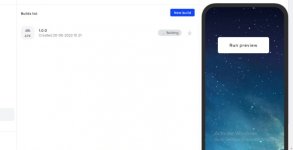Important Points :
1. Php version 8.1 required
2. tested on cpanel so cpanel req.
3. PHP Extensions must be enabled as shown in image
https://prnt.sc/L6lTyzKDLyat
4. Do not install on subdomain or directory (always use main domain public_html)
5. disable all the payment methods by entering value1 = publickey & value2 = secret key
6. Do not change siteurl from
http://localhost:8080/#/
7. Create atleast 1 plan of any amount
8. if you are not going to use as SAAS no need to setup payment methods otherwise skip step 5
9. use keystore explorer to create keystore - given keystore work if you want for testing -
https://babiato.tech/threads/flangapp-saas-online-app-builder-from-website.62650/post-915602
10. First create app from admin or user account than it will show insufficient error than goto phpmyadmin > apps > find app name > edit > balance > enter 1 or 5 whatever balance you want to assign
11. Rename install.php to anything located at "backend/app/controllers/install"
12. create crone job per minute settings "curl -s
https://demo.com/backend/api/observe/cron"
13. make sure .env file have this type of url app.baseURL = '
https://domain.com/backend/'
jwt.site.issuer =
https://domain.com/backend/
jwt.site.audience =
https://domain.com/backend/
end with slash "/"
you can check this points till i create video.
thank you
@LMAO @camilo @ameypangaonkar