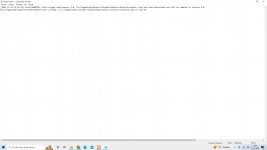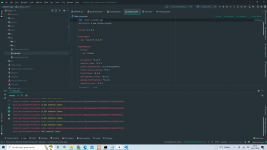Flubber - Taxi Cab Full Solution with Customer and Driver Flutter App, Web and Admin Laravel Panel v1.0.1
No permission to download
- Thread starter div.tilt2
- Start date
-
Welcome to Original Babiato! All Resource are Free and No downloading Limit.. Join Our Official Telegram Channel For updates Bypass All the resource restrictions/Password/Key? Read here! Read Before submitting Resource Read here! Support Our Work By Donating Click here!
You are using an out of date browser. It may not display this or other websites correctly.
You should upgrade or use an alternative browser.
You should upgrade or use an alternative browser.
yanotoi86
New member
- Oct 20, 2022
- 18
- 1
- 3
Si están bien porque al momento de instalar me marcaba el tilde en verde. Y en laravel.log me sale este error, pero no se como solucionarlo. quizas sea ese el problema[ADJUNTAR=completo]170204[/ADJUNTAR]
¿Están bien los permisos en estas carpetas? si no, debe otorgar 775 permisos sobre ellos;
Attachments
protocolorocket
Active member
Are you lazy to search friend? If you look at the comments above, you'll see that I've already put the official link for installation by the developer, and you don't need to put the purchase code at the time of installation and you'll be able to install correctly.Any link on how to install the nulled version please.
jhggfjyh
New member
- May 31, 2022
- 2
- 0
- 1
Any link on how to install the nulled version please.
Did you won with installation?Any link on how to install the nulled version please.
protocolorocket
Active member
My friend, I believe that no one has warned you yet, or you haven't read the forum rules yet, but all communication here is done in "English", if you can't write in English, do as many do, use google translator, I'm telling you letting you know because it's not your first post that you've made using your native language, and the forum rule forbids it, and consequently many people will fail to reply to you.Hola, alguien ha podido correr exitosamente driver app y customer app? con ambas aplicaciones me salen los errores que muestro en la captura de la imagen, si alguien me puede hechar la mano lo agradeceria.
yanotoi86
New member
- Oct 20, 2022
- 18
- 1
- 3
Ok, Thank youAmigo, creo que nadie te ha advertido todavía, o aún no has leído las reglas del foro, pero toda la comunicación aquí se hace en "inglés", si no puedes escribir en inglés, haz como muchos, usa traductor de google, te digo que te lo haga saber porque no es la primera publicación que haces usando tu idioma nativo, y la regla del foro lo prohíbe, y en consecuencia muchas personas no te responderán.
- Nov 15, 2022
- 11
- 0
- 1
Thank you for taking the time to reply to my queries. I already managed to install the script, there was an error on the server side.Are you lazy to search friend? If you look at the comments above, you'll see that I've already put the official link for installation by the developer, and you don't need to put the purchase code at the time of installation and you'll be able to install correctly.
protocolorocket
Active member
cry a user in the web panel as a driver, and see if you can approve it by the same panel, if you succeed it means that your panel is talking to firebase correctly, now enter the web panel and see if your driver created by the app is listed on the web panel, if so see if it doesn't need approval to become active or something;Can someone help with flubber? I register as a user on the web app. after successful registration and trying to log in: it throws a 500 server error.
Thank you brothers
- Nov 15, 2022
- 11
- 0
- 1
Hi sir,cry a user in the web panel as a driver, and see if you can approve it by the same panel, if you succeed it means that your panel is talking to firebase correctly, now enter the web panel and see if your driver created by the app is listed on the web panel, if so see if it doesn't need approval to become active or something;
Thank you for the reply, I did create a driver account as well and it throws a 500 error. I have not installed yet the app.
Please advised.
Thank you
- Nov 15, 2022
- 11
- 0
- 1
- Nov 15, 2022
- 11
- 0
- 1
Due to the 500 Server Error. I did a fresh re-installation. and now I cannot access the default login: [email protected] with a password: admin. it says:
Thank you
- These credentials do not match our records.
Thank you
yanotoi86
New member
- Oct 20, 2022
- 18
- 1
- 3
protocolorocket
Active member
Access your database with phpmyadmin, or via the terminal and see what password you have for the user admin table, and change it as desired.Due to the 500 Server Error. I did a fresh re-installation. and now I cannot access the default login: [email protected] with a password: admin. it says:
Can someone help me please
- These credentials do not match our records.
Thank you
- Nov 15, 2022
- 11
- 0
- 1
Hi sir, the same credentials are in there. still no luckAccess your database with phpmyadmin, or via the terminal and see what password you have for the user admin table, and change it as desired.
protocolorocket
Active member
redo your installation, when you have the successful installation screen, do not click on the button to go to the panel or website, just close the browser tab and open your domain again.I redo the installation and.. on the: mydomain.com/install/final..
it shows 500 server error.
It will be successful!
pay attention when finishing the installation do not click on the button that says to go to the site or panel, just close the page and reopen your domain by typing it in the browser.
- Nov 15, 2022
- 11
- 0
- 1
There will be no successful installation due to the 500 server error. but if you refresh the page. it will show only the customer webapp, and you cannot able to login as admin as well... it will lead you to a 500 server error screen.redo your installation, when you have the successful installation screen, do not click on the button to go to the panel or website, just close the browser tab and open your domain again.
It will be successful!
pay attention when finishing the installation do not click on the button that says to go to the site or panel, just close the page and reopen your domain by typing it in the browser.
- Jul 15, 2020
- 197
- 59
- 28
protocolorocket
Active member
I really don't know where you are drawing these conclusions from, because I did exactly as I said and my dashboard worked correctly, as well as login and access.There will be no successful installation due to the 500 server error. but if you refresh the page. it will show only the customer webapp, and you cannot able to login as admin as well... it will lead you to a 500 server error screen.
Similar threads
- Replies
- 23
- Views
- 2K
- Replies
- 2
- Views
- 307
- Replies
- 3
- Views
- 419
- Replies
- 15
- Views
- 980