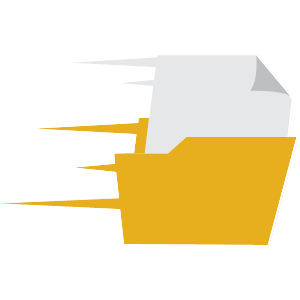I explain the steps:
- First you need the woocomerce keys to connect in fluxbuilder
- Once you get it, you put the url of your page and the keys, and you give it to analyze connection experas that it validates
- once validated on the mobile that comes out in the fluxbuilder, your page will appear and you will start designing it
- once you finish as you can see if you give to publish it will ask you for a license, that's where you will do the other step
- once you finish editing you go back to data and put the link of
https://techcrunch.com and in the keys you leave it with what woocomorce gave you and you give it to analyze connection, once you give it in Validate you will get pure x in the connection, ignore that and you will go back to publish and it will ask you for a key there you put this key 0f0d7c02-2153-4151 -82bb-c155ad2ea047 that is linked to the page and ready you will get your previously generated configuration