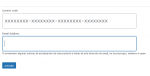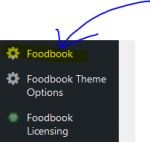shak00
Active member
- Oct 23, 2020
- 125
- 43
- 28
to make the shipments and the registrations, you need to use the date format, and that apparently you have it wrong
is your instalation in localhost?
I have selected correct time but these 2 warning are still on order detail page